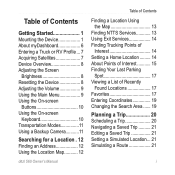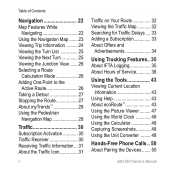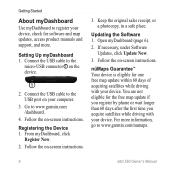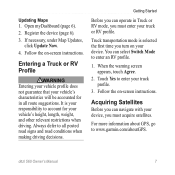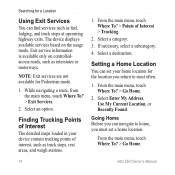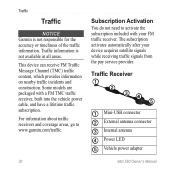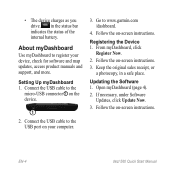Garmin dezl 560LT Support and Manuals
Get Help and Manuals for this Garmin item

View All Support Options Below
Free Garmin dezl 560LT manuals!
Problems with Garmin dezl 560LT?
Ask a Question
Free Garmin dezl 560LT manuals!
Problems with Garmin dezl 560LT?
Ask a Question
Most Recent Garmin dezl 560LT Questions
Garmin 560 Dezl Cannot Unlock Map
(Posted by TUCIfahria 9 years ago)
Can You Hook Up A External Speaker To A Garmin 560 Dezl Lt
The speaker volume isn't loud enough to hear when I'm driving. I just bought the dezl 560LT They sai...
The speaker volume isn't loud enough to hear when I'm driving. I just bought the dezl 560LT They sai...
(Posted by Agiii1961 10 years ago)
Problem My Gps Garmin Dezl 560 Image Not Found
(Posted by nino3170 10 years ago)
Start Up Garmin Dezl 560
is there some way to bypass agreeing at every startup for Garmin dezl 560?
is there some way to bypass agreeing at every startup for Garmin dezl 560?
(Posted by grimi66 11 years ago)
Calibration For My Gps
One thing we can"t performing a screen calibration soon when I follow and touch dot on my screen aft...
One thing we can"t performing a screen calibration soon when I follow and touch dot on my screen aft...
(Posted by ferojana 11 years ago)
Garmin dezl 560LT Videos
Popular Garmin dezl 560LT Manual Pages
Garmin dezl 560LT Reviews
We have not received any reviews for Garmin yet.