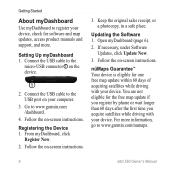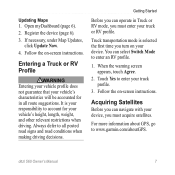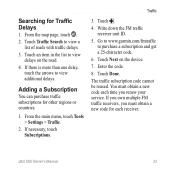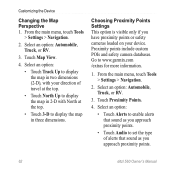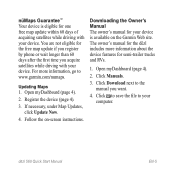Garmin dezl 560LT Support Question
Find answers below for this question about Garmin dezl 560LT.Need a Garmin dezl 560LT manual? We have 2 online manuals for this item!
Question posted by TUCIfahria on July 12th, 2014
Garmin 560 Dezl Cannot Unlock Map
The person who posted this question about this Garmin product did not include a detailed explanation. Please use the "Request More Information" button to the right if more details would help you to answer this question.
Current Answers
Related Garmin dezl 560LT Manual Pages
Similar Questions
Can't Unlock Maps 1350
(Posted by jonicTmangi 9 years ago)
Can You Hook Up A External Speaker To A Garmin 560 Dezl Lt
The speaker volume isn't loud enough to hear when I'm driving. I just bought the dezl 560LT They sai...
The speaker volume isn't loud enough to hear when I'm driving. I just bought the dezl 560LT They sai...
(Posted by Agiii1961 10 years ago)
Start Up Garmin Dezl 560
is there some way to bypass agreeing at every startup for Garmin dezl 560?
is there some way to bypass agreeing at every startup for Garmin dezl 560?
(Posted by grimi66 11 years ago)
No Map Data Available--cannot Unlock Maps Garmin Nuvi 1450auto R Things I Am Cin
My garmin nuvi 1450 auto. is useless. I keep getting:: CANNOT UNLOCK MAPS--OR--NO MAP DATA AVAILABL...
My garmin nuvi 1450 auto. is useless. I keep getting:: CANNOT UNLOCK MAPS--OR--NO MAP DATA AVAILABL...
(Posted by dkter17 12 years ago)