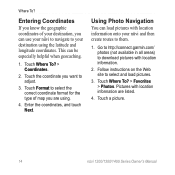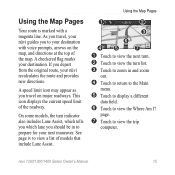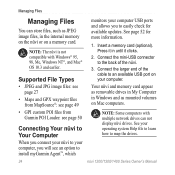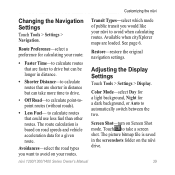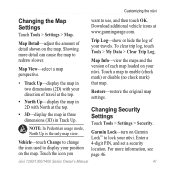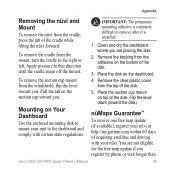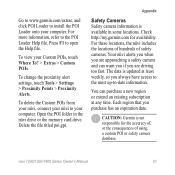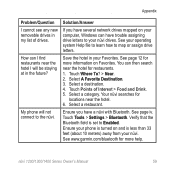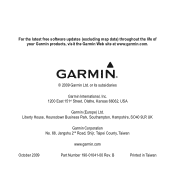Garmin Nuvi 1450 Support Question
Find answers below for this question about Garmin Nuvi 1450 - Automotive GPS Receiver.Need a Garmin Nuvi 1450 manual? We have 3 online manuals for this item!
Question posted by dkter17 on March 4th, 2012
No Map Data Available--cannot Unlock Maps Garmin Nuvi 1450auto R Things I Am Cin
My garmin nuvi 1450 auto. is useless. I keep getting::
CANNOT UNLOCK MAPS--OR--NO MAP DATA AVAILABLE
I NEED MY GARMIN TO WORK AGAIN, HELP!
Current Answers
Related Garmin Nuvi 1450 Manual Pages
Similar Questions
How To Use Garmin Nuvi 1450lmt Saying No Map Data Available
(Posted by harvmsharif 9 years ago)
Garmin Nuvi 1450 Can I Get Bluetooth
(Posted by lcli 10 years ago)
My Garmin Nuvi 40lm Does Nt Go Past The Start Up Garmin Logo. Pls Help.
my garmin nuvi 40lm does nt go past the start up Garmin logo. pls help.
my garmin nuvi 40lm does nt go past the start up Garmin logo. pls help.
(Posted by pereiramichelle 11 years ago)
Garmin Nuvi 1450 Lmt
When I Press 'go To' It Comes Back With 'no Map Data Avail
at certain times it also states "can not unlock maps". Whats up?
at certain times it also states "can not unlock maps". Whats up?
(Posted by dkter17 12 years ago)