Garmin dezl Headset 100 Support and Manuals
Get Help and Manuals for this Garmin item
This item is in your list!

View All Support Options Below
Free Garmin dezl Headset 100 manuals!
Problems with Garmin dezl Headset 100?
Ask a Question
Free Garmin dezl Headset 100 manuals!
Problems with Garmin dezl Headset 100?
Ask a Question
Popular Garmin dezl Headset 100 Manual Pages
Important Safety and Product Information - Page 1


IMPORTANT SAFETY AND PRODUCT INFORMATION
February 2022 © 2022 Garmin Ltd. or its subsidiaries
GUID-6488FE46-4D55-4537-AC29-C73C8AF63441 v2
Important Safety and Product Information - Page 3


... not replace the driver's responsibility to abide by Garmin. Important... Safety and Product Information
WARNING
Failure to the device, earbuds, or headphones at high volume. Always maintain awareness of time spent viewing the device screen while driving. • Do not input destinations, change settings, or access any traffic fines or citations that may receive for driver...
Important Safety and Product Information - Page 4
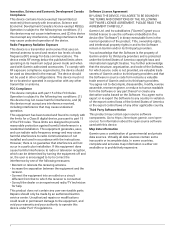
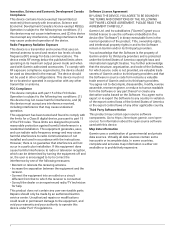
... to provide reasonable protection against harmful interference in source code form remains a valuable trade secret of Garmin and/or its subsidiaries ("Garmin") grant you a limited license to part 15 of America copyright laws and international copyright treaties. Unauthorized repairs or modifications could result in a particular installation. The device should not be co-located or operated...
Important Safety and Product Information - Page 5
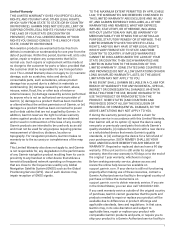
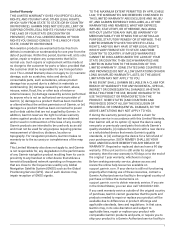
... 1-800-800-1020. Such repairs or replacement will , at its option: (i) repair the device using new parts or previously used parts that satisfy Garmin's quality standards, (ii) replace the device with this period, Garmin will be used in product offerings and applicable standards, laws and regulations. Limited Warranty
THIS LIMITED WARRANTY GIVES YOU SPECIFIC LEGAL RIGHTS, AND YOU MAY...
Important Safety and Product Information - Page 6


... Consumer Law. the country of original purchase or to a Garmin Authorized service facility in another country that can service your product, in which case you in that country due ...device. If applicable, this distributor provides local service for devices purchased outside of the original country of purchase or return a repaired or replaced product to other reasonably foreseeable loss or ...
Owners Manual - Page 2
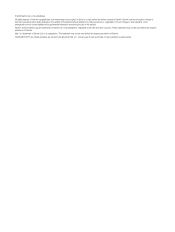
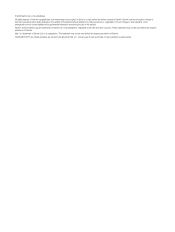
... product.
or its subsidiaries, registered in part, without the express permission of Garmin.
or its subsidiaries. Under the copyright laws, this manual without the express permission of such changes or improvements. or its products and to www.garmin.com for current updates and supplemental information concerning the use of Garmin Ltd. dēzl™ is under...
Owners Manual - Page 3


... 11 Using the Voice Assistant on Your Smartphone 12
Settings 12
Device Maintenance 13
Updating the Software Using the Garmin dēzl App 13 Garmin Support Center 13 Device Care 13
Device Information 14
Status LEDs 14 Specifications 15
Troubleshooting 15
My headset battery does not charge... 15 OK Garmin voice commands do not work 15 Left and...
Owners Manual - Page 6
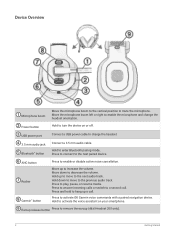
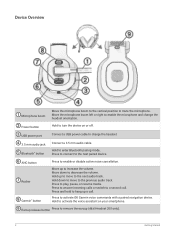
...the microphone boom left or right to enable or disable active noise cancellation. ANC button Rocker Garmin® button
Press to enable the microphone and change the headset orientation.
Hold to the...voice assistant on or off. Hold down to the previous audio track. Hold to activate OK Garmin voice commands with a paired navigation device.
Move up a call . Press and hold to the...
Owners Manual - Page 9
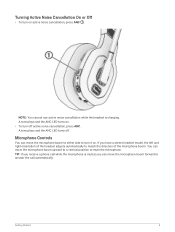
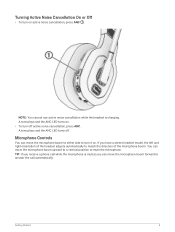
..., press ANC . TIP: If you receive a phone call automatically. NOTE: You cannot use active noise cancellation while the headset is muted, you have a stereo headset model, the left and right orientation of the headset adjusts automatically to mute the microphone. A tone plays and the ANC LED turns off active noise cancellation...
Owners Manual - Page 13
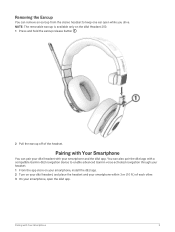
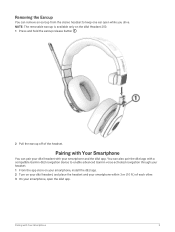
...headset. You can also pair the dēzl app with Your Smartphone
9 Pairing with a compatible Garmin dēzl navigation device to keep one ear open the dēzl app.
Pairing with Your...remove an earcup from the stereo headset to enable advanced Garmin voice-activated navigation through your headset. 1 From the app store on your smartphone, install the dēzl app. 2 Turn on the d&#...
Owners Manual - Page 14
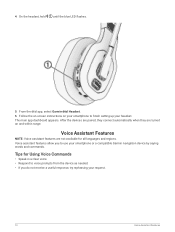
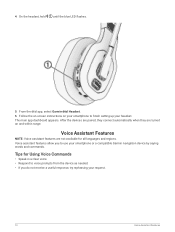
...device as needed. • If you to finish setting up your headset. Voice assistant features allow you do not receive a useful response, try rephrasing your smartphone or a compatible Garmin navigation device by saying words and commands.
Voice ... the blue LED flashes.
5 From the dēzl app, select Garmin dēzl Headset. 6 Follow the on-screen instructions on and within range.
Owners Manual - Page 15
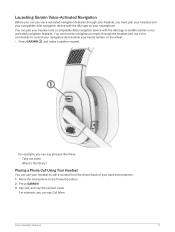
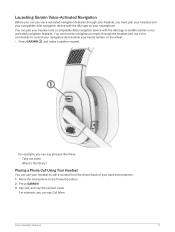
...compatible dēzl navigation device with the dēzl app on the wheel. • Press GARMIN , and make a spoken request. For example, you can receive navigation prompts through your headset, ... contact name. Voice Assistant Features
11
You can use voice commands to enable Garmin voiceactivated navigation features. Placing a Phone Call Using Your Headset
You can pair your paired ...
Owners Manual - Page 16
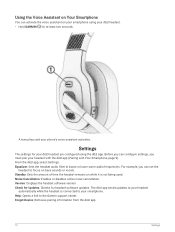
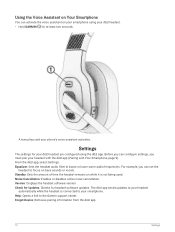
...: Removes pairing information from the dēzl app.
12
Settings Noise Cancellation: Enables or disables active noise cancellation. Help: Opens a link to your smartphone. Settings
The settings for headset software updates. Standby: Sets the amount of time the headset remains on while it is connected to the Garmin support center. Version: Displays the headset software version. Using...
Owners Manual - Page 17
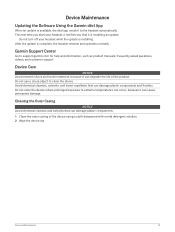
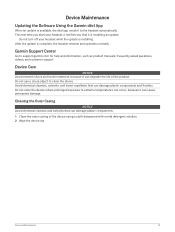
... exposure to the headset automatically. Device Maintenance
13
After the update is installing an update. Garmin Support Center
Go to clean the device. Device Care
NOTICE Avoid ...update is available, the dēzl app sends it is complete, the headset restarts and operates normally. Do not use a sharp object to support.garmin.com for help and information, such as product manuals...
Owners Manual - Page 19


...Troubleshooting
15 Left and right audio channels are reversed
The dēzl headset determines the orientation of the microphone boom. Resetting the Headset to Factory Default Settings
You can take these actions to resolve the issue. • In the app store on your smartphone, update... detected an error or a fault that prevents the battery from charging. Specifications
Operating temperature ...
Garmin dezl Headset 100 Reviews
Do you have an experience with the Garmin dezl Headset 100 that you would like to share?
Earn 750 points for your review!
We have not received any reviews for Garmin yet.
Earn 750 points for your review!
