Garmin dezl OTR810 Support and Manuals
Get Help and Manuals for this Garmin item
This item is in your list!

View All Support Options Below
Free Garmin dezl OTR810 manuals!
Problems with Garmin dezl OTR810?
Ask a Question
Free Garmin dezl OTR810 manuals!
Problems with Garmin dezl OTR810?
Ask a Question
Popular Garmin dezl OTR810 Manual Pages
Important Safety and Product Information - Page 2
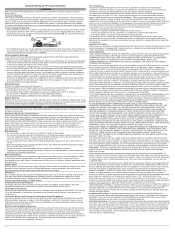
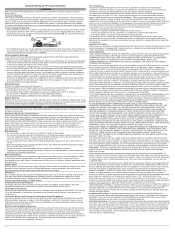
... or replace your product to a Garmin Authorized service facility in the country of original purchase or to a Garmin Authorized service facility in another country that utilizes a terrestrial broadband network operating on -road navigation. • Always use of a motor vehicle. Under certain circumstances, magnets may , in its option: (i) repair the device using the device on support.garmin...
Owners Manual - Page 5
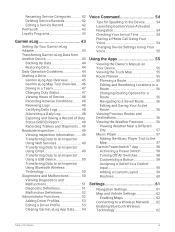
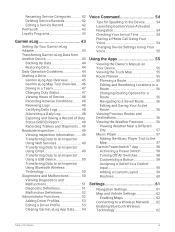
...Using Web Services 49 ...Driver Profiles 53 Editing a Driver Profile 53 Clearing Garmin eLog App Data....... 54
Voice Command 54
Tips for Speaking to the Device........... 54 Launching Garmin Voice-Activated Navigation 54 Checking Your Arrival Time 54 Placing a Phone Call Using Your Voice 54 Changing Device Settings Using Your Voice 55
Using the Apps 55
Viewing the Owner's Manual...
Owners Manual - Page 6


... Location Services 63 Setting the Text Language 63 Date and Time Settings 63 Device Settings 64
Device Information 64
Viewing E-label Regulatory and Compliance Information 64 Specifications 64 Charging the Device 64
Device Maintenance 64
Garmin Support Center 64 Updating Maps and Software Using a Wi‑Fi Network 65 Updating Maps and Software with Garmin Express 66
Installing Garmin...
Owners Manual - Page 16


... navigation and hours of service recording. Home Screen
NOTE: The home screen layout may vary if it has been customized.
The dēzl tab contains Garmin apps useful for communication..., organized into two tabs. Select an option to change settings and backlight brightness. The app drawer contains all the apps installed on your current location.
Select to view smart notifications....
Owners Manual - Page 21
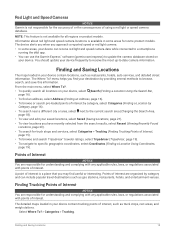
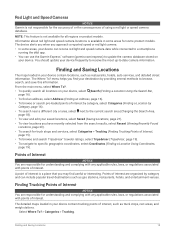
...Garmin Express™ software (garmin.com/express) to specific geographic coordinates, select Coordinates (Finding a Location Using Coordinates,
page 19).
menu helps you approach a reported speed or red light camera. • In some product models..., such as restaurants, hotels, auto services, and detailed street information.
You should update your device. Finding and Saving Locations
15...
Owners Manual - Page 40


... points of interest and road conditions. 1 Select Settings > Map Display > Map Layers. 2 Select the layers to include on the ... closings (Traffic, page 38).
If the selected language supports the voice command feature, you to display the map...direction of data to your navigation device.
34
Live Services, Traffic, and Smartphone Features Smart Notifications: Displays phone...
Owners Manual - Page 41
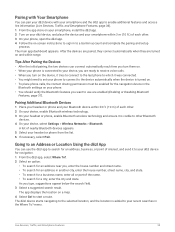
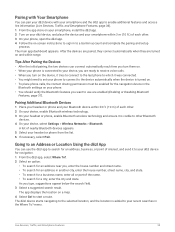
...Services, Traffic, and Smartphone Features, page 34). 1 From the app store on your smartphone, install...name, enter all or part of each time you ...Settings > Wireless Networks > Bluetooth. The dēzl device starts navigating to the selected location, and the location is visible to a Garmin account and complete the pairing and setup
process. The app displays the location on -screen instructions...
Owners Manual - Page 44


...your device in the future. 1 Select Settings > Bluetooth > Bluetooth. 2 Select the phone, and select Forget.
The photoLive service is not responsible for Traffic Incidents
1 ...All product models can provide information about traffic coverage areas, go to garmin.com/traffic...Settings, page 62). Viewing Traffic on the Map
The traffic map shows color-coded traffic flow and delays on ...
Owners Manual - Page 49
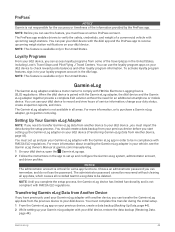
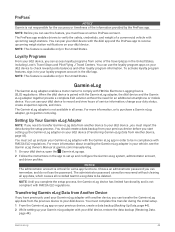
..., and more information about installing the Garmin eLog adapter in your vehicle, see the Garmin eLog Owner's Manual at garmin.com/manuals/elog. 1 On your dēzl device, open the Garmin eLog app. 2 Follow the instructions in order to set up your Garmin eLog adapter with your Garmin eLog adapter with upcoming weigh stations.
The PrePass app enables drivers to your dē...
Owners Manual - Page 50


... wireless technology and location services are setting up the Garmin eLog app. 1 Open the Garmin eLog app to start the setup process. 2 Follow the on the Garmin eLog adapter.
Daily Operation...Garmin eLog adapter.
For more information about installing the Garmin eLog adapter in your vehicle, see the Garmin eLog Owner's Manual at the start driving, change your duty status in as the driver...
Owners Manual - Page 52
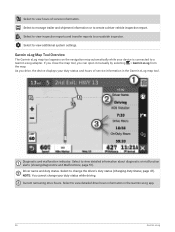
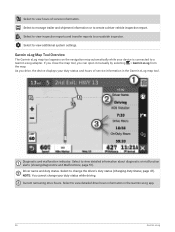
... status and hours of service information. Select to change your device is connected to a Garmin eLog adapter. Driver name and duty status. Current remaining drive hours.
As you can open it manually by selecting > Garmin eLog from the map.
Select to manage trailer and shipment information or to view additional system settings. Garmin eLog Map Tool Overview...
Owners Manual - Page 56
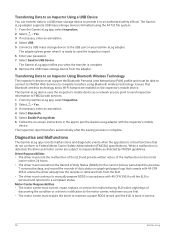
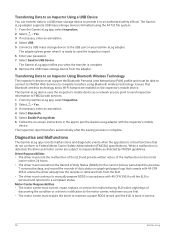
.... 6 Enter your Garmin eLog adapter. Driver Responsibilities • The driver must note the malfunction of the ELD and provide written notice of the malfunction to the motor
carrier within eight days of duty status on your password. 7 Select Send to USB Device. Motor Carrier Responsibilities • The motor carrier must correct, repair, replace, or service the malfunctioning...
Owners Manual - Page 68


...services. Enabling Maps
You can enable map products installed on the map. Driver Alerts: Enables an audible alert for optimal use of measure used on the map. Subscriptions: Lists the current traffic subscriptions. Driver Assistance Settings
Select Settings > Driver.... Proximity Alerts: Alerts you when you return to garmin.com/maps. 1 Select Settings > Map Display > myMaps. 2 Select a map...
Owners Manual - Page 70


.... Device Information
Viewing E-label Regulatory and Compliance Information
1 From the settings menu, swipe to a third-party adapter.
Device Maintenance
Garmin Support Center
Go to support.garmin.com for home or office use only). Regulatory information: Displays e-label regulatory and compliance information. Specifications
Operating temperature range From -20° to 60°C (from...
Owners Manual - Page 71
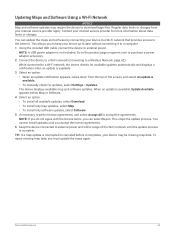
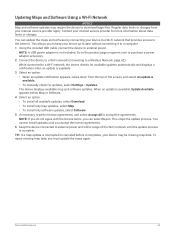
NOTE: A USB power adapter is
available.. • To manually check for updates, select Settings > Updates. Go to the product page on garmin.com to purchase a power adapter accessory. 2 Connect the device to a Wi‑Fi network (Connecting to external power and within range of the screen, and select An update is not included. The device displays available...
Garmin dezl OTR810 Reviews
Do you have an experience with the Garmin dezl OTR810 that you would like to share?
Earn 750 points for your review!
We have not received any reviews for Garmin yet.
Earn 750 points for your review!
