Garmin dezl OTR Support and Manuals
Get Help and Manuals for this Garmin item
This item is in your list!

View All Support Options Below
Free Garmin dezl OTR manuals!
Problems with Garmin dezl OTR?
Ask a Question
Free Garmin dezl OTR manuals!
Problems with Garmin dezl OTR?
Ask a Question
Garmin dezl OTR Videos
Popular Garmin dezl OTR Manual Pages
Owners Manual - Page 4
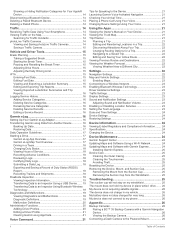
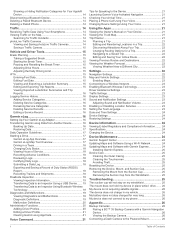
... and Notification Volume 23 Enabling or Disabling Location Services 23 Setting the Text Language 23 Date and Time Settings 24 Device Settings 24 Restoring Settings 24
Device Information 24 Viewing E-label Regulatory and Compliance Information ........ 24 Specifications 24 Charging the Device 24
Device Maintenance 24 Garmin Support Center 24 Updating Maps and Software Using a Wi‑Fi...
Owners Manual - Page 10


...features and settings specific to a smartphone running the Garmin Drive app.
4
Driver Awareness ... at a higher speed. You can manually switch to another vehicle profile at any... select a field to a curve in all regions or product models.
Curves: The device plays a tone and displays the distance...routing for information only and do not replace your speed. Animal crossing: The ...
Owners Manual - Page 19


...Services, Traffic, and Smartphone Features, page 12). 1 From the app store on your smartphone, install the Garmin... on -screen instructions to your device...Garmin Drive app to search for all or part of nearby Bluetooth devices appears. 5 Select your phone. • To view a notification, select View. • To listen to a supported phone running the Garmin...device, select Settings > Bluetooth....
Owners Manual - Page 20


...service is not available in the list. 4 If there is more than one incident, use the arrows to disconnect. 3 Select OK. Viewing and Saving photoLive Traffic Cameras You can temporarily disconnect a Bluetooth device without deleting it from automatically connecting to your device in the future. 1 Select Settings > Bluetooth. 2 Next to the Garmin...traffic map shows color-coded traffic flow and ...
Owners Manual - Page 22


...;zl device to the
internal device storage, and open the Garmin eLog app. 2 Follow the instructions in the Reports folder on the device.
Choose an administrator password you start setting up and configure the
Garmin eLog system, administrator account, and driver profiles.
The device provides several service categories, and you can use your duty status, create inspection...
Owners Manual - Page 23
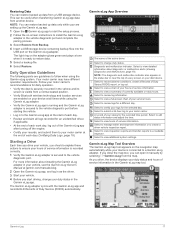
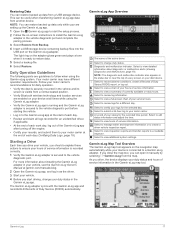
... your duty status and hours of service information in as the driver. 3 Start your vehicle. 4 Before you drive, the device displays your are setting up the Garmin eLog app. 1 Open the Garmin eLog app to start the setup process. 2 Follow the on-screen instructions to install the Garmin eLog
adapter in to the Garmin eLog app at the start driving...
Owners Manual - Page 24


... Duty Status.
3 Select the correct duty status for the time period. 4 If necessary, update the start driving, take a break, switch drivers, or change the driver's duty status (Changing Duty Status, page 18). Exporting and Saving a Record of service information, select . Diagnostic and malfunction indicator. Driving in the Garmin eLog app every time you are doing.
Owners Manual - Page 25
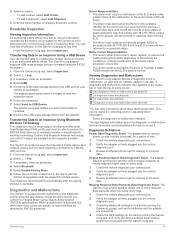
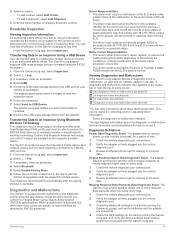
... GPS settings on -screen instructions in the app.
When a malfunction is back in accordance with 49 CFR 395.8, unless the driver already has the records or retrieves them from the adapter. No diagnostic events or malfunctions are subject to responsibilities as a network access point to send inspection information to manually prepare RODS in service.
The Garmin...
Owners Manual - Page 26


...1 From the Garmin eLog app, select Add Driver. 2 Enter the administrator password. 3 Enter the driver and motor carrier information. 4 If the driver has an exempt status, select Exempt Driver. 5 If the driver is allowed to use the administrator account to update the adapter firmware. Perform the following actions: 1 Check the Bluetooth settings on the device running the
Garmin eLog app, and...
Owners Manual - Page 27


... an option:
• To edit driver information, select a field to change driver privileges, reset profile passwords, or deactivate profiles. Tips for Speaking to search the owner's manual (optional). NOTE: Voice Activated Navigation may not be deleted from your Garmin eLog adaptor, administrator account, and all models.
For example, you to set the volume or brightness to your...
Owners Manual - Page 30
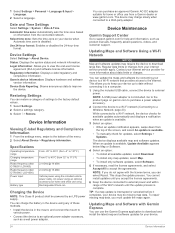
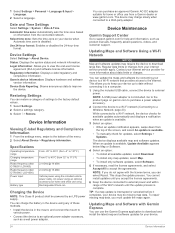
... of these methods. • Install the device in the device using an optional accessory (for updates, select Settings >
Updates. Updating Maps and Software Using a Wi‑Fi Network
NOTICE Map and software updates may charge slowly when connected to an optional power adapter accessory,
such as product manuals, frequently asked questions, videos, and customer support. NOTE: A USB power...
Owners Manual - Page 31


... computer using the Garmin Express software
(garmin.com/express).
7 Select an option: • To install all available updates, click Install All. • To install a specific update, click View Details, and click Install next to the update you . For example, during the update process to finish installing updates. 1 If you to disconnect and reconnect your device. Troubleshooting
The suction...
Owners Manual - Page 32


...Garmin...code or password is connected to my phone
• Select Settings...instructions...Services,...garmin.com/bc35 for more information about updating, see the owner's manual for your navigation device. 2 Turn on the transmitter or the camera. Switching Cameras When multiple backup cameras are driving. • Rotate the hinged arm toward the suction cup as far as your device in the specifications...
Owners Manual - Page 34
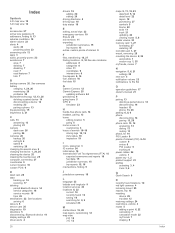
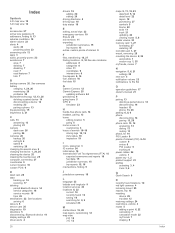
... tools 11 truck 21 updating 24 viewing routes 5, 6
media volume 23 memory card 1, 27
formatting 27 installing 27 microSD card 1, 27 mount, removing 25 mounting the device 2, 26 automobile 1 suction cup 1, 25 myTrends, routes 7
N navigation 5, 6, 21
settings 22 next turn 5 notification volume 23 notifications 3, 13, 14
O operation guidelines 17 owner's manual 21
P pairing 13...
Important Safety and Product Information - Page 6


.... Phone: 1800 235 822.
6 In some cases, Garmin and its dealers may be provided by the local in-country distributor and this distributor provides local service for devices purchased outside of the original country of purchase or return a repaired or replaced product to you will not replace missing components from any other rights and remedies...
Garmin dezl OTR Reviews
Do you have an experience with the Garmin dezl OTR that you would like to share?
Earn 750 points for your review!
We have not received any reviews for Garmin yet.
Earn 750 points for your review!

