Garmin dezl OTR710 Support and Manuals
Get Help and Manuals for this Garmin item
This item is in your list!

View All Support Options Below
Free Garmin dezl OTR710 manuals!
Problems with Garmin dezl OTR710?
Ask a Question
Free Garmin dezl OTR710 manuals!
Problems with Garmin dezl OTR710?
Ask a Question
Popular Garmin dezl OTR710 Manual Pages
Important Safety and Product Information - Page 2
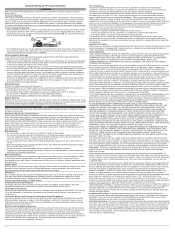
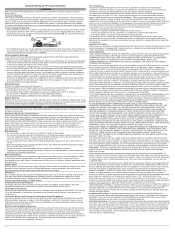
... impact the device functionality. Repairs should be responsible for parts or labor, provided that the mount stays on support.garmin.com to a heat source or in a high-temperature location, such as the Global Positioning Service (GPS). Map Data Information Garmin uses a combination of a motor vehicle. Within this period, Garmin will not replace missing components from any components...
Owners Manual - Page 4


... Map Data Field........... 32 Changing the Map Perspective........ 33
Live Services, Traffic, and Smartphone Features 33
Pairing with Your Smartphone 33 ...Driver Tools 39
Break Planning 39 Taking a Suggested Break 39 Starting the Break Timer 40 Pausing and Resetting the Break Timer 40 Adjusting Drive Hours 40 Adjusting the Daily Driving Limit...... 40
Garmin eLog 40 Setting Up Garmin...
Owners Manual - Page 5


... Display Settings 55 Traffic Settings 55 Units and Time Settings 55
Setting the Time 55 Language and Keyboard Settings........ 55 Device and Privacy Settings 55
Resetting Data and Settings 56
Device Information 56
Viewing E-label Regulatory and Compliance Information 56 Specifications 56 Charging the Device 56
Device Maintenance 56
Garmin Support Center 56 Map and Software Updates 57...
Owners Manual - Page 18
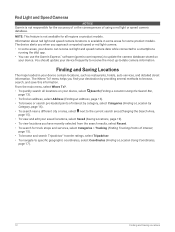
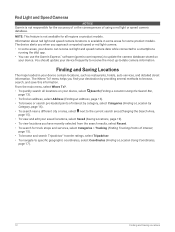
... • You can use the Garmin Express™ software (garmin.com/express) to -date camera information.
NOTE: This feature is not available for truck stops and services, select Categories > Trucking (Finding Trucking Points of interest by category, select Categories (Finding a Location by providing several methods to specific geographic coordinates, select Coordinates (Finding a Location...
Owners Manual - Page 34


...Directions, page 23). Stop: Stops navigation of recent phone calls from the Garmin eLog app. Cities Ahead: Shows upcoming cities and services along your route or the road on which you to find a truck destination...call options while a
phone call is not available in all areas or for all device models. Environmental Zones: Shows upcoming environmental zones that show in the Up Ahead tool. Map ...
Owners Manual - Page 39
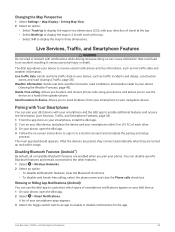
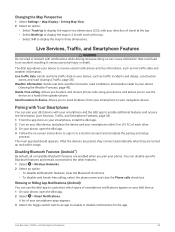
... and clear the Phone calls check box. Live Services, Traffic, and Smartphone Features
WARNING Do not read or interact with Your Smartphone
You can disable specific Bluetooth features and remain connected to the other . 3 On your device to a Garmin account and complete the pairing and setup
process. The dēzl app allows your phone...
Owners Manual - Page 43
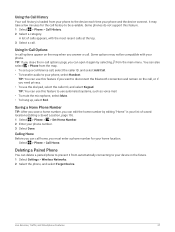
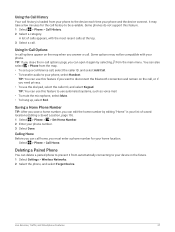
... Phone from the map. • To set up , select End. TIP: You can open it from automatically connecting to your phone, select Handset.
Some phones do not support this feature if you answer a call. ... the call history to the device each time your phone and the device connect.
Live Services, Traffic, and Smartphone Features
37 It may not be available.
Using the Call History
Your...
Owners Manual - Page 44
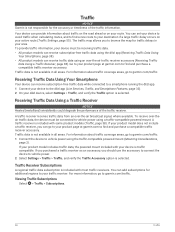
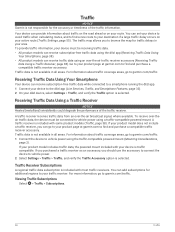
... regions to the dēzl app (Live Services, Traffic, and Smartphone Features, page 33). 2 On your active route (Traffic Settings, page 55). Viewing Traffic Subscriptions
Select > Traffic > Subscriptions.
38
Traffic Traffic
NOTICE Garmin is included with most traffic receivers. Traffic data is included with some product models (Traffic, page 38). A traffic receiver is not...
Owners Manual - Page 45


.... 2 If necessary, select > Legend to comply with hours of service logging and break requirements. Drivers should comply with all applicable federal and state hours-of suggested break location POIs along your route. Select a POI from the list of -service requirements. You must obtain a new code for a break, the device notifies you and displays suggested...
Owners Manual - Page 46


... hours of service records. 1 While using the car vehicle profile. Setting Up Your Garmin eLog Device
You must set up and pair your Garmin eLog adapter with the Garmin eLog app in your mobile device, follow the on-screen instructions to use the device. 1 From the app store on your mobile device, install and open the Garmin eLog app...
Owners Manual - Page 47
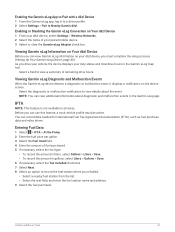
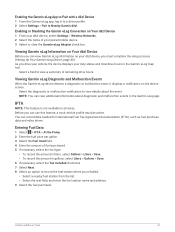
...
1 From your duty status and total drive hours in the Garmin eLog app. IFTA
NOTE: This feature is not available in to a driver profile. 2 Select Settings > Pair to record the fuel station where you drive your ... use this feature, a truck vehicle profile must complete the setup process (Setting Up Your Garmin eLog Device, page 40).
You can view additional information about the event.
Owners Manual - Page 51


... dēzl app to search the owner's manual (optional). The owner's manual appears in the list. • To add a favorite city, select Add City, and enter a city name. Before you can connect your device must be connected to a supported phone running the dēzl app (Live Services, Traffic, and Smartphone Features, page 33). 1 Select...
Owners Manual - Page 60


... technology. Saved Networks: Allows you to adjust the position of a route. Driver Alerts: Allows you to change Bluetooth feature settings for your destination at the end of the guidance lines.
54
Settings See the owner's manual for that device. Driver Assistance Settings
Select Settings > Driver Assistance. Route Preview: Shows a preview of alert that identifies your device on...
Owners Manual - Page 62


...as product manuals, frequently asked questions, videos, and customer support.
56
Device Information
It does not delete saved locations or installed maps.
• To reset all settings to ... Reset Default Settings. This option deletes all records of the menu. 2 Select Device > Regulatory. Installed maps are not deleted. Device Maintenance
Garmin Support Center
Go to support.garmin.com for...
Owners Manual - Page 68


...Services, Traffic, and Smartphone Features, page 33). My device does not connect to the vehicle or the battery and can use a connected Garmin PowerSwitch device to the power outlet. • Verify the interior temperature of the vehicle is within the charging temperature range indicated in the
specifications... support the weight of electrical systems install the device.
My device is...
Garmin dezl OTR710 Reviews
Do you have an experience with the Garmin dezl OTR710 that you would like to share?
Earn 750 points for your review!
We have not received any reviews for Garmin yet.
Earn 750 points for your review!
