Garmin dezl Support and Manuals
Garmin dezl Videos
Popular Garmin dezl Manual Pages
Owners Manual - Page 3


... to Garmin Live Services 12 Sending a Location from Your Smartphone to Your Device ..... 12 Smart Notifications 12
Receiving Notifications 13 Viewing the List of Notifications 13 Hands-Free Calling 13 Placing a Call 13 Receiving a Call 13 Using the Call History 13 Using In-Call Options 13 Saving a Home Phone Number 13 Setting Up...
Owners Manual - Page 4


... 21 Traffic Settings 21 Units and Time Settings 21 Setting the Time 21 Language and Keyboard Settings 21 Proximity Alerts Settings 21 Device and Privacy Settings 22 Restoring Settings 22
Device Information 22 Viewing Regulatory and Compliance Information 22 Specifications 22 Charging the Device 22
Device Maintenance 22 Garmin Support Center 22 Map and Software Updates 22
Connecting...
Owners Manual - Page 9


... a message when you are driving in some areas for some product models. NOTE: This feature is a path from Garmin Live Services using the recommended route, select Go!.
• To choose an... Enabling or Disabling Audible Driver Alerts
You can use the Garmin Express™ software (garmin.com /express) to update the camera database stored on a one -time update. Garmin® is available as ...
Owners Manual - Page 18


... Settings > Wireless Networks,
and select the Bluetooth check box. 4 Select Search for all or part...instructions to Smartphone Link, page 12).
After the devices are paired, they connect automatically when they are turned on and within range. 1 From the app store on your phone, install the Smartphone
Link app. 2 Place the dēzl device and your phone within 30 seconds. Garmin Live Services...
Owners Manual - Page 19


... > Set Home Number. 2 Enter your smartphone and to -speech technology.
Hands-Free Calling
NOTE: While most phones are supported and can..., you are a passenger and not the driver before you need to wait a few minutes...support this feature. 1 Select Apps > Phone > Call History. 2 Select a category. The device reads the notification using a voice command, say Play Message. Live Services...
Owners Manual - Page 21


... traffic delays.
Enabling Traffic
You can start the timer manually at garmin.com to purchase a subscription
and get a 25-character code.
Viewing Traffic on the Map
The traffic map shows color-coded traffic flow and delays on the device. 6 Enter the code. 7 Select Done.
Vehicle and Driver Tools
Break Planning
NOTICE This device by itself is...
Owners Manual - Page 22


... paired with others . You can start sharing, you can view Garmin eLog information on -screen instructions to
set up the feature. appears in to a driver profile. 2 Select Settings > Pair to Nearby Garmin dēzl. In the Smartphone Link app, you must set up and configure the Garmin eLog system.
As you drive your vehicle, the device displays your...
Owners Manual - Page 24


... voice.
Voice Command
NOTE: Voice command is activated. Setting the Wakeup Phrase
The wakeup phrase is Voice Command....wakeup phrase. Editing a Service Record You can view the complete owner's manual on -screen instructions to record commands for...the voice recognition.
• Speak commands as you delete a service category, all models. Starting a Route Using Voice Command
You can use a ...
Owners Manual - Page 25


...manual (optional). Viewing Weather Alerts Before you can use the trip planner to create and save your trip. 1 Select Apps > Trip Planner > Saved Trips. 2 Select a saved trip. 3 Select > Trip Settings. 4 Select an option:
• To add shaping points to further customize it must purchase Advanced Weather service... on -screen instructions (Shaping Your ...an animated, color-coded radar map of ...
Owners Manual - Page 26


... 2 Select Touch to Garmin Live Services, page 12).
Driving Map View: Sets the perspective on the map...cameras (optional). The photoLive service is added to avoid specific roads or
areas. Viewing...manually.
You can view live images of detail on the map. Map Detail: Sets the level of traffic conditions on your route as a trip, which installed maps the device uses. Map Tools: Sets...
Owners Manual - Page 27


... the main menu, select the time. 2 Select an option:
• To set the amount of
driver alert (Driver Awareness Features and Alerts, page 3). Voice Language: Sets the language for which alerts are
played. Text Language: Sets all product models.
Select Settings > Proximity Alerts. dēzl Settings
21 Bluetooth: Enables Bluetooth wireless technology. Search for Networks: Searches for...
Owners Manual - Page 28


...Update Available appears below Map or Software. 3 Select an option: • To install all settings to an optional power adapter accessory,
such as product manuals, frequently asked questions, videos, and customer support.... 5 If necessary, enter the password for the myTrends, Where I 've Been, and Trip Log features. You can purchase an approved Garmin AC-DC adapter suitable for smartphones,...
Owners Manual - Page 29


....garmin.com/express. When setup is available for your device. 10Select an option: • To install all available updates, click Install All. • To install a single update, click View Details and select an
update...a cloth dampened with a mild detergent solution.
2 Wipe the device dry. To repair missing map data, you to enter file transfer mode, select Yes.
7 On your device....
Owners Manual - Page 30


... select Settings. 3 Select one or more information.
• Complete the pairing process again. Go to www.garmin.com/bluetooth for updates to available services, which may save a small amount of parking garages and away from an electronics supplier, or go to www.garmin.com /maps to receive updated information about available live services. The device supports microSD memory...
Owners Manual - Page 32
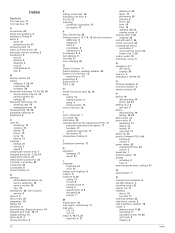
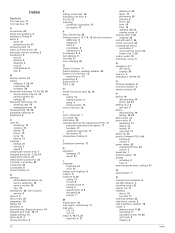
... 11 Garmin Express, updating software 23 Garmin Live Services 12
subscribing to 12 geocaching 8 going home 4 GPS 1, 25
H hands-free phone calls 12, 14 home
calling 13 editing location 4 going 4 phone number 13 hours of service 16
I icons, status bar 1 ID number 22 initial setup 16 International Fuel Tax Agreement (IFTA) 17
exported summaries and reports...
Garmin dezl Reviews
Do you have an experience with the Garmin dezl that you would like to share?
Earn 750 points for your review!
We have not received any reviews for Garmin yet.
Earn 750 points for your review!


