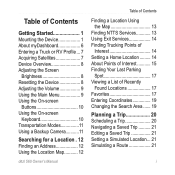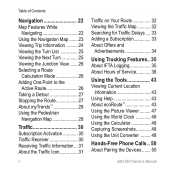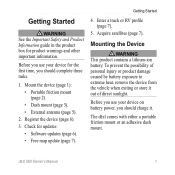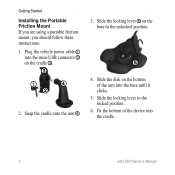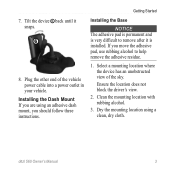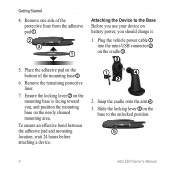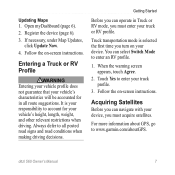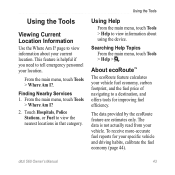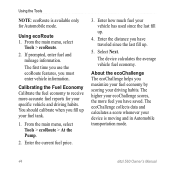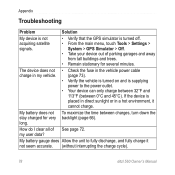Garmin dezl 560LT Support Question
Find answers below for this question about Garmin dezl 560LT.Need a Garmin dezl 560LT manual? We have 2 online manuals for this item!
Question posted by ferojana on December 1st, 2012
Calibration For My Gps
One thing we can"t performing a screen calibration soon when I follow and touch dot on my screen after couple secon device turning off and im going all over again with no lock
Current Answers
Related Garmin dezl 560LT Manual Pages
Similar Questions
Can You Hook Up A External Speaker To A Garmin 560 Dezl Lt
The speaker volume isn't loud enough to hear when I'm driving. I just bought the dezl 560LT They sai...
The speaker volume isn't loud enough to hear when I'm driving. I just bought the dezl 560LT They sai...
(Posted by Agiii1961 10 years ago)
My Touch Screen Is Out Of Sync
example; if I touch the letter J the the letter G will appear. On the main page if I touch TOOLS the...
example; if I touch the letter J the the letter G will appear. On the main page if I touch TOOLS the...
(Posted by ljmacken 12 years ago)