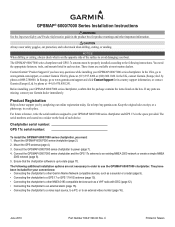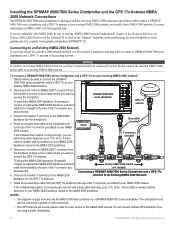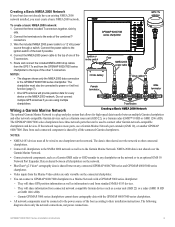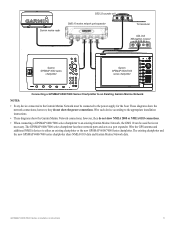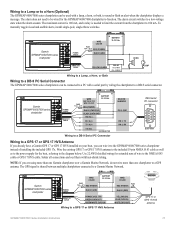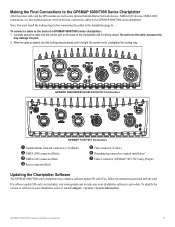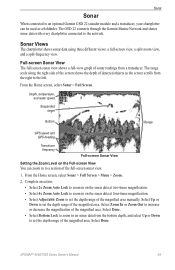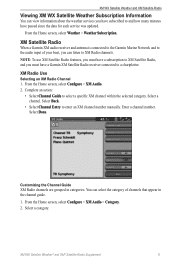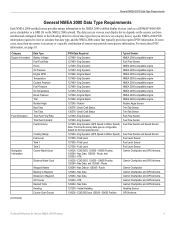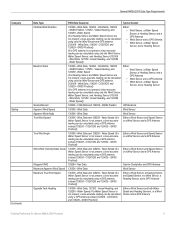Garmin GPSMAP 7215 Support and Manuals
Get Help and Manuals for this Garmin item
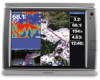
View All Support Options Below
Free Garmin GPSMAP 7215 manuals!
Problems with Garmin GPSMAP 7215?
Ask a Question
Free Garmin GPSMAP 7215 manuals!
Problems with Garmin GPSMAP 7215?
Ask a Question
Most Recent Garmin GPSMAP 7215 Questions
What Is The Factory Warranty On A Garmin 7215
what is the factory warranty on a garmin 7215
what is the factory warranty on a garmin 7215
(Posted by Huntsmiledesign 8 years ago)
My Garmin 7215 Is Not Getting A Satelite Signal Also The Garmin Radar 18' Hd Or
garmin 7215 not getting satelite signal or radar or sonar. ?
garmin 7215 not getting satelite signal or radar or sonar. ?
(Posted by Gonzalez5678 9 years ago)
Popular Garmin GPSMAP 7215 Manual Pages
Garmin GPSMAP 7215 Reviews
We have not received any reviews for Garmin yet.