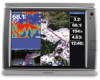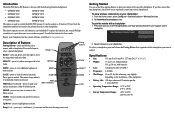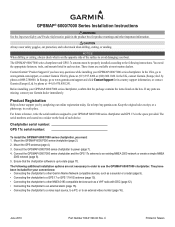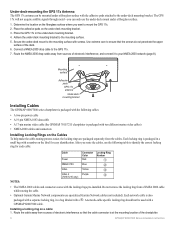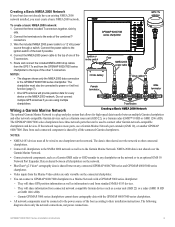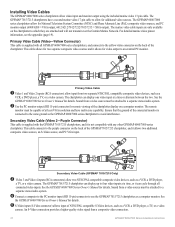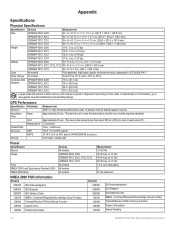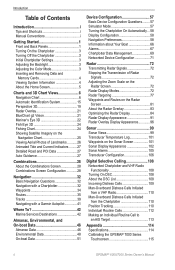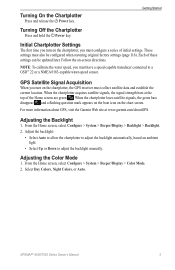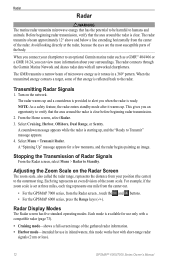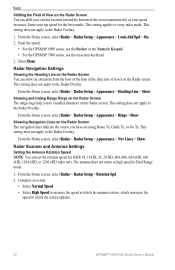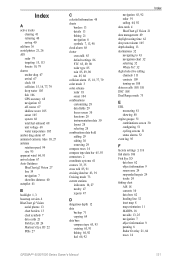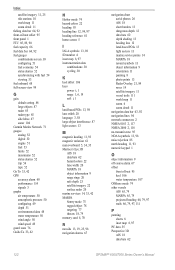Garmin GPSMAP 7215 Support Question
Find answers below for this question about Garmin GPSMAP 7215.Need a Garmin GPSMAP 7215 manual? We have 8 online manuals for this item!
Question posted by Gonzalez5678 on April 5th, 2015
My Garmin 7215 Is Not Getting A Satelite Signal Also The Garmin Radar 18' Hd Or
Current Answers
Answer #1: Posted by BusterDoogen on April 5th, 2015 8:17 AM
I hope this is helpful to you!
Please respond to my effort to provide you with the best possible solution by using the "Acceptable Solution" and/or the "Helpful" buttons when the answer has proven to be helpful. Please feel free to submit further info for your question, if a solution was not provided. I appreciate the opportunity to serve you!
Related Garmin GPSMAP 7215 Manual Pages
Similar Questions
how do I use simulation mode on a garmin 741xs marine ver
i hane a message on m'y GPS : code error 1.what is the problem?
what is the factory warranty on a garmin 7215
Depth has been working since installed. Now blank. Is there an on off control for this that may have...