Garmin GPSMAP 695 Support and Manuals
Get Help and Manuals for this Garmin item
This item is in your list!

View All Support Options Below
Free Garmin GPSMAP 695 manuals!
Problems with Garmin GPSMAP 695?
Ask a Question
Free Garmin GPSMAP 695 manuals!
Problems with Garmin GPSMAP 695?
Ask a Question
Popular Garmin GPSMAP 695 Manual Pages
Owners Manual - Page 6
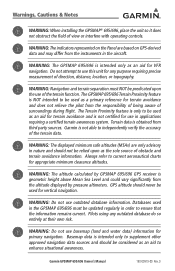
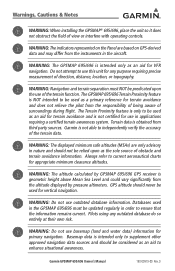
...Garmin is intended only to ensure that the information remains current.
GPS altitude should not be updated regularly in applications requiring a certified terrain awareness system. Databases used for any outdated database do so entirely at their own risk.
Warnings, Cautions & Notes
WARNING: When installing the GPSMAP® 695/696...sources.
Garmin GPSMAP 695/696 Owner's Manual
190-...
Owners Manual - Page 7
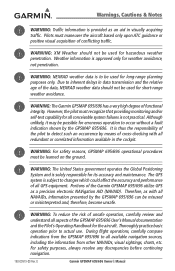
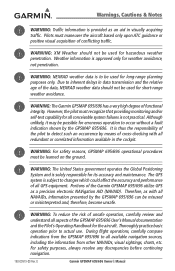
...Garmin GPSMAP 695/696 utilize GPS as an aid in visually acquiring traffic. Portions of the pilot to occur without a fault indication shown by the GPSMAP 695/696 can be learned on the ground. WARNING: To reduce the risk of unsafe operation, carefully review... avoidance, not penetration.
D
Garmin GPSMAP 695/696 Owner's Manual Warnings, Cautions & Notes
WARNING: Traffic information is provided...
Owners Manual - Page 9
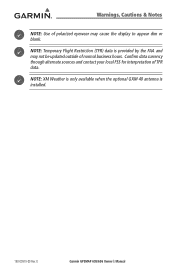
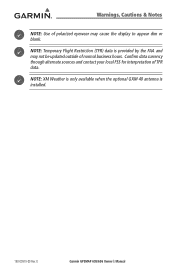
... of normal business hours.
D
Garmin GPSMAP 695/696 Owner's Manual NOTE: XM Weather is only available when the optional GXM 40 antenna is provided by the FAA and may not be updated outside of polarized eyewear may cause the display to appear dim or blank.
NOTE: Temporary Flight Restriction (TFR) data is installed.
190-00919-00 Rev...
Owners Manual - Page 20
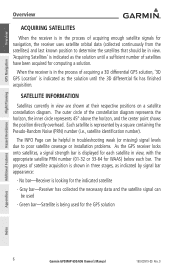
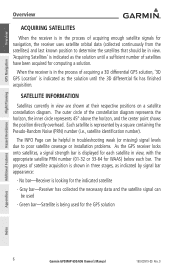
... signal can be helpful in troubleshooting weak (or missing) signal ...installation problems. As the GPS receiver locks onto satellites, a signal strength bar is displayed for each satellite in view, with the appropriate satellite PRN number (01-32 or 33-64 for the indicated satellite
- The INFO Page can be used for the GPS solution
Appendices
Index
6
Garmin GPSMAP 695/696 Owner's Manual...
Owners Manual - Page 46
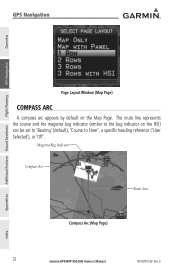
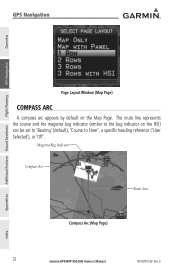
...
Compass Arc
Route Line
Compass Arc (Map Page)
32
Garmin GPSMAP 695/696 Owner's Manual
190-00919-00 Rev.
GPS Navigation
Overview
GPS Navigation
Additional Features Hazard Avoidance Flight Planning
Page Layout Window (Map Page)
Compass Arc
A compass arc appears by default on the HSI) can be set to 'Bearing' (default), 'Course to the bug indicator...
Owners Manual - Page 48
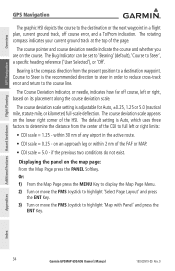
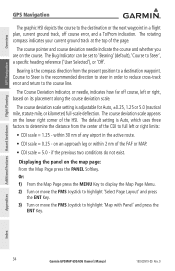
.... 3) Turn or move the FMS Joystick to Steer', a specific heading reference ('User Selected'), or 'Off'. The course pointer ...set to 'Bearing' (default), 'Course to highlight 'Map with Panel' and press the
ENT Key. Bearing is Auto, which uses three factors to determine the distance from the present position to a destination waypoint. Appendices
Index
34
Garmin GPSMAP 695/696 Owner's Manual...
Owners Manual - Page 113
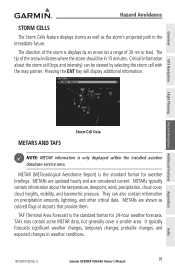
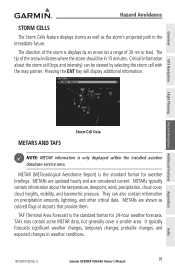
... that provide them. Pressing the ENT Key will display additional information.
D
Garmin GPSMAP 695/696 Owner's Manual
99
Index METARs typically contain information about the storm cell (tops and intensity... current. The direction of the storm is only displayed within the installed aviation database service area. Overview
Hazard Avoidance
Storm Cells
The Storm Cells feature displays ...
Owners Manual - Page 133
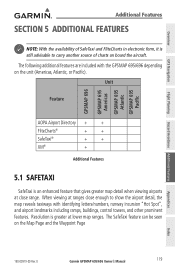
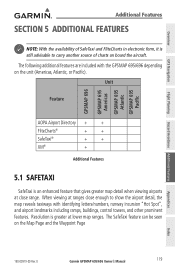
... with the GPSMAP 695/696 depending on the unit (Americas, Atlantic, or Pacific). The SafeTaxi feature can be seen on board the aircraft.
The following additional features are included with identifying letters/numbers, runway incursion "Hot Spot", and airport landmarks including ramps, buildings, control towers, and other prominent features. D
Garmin GPSMAP 695/696 Owner's Manual
119
Owners Manual - Page 155
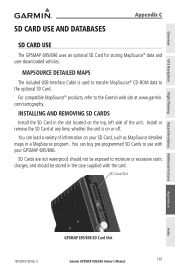
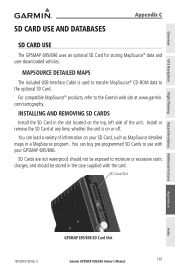
...GPSMAP 695/696 uses an optional SD Card for storing MapSource® data and user-downloaded vehicles. Install or remove the SD Card at www.garmin. You can load a variety of the unit.
Installing and Removing SD Cards
Install...Index
GPSMAP 695/696 SD Card Slot
190-00919-00 Rev. SD Cards are not waterproof, should be exposed to use with the card. D
Garmin GPSMAP 695/696 Owner's Manual
141...
Owners Manual - Page 156
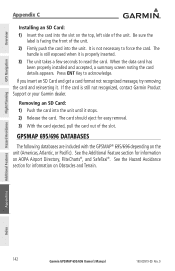
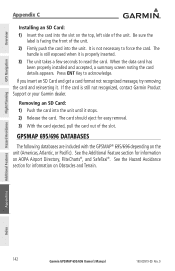
...Garmin Product Support or your Garmin dealer. If you insert an SD Card and get a card format not recognized message, try removing the card and reinserting it is facing the front of the slot. Additional Features Hazard Avoidance Flight Planning
Appendices
Index
142
Garmin GPSMAP 695/696 Owner's Manual...(Americas, Atlantic, or Pacific). Overview
GPS Navigation
Appendix C
Installing an ...
Owners Manual - Page 157


... for the topography and land features, such as towers, that pose a potential hazard to note that not all obstacles are included in the obstacle database. D
Garmin GPSMAP 695/696 Owner's Manual
143
Appendices
Index It is updated only periodically, with no expiration date. The terrain database contains the terrain mapping data.
Owners Manual - Page 162
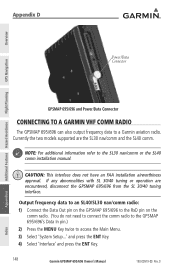
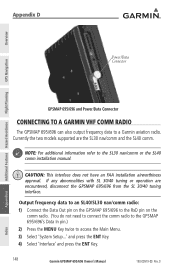
... nav/comm or the SL40 comm installation manual. Currently the two models supported are encountered, disconnect the GPSMAP 695/696 from the SL 30/40 tuning interface. CAUTION: This interface does not have an FAA installation airworthiness approval. D
Appendices
Index and press the ENT Key. 4) Select 'Interface' and press the ENT Key.
148
Garmin GPSMAP 695/696 Owner's Manual
190-00919-00 Rev...
Owners Manual - Page 163
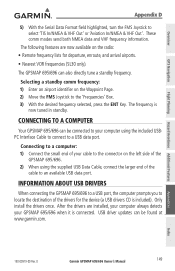
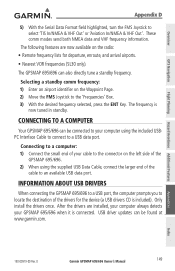
... Navigation
Flight Planning Hazard Avoidance Additional Features
Appendix D
5) With the Serial Data Format field highlighted, turn the FMS Joystick to locate the destination of the drivers for departure, enroute, and arrival airports.
• Nearest VOR frequencies (SL30 only). These comm modes send both NMEA data and VHF frequency information.
D
Garmin GPSMAP 695/696 Owner's Manual
149
Owners Manual - Page 165
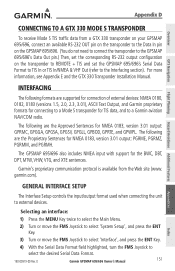
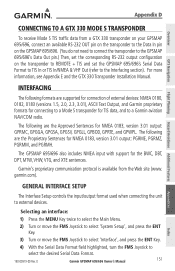
... Appendix E and the GTX 330 Transponder Installation Manual.
The GPSMAP 695/696 also includes NMEA input with support for NMEA 0183, version 3.01 output: PGRME, PGRMZ, PGRMM, and PGRMH. Selecting an interface:
1) Press the MENU Key twice to select the Main Menu.
2) Turn or move the FMS Joystick to select 'System Setup', and press the ENT Key...
Owners Manual - Page 202
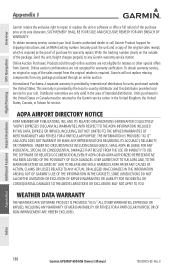
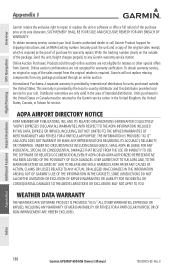
... copy of the purchase price at its sole discretion. Units purchased in the United States or Canada must be returned to repair or replace the unit or software or offer a full ... THE INFORMATION ARISING OUT OF GARMIN'S USE OF THE INFORMATION IN THE DATASETS. Appendices
Index
188
Garmin GPSMAP 695/696 Owner's Manual
190-00919-00 Rev. To obtain warranty service, contact your unit.
AOPA ...
Garmin GPSMAP 695 Reviews
Do you have an experience with the Garmin GPSMAP 695 that you would like to share?
Earn 750 points for your review!
We have not received any reviews for Garmin yet.
Earn 750 points for your review!
