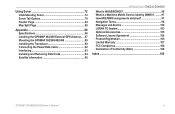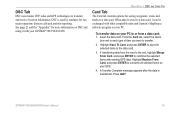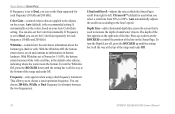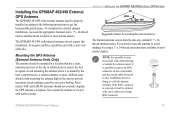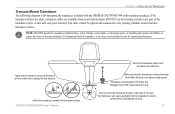Garmin GPSMAP 492 - Marine GPS Receiver Support and Manuals
Get Help and Manuals for this Garmin item

View All Support Options Below
Free Garmin GPSMAP 492 manuals!
Problems with Garmin GPSMAP 492?
Ask a Question
Free Garmin GPSMAP 492 manuals!
Problems with Garmin GPSMAP 492?
Ask a Question
Most Recent Garmin GPSMAP 492 Questions
Gpsmap 492 Stopped Recieveing Satelite . Changed Antenna. No Help .any Ideas ?
(Posted by josie187 2 years ago)
Garmin Gpsmap 492 How To Set The Gps Accuracy Alarm In A 429gpsmap.
I have Garmin gpsmap 492 chartplotter and I can't find the system sub tab to adjust the GPS Accuracy...
I have Garmin gpsmap 492 chartplotter and I can't find the system sub tab to adjust the GPS Accuracy...
(Posted by bamajo2 7 years ago)
Garmin 498 Gps Will Not Acquire Satellites
(Posted by bturike 9 years ago)
Not Powering On.
Unit worked fine until I turned on my running lights. Now no screen. Fuse OK. SN70405567. If I get i...
Unit worked fine until I turned on my running lights. Now no screen. Fuse OK. SN70405567. If I get i...
(Posted by jwiedl 10 years ago)
Garmin 492 Not Picking Up Satellites Intermittently
new owner of unit. When power on it begins search for satellites, not successful. This is in open wa...
new owner of unit. When power on it begins search for satellites, not successful. This is in open wa...
(Posted by rogertravis2003 11 years ago)
Popular Garmin GPSMAP 492 Manual Pages
Garmin GPSMAP 492 Reviews
We have not received any reviews for Garmin yet.