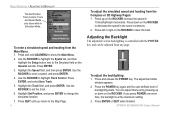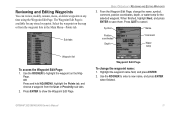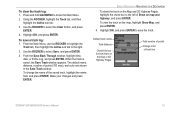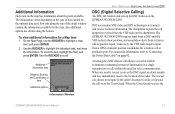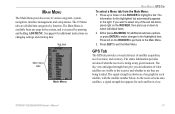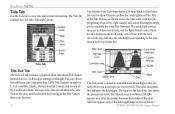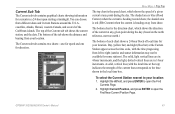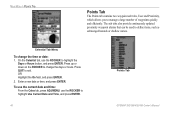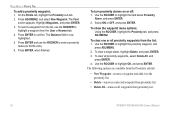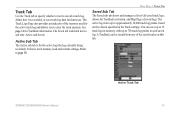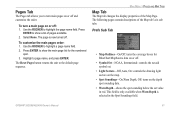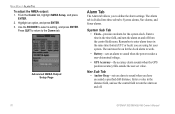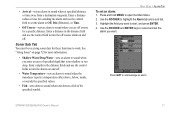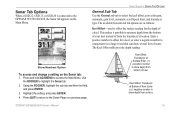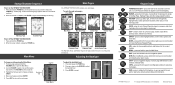Garmin GPSMAP 492 Support Question
Find answers below for this question about Garmin GPSMAP 492 - Marine GPS Receiver.Need a Garmin GPSMAP 492 manual? We have 3 online manuals for this item!
Question posted by bamajo2 on April 28th, 2016
Garmin Gpsmap 492 How To Set The Gps Accuracy Alarm In A 429gpsmap.
I have Garmin gpsmap 492 chartplotter and I can't find the system sub tab to adjust the GPS Accuracy alarm setting. Thank you in [email protected]
Current Answers
Related Garmin GPSMAP 492 Manual Pages
Similar Questions
Gpsmap 492 Stopped Recieveing Satelite . Changed Antenna. No Help .any Ideas ?
(Posted by josie187 2 years ago)
Vmg How Do I Set Up Vmg On My Nav Charts And/or Home Setting? Thanks. Greg
(Posted by grnggreen 9 years ago)
Sometimes And Very Slowly Finds Satillites
i have 2 gps antennas mounted on the top of my center console bimani top or what ever the hell you c...
i have 2 gps antennas mounted on the top of my center console bimani top or what ever the hell you c...
(Posted by mrcrizzo 11 years ago)
Can The Software Be Updated
Can a Garmin GPSmap 492 be connected to a computer to upgrade software
Can a Garmin GPSmap 492 be connected to a computer to upgrade software
(Posted by mzgodny 12 years ago)