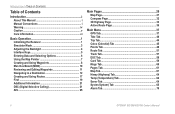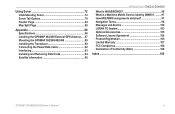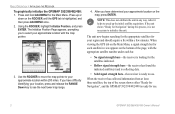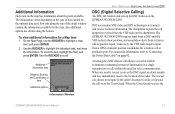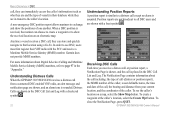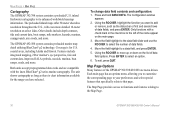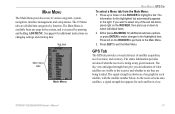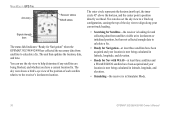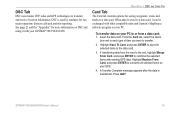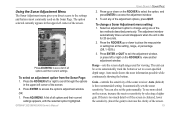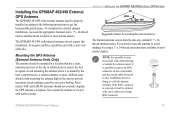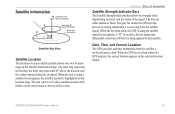Garmin GPSMAP 492 Support Question
Find answers below for this question about Garmin GPSMAP 492 - Marine GPS Receiver.Need a Garmin GPSMAP 492 manual? We have 3 online manuals for this item!
Question posted by mrcrizzo on June 3rd, 2012
Sometimes And Very Slowly Finds Satillites
i have 2 gps antennas mounted on the top of my center console bimani top or what ever the hell you call it
i did the hold page and power for 10 - 20 seconds that was working for a bit but now im back to square 1
also did the quit and power hold for 10-20 seconds removed all the data
the only thing is while its serching for the satellites and i remove the antenna the gpsmap 492 does not stop serching for satellites or tell me that the antenna is disconected i dont know if this thing has an internal antenna also.
everything else on this unit is working just fine
Current Answers
Related Garmin GPSMAP 492 Manual Pages
Similar Questions
Transfer The Images From Gpsmap Garmin 421s To My Laptop
Pls help me to learn how can I transfer the images from GPSMAP Garmin 421s to my
Pls help me to learn how can I transfer the images from GPSMAP Garmin 421s to my
(Posted by stra35tos 3 years ago)
Garmin Gpsmap 492 How To Set The Gps Accuracy Alarm In A 429gpsmap.
I have Garmin gpsmap 492 chartplotter and I can't find the system sub tab to adjust the GPS Accuracy...
I have Garmin gpsmap 492 chartplotter and I can't find the system sub tab to adjust the GPS Accuracy...
(Posted by bamajo2 8 years ago)
Garmin 498 Gps Will Not Acquire Satellites
(Posted by bturike 9 years ago)
External Antenna For Unit With Internal Antenna
Can you add an external GPS antenna to the GPSMAP 172C with the internal antenna?
Can you add an external GPS antenna to the GPSMAP 172C with the internal antenna?
(Posted by southcolby 12 years ago)
I Am Able To Receive Either Sonar Or Gps, Sog, And Position But Not Both.
Sonar will function alone but with no GPS, SOG and Position; when restarted GPS, SOG and Position wo...
Sonar will function alone but with no GPS, SOG and Position; when restarted GPS, SOG and Position wo...
(Posted by debl 12 years ago)