Garmin ECHOMAP UHD Support and Manuals
Get Help and Manuals for this Garmin item
This item is in your list!

View All Support Options Below
Free Garmin ECHOMAP UHD manuals!
Problems with Garmin ECHOMAP UHD?
Ask a Question
Free Garmin ECHOMAP UHD manuals!
Problems with Garmin ECHOMAP UHD?
Ask a Question
Garmin ECHOMAP UHD Videos
Popular Garmin ECHOMAP UHD Manual Pages
Important Safety and Product Information - Page 2


...any user-serviceable parts. Such repairs or replacement will be installed and operated with part 15 of...Garmin will not replace missing components from the responsibility of purchase, Garmin cannot guarantee that may experience degraded performance if you submit a claim for warranty service in accordance with the instructions...THIS LIMITED WARRANTY GIVES YOU SPECIFIC LEGAL RIGHTS, AND YOU ...
Owners Manual - Page 3


...1 Downloading the Manuals from the Web 1 Garmin Support Center 1 Inserting...Garmin Quickdraw Community with Garmin Connect 11 Garmin Quickdraw Contours Settings 11
Navigation with a Chartplotter 11 Basic Navigation Questions 12 Destinations 12
Searching for a Destination by Name 12 Selecting a Destination Using the Navigation Chart 12 Searching for a Marine Services Destination 12 Setting...
Owners Manual - Page 7


... Sleep Device to set the chartplotter to standby mode, when available. Garmin Support Center
Go to support.garmin.com for the ... and the device is installed correctly. Scrolls through the...garmin.com/manuals/ECHOMAPUHD. 2 Download the manual. Takes a screenshot when held .
Speed class 4 or greater required. Device Keys
Turns on and off the device when held .
This device supports...
Owners Manual - Page 9
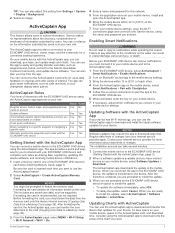
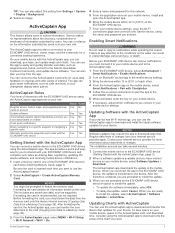
... page and connect to the Garmin device, using the name and password you entered. Contact your ECHOMAP UHD device, charts, maps, and the community for more information about the accuracy, completeness or timeliness of information submitted by the ECHOMAP UHD device, select an option to install the update. • To update the software immediately, select...
Owners Manual - Page 11


...intended to be precisely followed. COG is due to the settings for a three-dimensional navigation aid. This displays both a...2 Select Information. NOTE: Not all models support all visual sightings, and avoid any part of the magenta line indicates that may ... such as tide, current, celestial, chart notes, or local services, about Navaids From the Navigation chart, Fishing chart, Perspective 3D ...
Owners Manual - Page 12


... includes the Maritime Mobile Service Identity (MMSI), location,... at a specific location on the Photo Points setting in ....set the detail level higher by changing the map zoom detail. 1 From the Navigation chart, select MENU > Layers > Chart >
Satellite Photos. 2 Select an option:
• Select Land Only to zoom in the chart setup...models also support Blue Force Tracking. The vessel is ...
Owners Manual - Page 14


...are not supported by your installed charts or your present location. Quickdraw Contours: Turns on and off chart layers and customize features of tracking a distress signal transmission for marine services.
8
Charts and 3D Chart Views NOTE: Not all settings apply to view Standard Mapping charts. Quickdraw Contours: Shows and hides Garmin Quickdraw Contours data (Garmin Quickdraw...
Owners Manual - Page 15


... you to or more shallow than the dangerous depth are not supported by red text. Restricted Areas: Shows information about restricted areas on the chart, and
shows the DSC list. From the navigation chart, select MENU > Layers > My Vessel > Laylines > Setup. The Manual option calculates the laylines using the measured wind angle from...
Owners Manual - Page 28


...Setup
> Installation. 2 If necessary, select Use AHRS to avoid magnetic interference, and deployed in the water. For example, to enable the internal compass. Pausing the Sonar Display
From a sonar view, select MENU > .
A push pin appears on -screen instructions. If you are available at garmin...Frequency (200/50 kHz).
1 On the ECHOMAP UHD 60 models, you can press and to move the zoom area up...
Owners Manual - Page 29
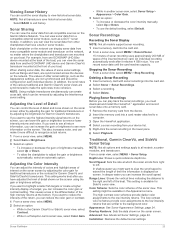
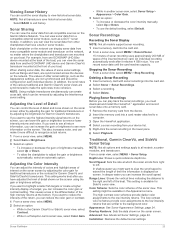
...increase or decrease the gain or brightness manually, select Up or Down.
•... recordings, you must download and install the HomePort™ application and ...Garmin ClearVü, and SideVü Sonar Setup
NOTE: Not all models support sonar recording. 1 Insert a memory card into the card slot. 2 Select Sonar > Sonar Recordings. 3 Select a recording. 4 Select Delete. Scroll Speed: Sets...
Owners Manual - Page 30


... the SideVü sonar view. When viewing Garmin ClearVü or SideVü sonar views...manually adjust the range.
TIP: When viewing multiple sonar screens, you have set the rate at which can generate more consistent through
24
Sonar Fishfinder
Edge: Highlights the strongest signal from the screen. From a sonar view, select MENU > Sonar Setup > Advanced. Correcting installation...
Owners Manual - Page 31


...with all models and ...a preset to save a specific sonar frequency, which allows ...Sets the orientation of local regulations on the chartplotter, sounder modules, and transducer being used to the bottom. It can lower the gain to detect the installation angle of the Panoptix transducer beam. Panoptix Sonar Setup
Adjusting the RealVü Viewing Angle and Zoom Level You can update...
Owners Manual - Page 32
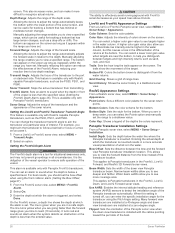
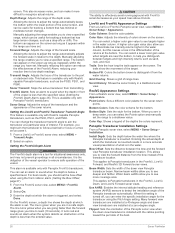
... Sets the style for the bottom. Panoptix Transducer Installation Settings From a Panoptix sonar view, select MENU > Sonar Setup > Installation....Setting the FrontVü Depth Alarm, page 26). You can enter the specific installation angle for the transducer using the front collision alarm (Setting...select the Points option and manually set . Bow Offset: Sets the distance between targets and ...
Owners Manual - Page 33


...Setup > Power Saver. 2 Select a percentage. Setting the Bow Offset For forward view Panoptix transducers, you can adjust the level of sound.
The autopilot system continuously adjusts the steering of navigation data and speed source periodically. For information about compatible Garmin...only available on models with an ...manual steering and several modes of the transducer installation ...
Owners Manual - Page 50


... 37 Garmin product support. See tacking and gybing
K keel offset 18, 36 keys 1
power 1
L language 35
M man overboard 13, 28 maps 10, 39. See tacking and gybing
H heading
heading hold 18 holding 28 line 5 help. See media player
N navaids 5 naviads 7 navigation alarms 38 navigation chart 4, 6, 12
ATONs 7 marine service points 12 MARPA 9 panning 4 setup...
Garmin ECHOMAP UHD Reviews
Do you have an experience with the Garmin ECHOMAP UHD that you would like to share?
Earn 750 points for your review!
We have not received any reviews for Garmin yet.
Earn 750 points for your review!

