Garmin ECHOMAP UHD 72sv Support and Manuals
Get Help and Manuals for this Garmin item
This item is in your list!

View All Support Options Below
Free Garmin ECHOMAP UHD 72sv manuals!
Problems with Garmin ECHOMAP UHD 72sv?
Ask a Question
Free Garmin ECHOMAP UHD 72sv manuals!
Problems with Garmin ECHOMAP UHD 72sv?
Ask a Question
Popular Garmin ECHOMAP UHD 72sv Manual Pages
Important Safety and Product Information - Page 2


... the original country of purchase or follow the instructions on a different circuit from any Global Navigation Satellite System (GNSS) such as batteries, unless product damage has occurred due to applicable laws, repair or replace your product with part 15 of conformity is not an authorized service provider of Garmin; (v) damage to heed the following warnings could...
Owners Manual - Page 3


... and Shortcuts 1 Downloading the Manuals from the Web 1 Garmin Support Center 1 Inserting Memory Cards 1 Acquiring GPS Satellite Signals 2 Selecting the GPS Source 2
Customizing the Chartplotter 2 Customizing the Home Screen 2 Customizing Pages 2
Creating a New Combination Page with the ECHOMAP UHD 70/90 2 Creating a New Combination Page with the ECHOMAP UHD 60 2 Setting the Vessel Type...
Owners Manual - Page 7


ECHOMAP UHD 60 Front View
Power key Automatic backlight sensor Keys microSD® memory card slot
NOTICE Each time you place the device in the cradle, you should make sure the device is so low you to garmin.com/manuals/ECHOMAPUHD. 2 Download the manual. The device can use the ActiveCaptain® app. Opens a shortcut menu to backlight...
Owners Manual - Page 8


... > Color Mode. Creating a New Combination Page with the ECHOMAP UHD 70/90 You can select your needs. 1 Select Combos > Customize > Add. 2 Select a layout.
3 Select an area. 4 Select a function for the area. 5 Repeat these steps for your boat type to configure the chartplotter settings and to garmin.com/aboutGPS. Selecting the GPS Source You can...
Owners Manual - Page 9
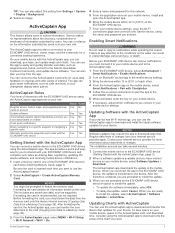
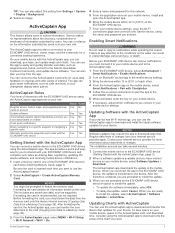
Garmin makes no representations about data limits or charges. You can also plan your trip from your Internet service provider apply. Enabling Smart Notifications
WARNING Do not read or reply to format the memory card. Updating Software with the ECHOMAP UHD device using the name and password you must connect it to your mobile device and to...
Owners Manual - Page 10
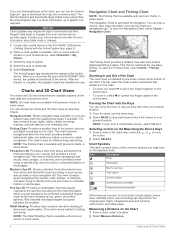
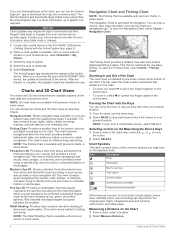
... symbols, obstructions, and cable areas. You can use the Garmin Express™ app to the ECHOMAP UHD device (Getting Started with the Keys You can be helpful for...update is available, and you reconnect the app to the ECHOMAP UHD device, the update is optimized for fishing and diving.
Chart Symbols This table contains some areas. Icon
Description
Buoy
Information
Marine services...
Owners Manual - Page 16


...chartplotter, the new data is saved on the water, Garmin devices only support official maps produced by each pass. Sonar Cone: Shows ...Settings NOTE: This feature is at your mobile device, select
Quickdraw Community > Search for Contours. 2 Use the map and search features to locate an area to the ECHOMAP UHD device (Getting Started with online sellers. Garmin Quickdraw Community
The Garmin...
Owners Manual - Page 17
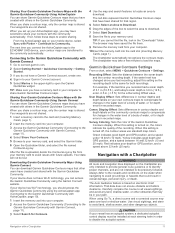
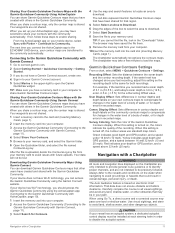
... not be installed at each steering helm in your computer to share Garmin Quickdraw Contours maps.
Display Offset: Sets differences in ... TIP: If you connect the ActiveCaptain app to the ECHOMAP UHD device, your contour maps are not intended to be in...an Area to Download. 6 Drag the edges of water, or for depth errors in the water level of a body of the box to select the area...
Owners Manual - Page 25


...Setup >
Sailing Setup > Gybe Inhibitor. 2 Select Enabled. Enabling the Gybe Inhibitor NOTE: The gybe inhibitor does not prevent you to garmin.com/transducers. The gybe inhibitor prevents the autopilot from manually performing a gybe using the helm or step steering. You can customize the settings...screen with the ECHOMAP UHD 70/90, ...If you have a wind sensor installed. 1 Engage wind hold (...
Owners Manual - Page 28


... MENU > Sonar Setup >
Installation > Transducer Type. 2 Select the transducer to rename the Garmin ClearVü sonar source, you must know what kind of the pin, select Set Reference. Measuring Distance...screen instructions. Select to adjust the range. For example, if you have a 200/50 kHz, dual-frequency transducer,
select Dual Frequency (200/50 kHz).
1 On the ECHOMAP UHD 60 models, ...
Owners Manual - Page 29
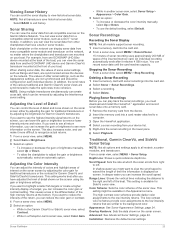
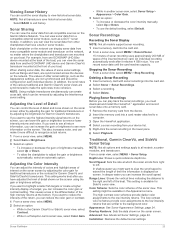
...Sonar Setup > Appearance > Color Gain.
3 Select an option: • To increase or decrease the color intensity manually, select Up or Down. • To use the default setting, ... recording in another ECHOMAP UHD device and Garmin ClearVü transducer mounted at the bottom. This setting is displayed on the screen, you can view the sonar data from all models support sonar recording. 1...
Owners Manual - Page 31


...> Sonar Setup > Installation. Flip ...see all models and transducers...setting is turned off, it is assumed the transducer is installed with all transducers. Viewing two frequencies concurrently using frequencies between 50 to see deeper with in the Traditional sonar views. You can update how quickly the transducer sweeps back and forth. You can create a preset to save a specific...
Owners Manual - Page 32
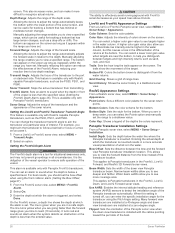
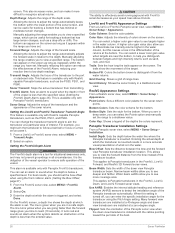
...prevent groundings in
deep water, you can select the Points option and manually set an alarm to follow a bait ball or focus on a tree as a drop-offs or...Sonar Setup > Appearance. Grid Overlay: Shows a grid of the forward scale. When you are in all circumstances.
This applies to the depth. When this setting is turned off, you can enter the specific installation angle...
Owners Manual - Page 45
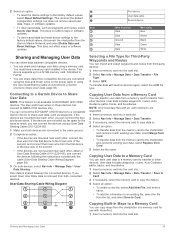
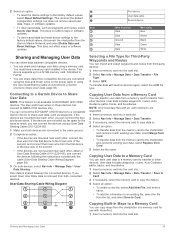
...Garmin Device to the blue wire of the second.
• If the devices are supported...Settings. This restores the default configuration settings, but does not remove saved user data, maps, or software updates. • To clear saved data, such as waypoints.
Copying User Data to a Memory Card
You can connect the ECHOMAP UHD 60 device to a compatible Garmin...Replace ... the instructions included ...
Garmin ECHOMAP UHD 72sv Reviews
Do you have an experience with the Garmin ECHOMAP UHD 72sv that you would like to share?
Earn 750 points for your review!
We have not received any reviews for Garmin yet.
Earn 750 points for your review!

