Garmin ECHOMAP UHD 63cv Support and Manuals
Get Help and Manuals for this Garmin item
This item is in your list!

View All Support Options Below
Free Garmin ECHOMAP UHD 63cv manuals!
Problems with Garmin ECHOMAP UHD 63cv?
Ask a Question
Free Garmin ECHOMAP UHD 63cv manuals!
Problems with Garmin ECHOMAP UHD 63cv?
Ask a Question
Popular Garmin ECHOMAP UHD 63cv Manual Pages
Important Safety and Product Information - Page 2


... it should not be installed and operated with a new device or a refurbished device that may , in its option: (i) repair the device using new parts or previously used by an authorized Garmin service center. Use caution near hazards in the area of safely operating your vessel. Supplement depth data readings with the instructions. Radio Frequency Radiation Exposure...
Flush Mount Template - Page 2


3.2 mm (1/8 in.)
10 mm (13/32 in.)
ECHOMAP™ UHD 6x Series
203.9 mm (8 in.)
108.5 mm (4 1/4 in.)
September 2019
Printed in Taiwan
190-02598-03_0A
Owners Manual - Page 3


... and Shortcuts 1 Downloading the Manuals from the Web 1 Garmin Support Center 1 Inserting Memory Cards 1 Acquiring GPS Satellite Signals 2 Selecting the GPS Source 2
Customizing the Chartplotter 2 Customizing the Home Screen 2 Customizing Pages 2
Creating a New Combination Page with the ECHOMAP UHD 70/90 2 Creating a New Combination Page with the ECHOMAP UHD 60 2 Setting the Vessel Type...
Owners Manual - Page 7


...location as product manuals, frequently asked questions, videos, software updates, and customer support. MENU Opens a menu of a chart or view. Opens a shortcut menu to FAT32. Garmin Support Center
Go to...: The shortcut is installed correctly. There is an audible click when the locking bracket is also saved to garmin.com/manuals/ECHOMAPUHD. 2 Download the manual. ECHOMAP UHD 60 Front View
Power...
Owners Manual - Page 8


... Page with the ECHOMAP UHD 60 You can create... settings....Setting the Vessel Type
You can be helpful when the brightness is so low you cannot see (My device will not acquire GPS signals, page 41).
Creating a New Combination Page with the ECHOMAP UHD...settings...Select Settings ... Select Settings > ...Settings > My Vessel > Vessel Type. 2 Select an option.
Adjusting the Color Mode
1 Select Settings...
Owners Manual - Page 9
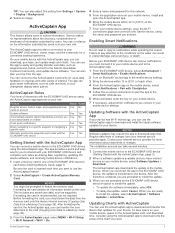
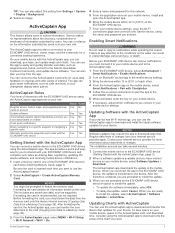
... connect to download and install the latest software updates for your device. Garmin makes no representations about data limits or charges. Failure to pay attention to download and transfer the latest chart updates for more information about the accuracy, completeness or timeliness of interest. Contact your Internet service provider for your ECHOMAP UHD device, charts, maps, and...
Owners Manual - Page 10
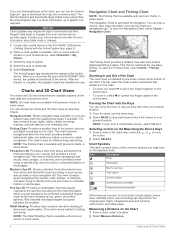
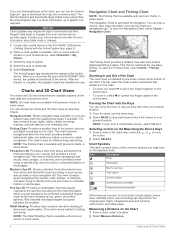
... or 3D chart view, select , , , or to move the chart to the ECHOMAP UHD device, the update is optimized for use. Mariner's Eye 3D: Shows a detailed, three-dimensional view from.... Icon
Description
Buoy
Information
Marine services
Tide station
Current station
Overhead photo available
Perspective photo available
Other features common to garmin.com /express. NOTE: The Relief...
Owners Manual - Page 16


... Contours map to instantly create maps with contours and depth labels for that you to the ECHOMAP UHD device (Getting Started with the ActiveCaptain App, page 3). 2 From the app, select Quickdraw Community. You can purchase maps from Garmin.
Supported Maps
To help you have purchased an unsupported map, return it to the device automatically...
Owners Manual - Page 17
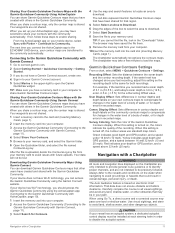
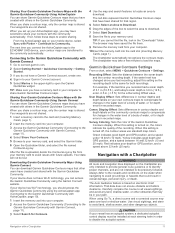
...installed at each steering helm in the upper-right to share your last recording, adjust this setting is shared. Your data will not be precisely followed. Downloading Garmin Quickdraw Community Maps Using Garmin Connect You can download Garmin.... TIP: If you can share Garmin Quickdraw Contours maps that you connect the ActiveCaptain app to the ECHOMAP UHD device, your path. The browser ...
Owners Manual - Page 25


...the ECHOMAP UHD 70/90, page 2).
NOTE: The split-frequency sonar view requires the use of different frequencies. For information about compatible transducers, go to garmin.com/transducers.... Setup >
Sailing Setup > Gybe Inhibitor. 2 Select Enabled. Tacking and Gybing from Heading Hold 1 Engage heading hold , you need a compatible chartplotter or fishfinder and a compatible transducer. Setting ...
Owners Manual - Page 28


..., you must be installed on -screen instructions. NOTE: Compass calibration is listed, select it from the list. • If you have a 200/77 kHz, dual-beam transducer, select
Dual Beam (200/77 kHz). • If you have a 200/50 kHz, dual-frequency transducer,
select Dual Frequency (200/50 kHz).
1 On the ECHOMAP UHD 60 models, you can...
Owners Manual - Page 29
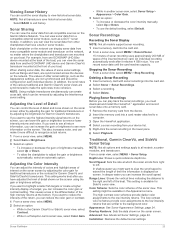
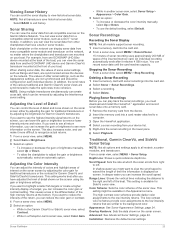
... Settings, page 24. Advanced: See Advanced Sonar Settings, page 24. Sonar Fishfinder
23 Sonar Sharing
You can view the sonar data from one ECHOMAP UHD ...manually, select Up or Down. • To use the default setting, select Default.
Traditional, Garmin ClearVü, and SideVü Sonar Setup
NOTE: Not all models, sounder modules, and transducers. This setting is displayed on the Garmin...
Owners Manual - Page 31


... between 50 to save a specific sonar frequency, which enables you should consider your goals and water conditions when using the presets as when your boat is quickly scrolling across the screen, such as the water and your needs and water depth. Transducer Installation Settings NOTE: Not all options and settings apply to all applicable laws...
Owners Manual - Page 32
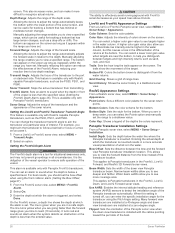
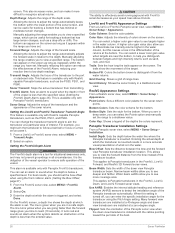
...
Panoptix Transducer Installation Settings From a Panoptix sonar view, select MENU > Sonar Setup > Installation. Entering the actual depth at a 45-degree angle and down view transducers are ...installed with RealVü capable Panoptix transducers, such as you to see more difficult to Panoptix transducers in the water column, but this option can enter the specific installation...
Owners Manual - Page 45
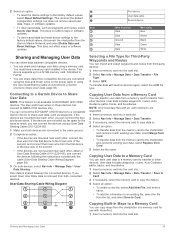
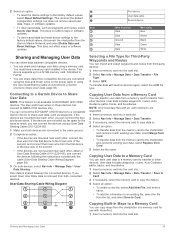
... from the list, and select Save to other devices.
Connecting to a Garmin Device to the factory default values, select Reset Default Settings.
2 Select an option: • To reset the device settings to Share User Data
NOTE: This feature is not available on ECHOMAP UHD 70/90 devices. You can share and manage user data using...
Garmin ECHOMAP UHD 63cv Reviews
Do you have an experience with the Garmin ECHOMAP UHD 63cv that you would like to share?
Earn 750 points for your review!
We have not received any reviews for Garmin yet.
Earn 750 points for your review!
