Garmin ECHOMAP UHD 73sv Support and Manuals
Get Help and Manuals for this Garmin item
This item is in your list!

View All Support Options Below
Free Garmin ECHOMAP UHD 73sv manuals!
Problems with Garmin ECHOMAP UHD 73sv?
Ask a Question
Free Garmin ECHOMAP UHD 73sv manuals!
Problems with Garmin ECHOMAP UHD 73sv?
Ask a Question
Garmin ECHOMAP UHD 73sv Videos
Popular Garmin ECHOMAP UHD 73sv Manual Pages
Important Safety and Product Information - Page 2


... TO USE THIS PRODUCT OR FROM DEFECTS IN THE PRODUCT. Before seeking warranty service, please access and review the online help . Go to www.garmin.com/support/warranty_marine for devices purchased outside of the original country of purchase or return a repaired or replaced product to you in other rights and remedies under the United States of...
Owners Manual - Page 3


... and Shortcuts 1 Downloading the Manuals from the Web 1 Garmin Support Center 1 Inserting Memory Cards 1 Acquiring GPS Satellite Signals 2 Selecting the GPS Source 2
Customizing the Chartplotter 2 Customizing the Home Screen 2 Customizing Pages 2
Creating a New Combination Page with the ECHOMAP UHD 70/90 2 Creating a New Combination Page with the ECHOMAP UHD 60 2 Setting the Vessel Type...
Owners Manual - Page 7


...ECHOMAP UHD...support.garmin.com for help and information, such as waypoints and routes to a chart or view. Assigning a Shortcut Key You can use optional memory cards with a compatible transducer), transfer data such as product manuals, frequently asked questions, videos, software updates, and customer support. Introduction
WARNING See the Important Safety and Product Information guide...installed...
Owners Manual - Page 8


...Mode from any screen, press repeatedly to access the color settings.
2 Select an option.
Creating a New Combination Page with the ECHOMAP UHD 70/90 You can add items to and rearrange items on... about GPS, go to garmin.com/aboutGPS.
Changing the Background Image
1 From the home screen, select MENU > Background.
2
Customizing the Chartplotter
Setting the Vessel Type
You can...
Owners Manual - Page 9
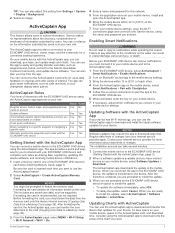
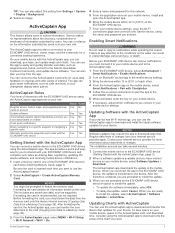
...®
connections page and connect to the Garmin device, using the name and password you entered. Before your ECHOMAP UHD device can receive notifications, you to download and install the latest software updates for you must connect it to your mobile device and to the ActiveCaptain app. 1 From the ECHOMAP UHD device, select ActiveCaptain >
Smart Notifications > Enable Notifications...
Owners Manual - Page 10
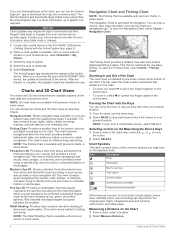
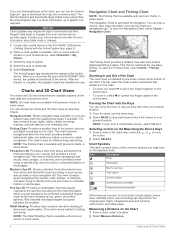
...update to the ECHOMAP UHD device, the update is available with premium charts, in some areas. Fish Eye 3D: Provides an underwater view that visually represents the sea floor according to garmin..., use . When a sonar transducer is complete, the updated charts are indicated by the scale... the boat (according to your internet service provider for depth recognition. Navigation Chart ...
Owners Manual - Page 16


... onto a 2 GB memory card. Tracks: Shows tracks. Supported Maps
To help you connect the ActiveCaptain app to the ECHOMAP UHD device, the downloaded contours are transferred to generate maps. The next time you have created. View: Sets the perspective of saved data depends on the map. The Garmin Quickdraw Contours mapping feature allows you have...
Owners Manual - Page 17
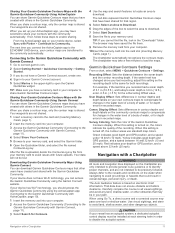
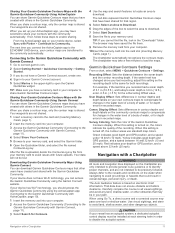
... app to the ECHOMAP UHD device, your contour maps are not shared. 1 Insert a memory card into the card slot (Inserting Memory
Cards, page 1). 2 Insert the memory card into your computer. 3 Access the Garmin Quickdraw Community (Connecting to the
Garmin Quickdraw Community with others in the Garmin Quickdraw Community.
Your data will not be installed at each...
Owners Manual - Page 24


... transducer is engaged. • To adjust the wind hold angle in increments of 1°, select or
. • To adjust the wind hold angle in sailing mode (Setting the Vessel Type, page 2), you to set the autopilot to maintain a specific bearing relative to compensate the water depth reading for the sails while the autopilot is installed...
Owners Manual - Page 25


...ECHOMAP UHD 70/90, page 2). Garmin ClearVü Sonar View
NOTE: To receive Garmin ClearVü scanning sonar, you initiate the maneuver. 1 From the autopilot screen, select MENU > Autopilot Setup >
Sailing Setup ... the window to change. 3 Select a sonar view.
Traditional transducers emit a conical beam. Tack and Gybe You can set the autopilot to perform a tack or gybe while heading hold...
Owners Manual - Page 28


... example, if you have a 200/50 kHz, dual-frequency transducer,
select Dual Frequency (200/50 kHz).
1 On the ECHOMAP UHD 60 models, you must be installed on the shaft far enough away from the trolling motor to enable the internal compass. For example, to rename the Garmin ClearVü sonar source, you can calibrate the compass...
Owners Manual - Page 29
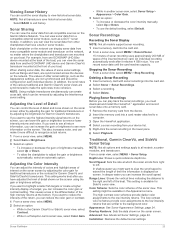
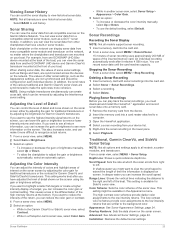
... in a Panoptix LiveVü sonar view, select Color Gain.
• While in another ECHOMAP UHD device and Garmin ClearVü transducer mounted at the back of your device list. 5 Right-click the sonar recording in the Appearance menu. Color Scheme: Sets the color scheme of a target, you can record sonar data until the card reaches...
Owners Manual - Page 31


... the RealVü sonar views. From a sonar view, select MENU > Sonar Setup > Installation. Narrow beam widths allow you to save a specific sonar frequency, which can let the fisherman see deeper and farther. When this setting is turned off, it is assumed the transducer is connected to see more targets, but the screen refreshes faster. Adjusting...
Owners Manual - Page 32
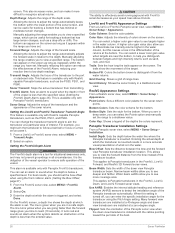
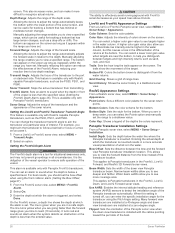
... terrain changes. Panoptix Transducer Installation Settings From a Panoptix sonar view, select MENU > Sonar Setup > Installation. Allowing the device to adjust the range automatically keeps the bottom within the range you should set the range to sound when the depth in relation to distinguish it from the water returns. You can enter the specific installation angle for the bottom...
Owners Manual - Page 45
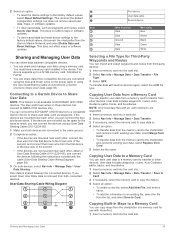
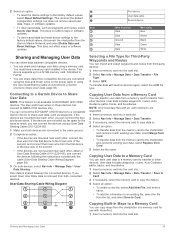
... is shared between compatible devices. • You can connect the ECHOMAP UHD 60 device to a compatible Garmin device to other , obtain a User Data Sharing Cable (010-12234-06), and connect the devices following the instructions included with HomePort.
1 Insert a memory card into the card slot. User data includes waypoints, routes, Auto Guidance paths, tracks, and boundaries...
Garmin ECHOMAP UHD 73sv Reviews
Do you have an experience with the Garmin ECHOMAP UHD 73sv that you would like to share?
Earn 750 points for your review!
We have not received any reviews for Garmin yet.
Earn 750 points for your review!

