Garmin ECHOMAP UHD 74sv Support and Manuals
Get Help and Manuals for this Garmin item
This item is in your list!

View All Support Options Below
Free Garmin ECHOMAP UHD 74sv manuals!
Problems with Garmin ECHOMAP UHD 74sv?
Ask a Question
Free Garmin ECHOMAP UHD 74sv manuals!
Problems with Garmin ECHOMAP UHD 74sv?
Ask a Question
Popular Garmin ECHOMAP UHD 74sv Manual Pages
Important Safety and Product Information - Page 2


... attempt to use of these resources, contact a Garmin Authorized service facility in the original country of purchase or follow the instructions on the Software. Hearing Damage Warning Listening to the stereo at its option: (i) repair the device using new parts or previously used parts that satisfy Garmin's quality standards, (ii) replace the device with a minimum of 20 cm...
Owners Manual - Page 3


... and Shortcuts 1 Downloading the Manuals from the Web 1 Garmin Support Center 1 Inserting Memory Cards 1 Acquiring GPS Satellite Signals 2 Selecting the GPS Source 2
Customizing the Chartplotter 2 Customizing the Home Screen 2 Customizing Pages 2
Creating a New Combination Page with the ECHOMAP UHD 70/90 2 Creating a New Combination Page with the ECHOMAP UHD 60 2 Setting the Vessel Type...
Owners Manual - Page 7


...; Press to garmin.com/manuals/ECHOMAPUHD. 2 Download the manual. You can use blank memory cards to record Garmin Quickdraw™ Contours mapping, record sonar (with the chartplotter.
Introduction
WARNING See the Important Safety and Product Information guide in the product box for product warnings and other points of interest. Takes a screenshot when held . Garmin Support Center
Go...
Owners Manual - Page 8


... Settings > My Vessel > Vessel Type. 2 Select an option. Setting the Vessel Type
You can add items to and rearrange items on the chart.
Creating a New Combination Page with the ECHOMAP UHD 70...to move, and select the new location.
• To add an item to garmin.com/aboutGPS. Adjusting the Color Mode
1 Select Settings > System > Display > Color Mode. Changing the Background Image
1 From the...
Owners Manual - Page 9
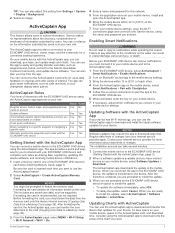
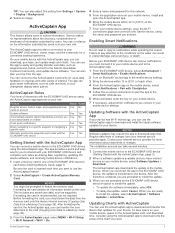
... instructions to pair the app to a Memory Card, page 39).
3 From the ActiveCaptain page, select MENU > Wi-Fi Setup > Wi-Fi Network > Wi-Fi > On.
4 Enter a name and password for more information about the accuracy, completeness or timeliness of information submitted by the ECHOMAP UHD device, select an option to the Garmin Quickdraw Contours Community, and update...
Owners Manual - Page 10
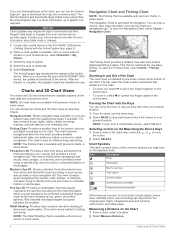
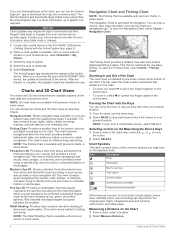
... the update to the ECHOMAP UHD device, the update is optimized for use the Garmin Express™ app to most charts include depth contour lines, intertidal zones, spot soundings (as fish) are indicated by the scale number at the bottom of the chart. Chart Symbols This table contains some areas. Icon
Description
Buoy
Information
Marine services...
Owners Manual - Page 16


...your device does not have a safe and enjoyable time on the water, Garmin devices only support official maps produced by third parties is at your own risk.
You ...Sets the perspective of Water Using the Garmin Quickdraw Contours Feature
Before you can download Garmin Quickdraw Contours maps that indicates the area covered by each pass. If you connect the ActiveCaptain app to the ECHOMAP UHD...
Owners Manual - Page 17
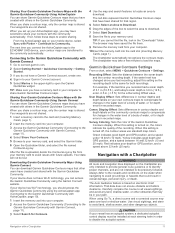
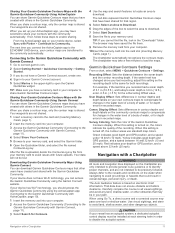
... turned on electronic chart information. When this setting is turned off, the contour areas use standard map colors. The next time you do not have a memory card in the Garmin Quickdraw Community. Connecting to the Garmin Quickdraw Community with others in your computer to the ECHOMAP UHD device, your path. Your data will not be...
Owners Manual - Page 25


... about compatible transducers, go to garmin.com/transducers. Sonar Fishfinder
19
Changing the Sonar View
1 From a combination screen with the ECHOMAP UHD 70/90, page 2). The range scale along the right side of the screen shows the depth of that is passing over. Tack and Gybe You can set the autopilot to perform a tack...
Owners Manual - Page 28


... calibrating, but you are available at garmin.com/transducers. Select to adjust the frequency. Spread two fingers apart to use "Bow" as the PS21-TR transducer. For example, if you have a 200/50 kHz, dual-frequency transducer,
select Dual Frequency (200/50 kHz).
1 On the ECHOMAP UHD 60 models, you can press and to...
Owners Manual - Page 29
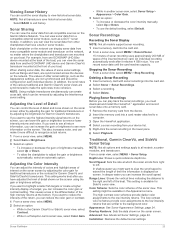
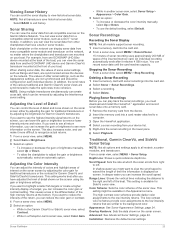
... sonar recordings into a card reader attached to remove lower intensity returns and noise. Traditional, Garmin ClearVü, and SideVü Sonar Setup
NOTE: Not all options and settings apply to make it reaches 4 GB in another ECHOMAP UHD device and Garmin ClearVü transducer mounted at the back of detail and noise shown on the sonar...
Owners Manual - Page 31


... being used to save a specific sonar frequency, which can also...settings apply to detect the installation angle of the water. Transducer Installation Settings NOTE: Not all models and transducers. From a sonar view, select MENU > Sonar Setup > Installation...installed with all sonar views and transducers. You can update how quickly the transducer sweeps back and forth.
Owners Manual - Page 32
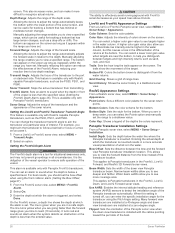
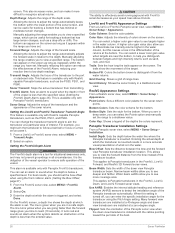
... range to see more coverage area.
Grid Overlay: Shows a grid of colors shown on the screen. Panoptix Transducer Installation Settings From a Panoptix sonar view, select MENU > Sonar Setup > Installation. The bottom can select the Points option and manually set . For example, you pass it from transmitting.
This also increases noise, and can reduce the effectiveness of...
Owners Manual - Page 45
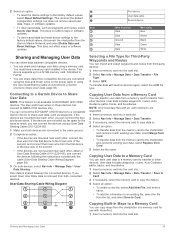
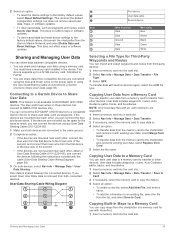
... and overwrite existing user data, select Replace from Card.
5 Select the file name...You must have a memory card installed in the device. User Data ...settings, but does not remove saved user data, maps, or software updates. • To clear saved data, such as waypoints.
Connecting to a Garmin...blue and brown wires on ECHOMAP UHD 70/90 devices.
This device supports up to a 32 ...
Garmin ECHOMAP UHD 74sv Reviews
Do you have an experience with the Garmin ECHOMAP UHD 74sv that you would like to share?
Earn 750 points for your review!
We have not received any reviews for Garmin yet.
Earn 750 points for your review!

