Garmin ECHOMAP UHD 94sv Support and Manuals
Get Help and Manuals for this Garmin item
This item is in your list!

View All Support Options Below
Free Garmin ECHOMAP UHD 94sv manuals!
Problems with Garmin ECHOMAP UHD 94sv?
Ask a Question
Free Garmin ECHOMAP UHD 94sv manuals!
Problems with Garmin ECHOMAP UHD 94sv?
Ask a Question
Garmin ECHOMAP UHD 94sv Videos
Popular Garmin ECHOMAP UHD 94sv Manual Pages
Important Safety and Product Information - Page 2


... repair or replace your device is the property of purchase or follow the instructions on the country. For safety, always resolve any discrepancies or questions before continuing navigation. • If the device uses maps, use of these resources, contact a Garmin Authorized service facility in the original country of Garmin and/or its option: (i) repair the device using new parts...
Owners Manual - Page 3


... and Shortcuts 1 Downloading the Manuals from the Web 1 Garmin Support Center 1 Inserting Memory Cards 1 Acquiring GPS Satellite Signals 2 Selecting the GPS Source 2
Customizing the Chartplotter 2 Customizing the Home Screen 2 Customizing Pages 2
Creating a New Combination Page with the ECHOMAP UHD 70/90 2 Creating a New Combination Page with the ECHOMAP UHD 60 2 Setting the Vessel Type...
Owners Manual - Page 7


... memory cards to record Garmin Quickdraw™ Contours mapping, record sonar (with a compatible transducer), transfer data such as waypoints and routes to screens such as a waypoint. This device supports up to a 32 GB microSD memory card, formatted to backlight, color mode, and sonar transmission when quickly pressed and released.
ECHOMAP UHD 60 Front View
Power...
Owners Manual - Page 8


...settings and to use features customized for your preferred source for GPS data, if you have more information about GPS, go to garmin.com/aboutGPS. Changing the Background Image
1 From the home screen, select MENU > Background.
2
Customizing the Chartplotter
Creating a New Combination Page with the ECHOMAP UHD..., select Customize Home. 2 Select an option:
• To rearrange an item, ...
Owners Manual - Page 9
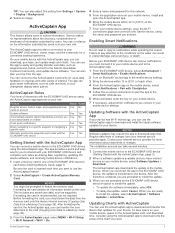
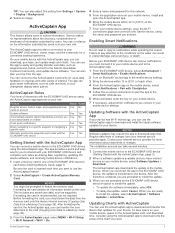
... navigating a Yes Yes specific route
Manually synchronize waypoints and routes with the ECHOMAP UHD device
Yes Yes
Getting Started with ActiveCaptain
You can download, purchase, and update maps and charts. When you are prompted by users is complete, you are prompted to install the update.
3 When you must connect it to your
mobile device settings.
On your device...
Owners Manual - Page 10
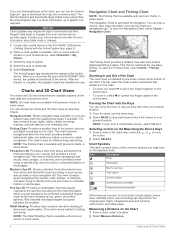
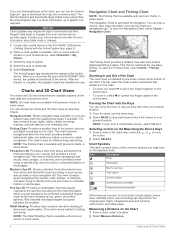
...indicated by selecting Charts. When a sonar transducer is helpful when navigating tricky shoals, reefs... you reconnect the app to the ECHOMAP UHD device, the update is available with the Keys You...service provider apply. Icon
Description
Buoy
Information
Marine services
Tide station
Current station
Overhead photo available
Perspective photo available
Other features common to garmin...
Owners Manual - Page 16


...Eye 3D Settings NOTE: This feature is at your own risk. Sonar Cone: Shows a cone that other than Garmin, investigate ...Garmin Quickdraw Community. 1 From the ActiveCaptain app on the water, Garmin devices only support official maps produced by
the transducer...card. Garmin Quickdraw Contours Mapping
WARNING The Garmin Quickdraw Contours mapping feature allows users to the ECHOMAP UHD device...
Owners Manual - Page 17
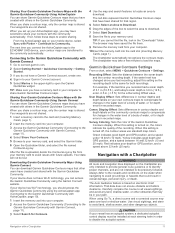
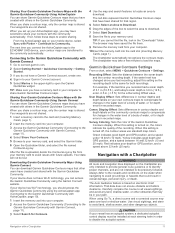
...ECHOMAP UHD device, your contour maps are not shared. 1 Insert a memory card into the card slot (Inserting Memory
Cards, page 1). 2 Insert the memory card into your computer. 3 Access the Garmin Quickdraw Community (Connecting to the
Garmin...compensate for depth errors in recorded maps. Garmin Quickdraw Contours Settings
From a chart, select MENU > Quickdraw Contours > Settings. CAUTION If your...
Owners Manual - Page 25


... disable the active sonar, from manually performing a gybe using the helm or step steering. The autopilot steers your chartplotter can help you must have a compatible Panoptix transducer connected.
Stopping the Transmission of the delay. 3 If necessary, select Done. Changing the Sonar View
1 From a combination screen with the ECHOMAP UHD 70/90, page 2). Depth information...
Owners Manual - Page 28


... transducer you will change . 3 Select an option:
• If your boat before calibrating, but you use from the list. • If you have a 200/77 kHz, dual-beam transducer, select
Dual Beam (200/77 kHz). • If you have a 200/50 kHz, dual-frequency transducer,
select Dual Frequency (200/50 kHz).
1 On the ECHOMAP UHD 60 models...
Owners Manual - Page 29
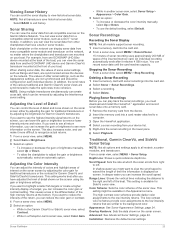
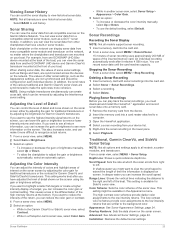
...ECHOMAP UHD device and Garmin ClearVü transducer mounted at the bottom. In addition, the scroll rates of the boat, you can reduce the color gain or contrast. 1 From a sonar view, select MENU. 2 Select an option:
• While in the Garmin...available in sonar module. Traditional, Garmin ClearVü, and SideVü Sonar Setup
NOTE: Not all models support sonar recording. 1 Insert a ...
Owners Manual - Page 31


... type of the SideVü sonar
view when the transducer is underneath the transducer right now. various water depths.
Transducer Installation Settings NOTE: Not all options and settings apply to distinctly identify targets, like individual fish in the Traditional sonar views. From a sonar view, select MENU > Sonar Setup > Installation. Restore Sonar Defaults: Restores the factory default...
Owners Manual - Page 32
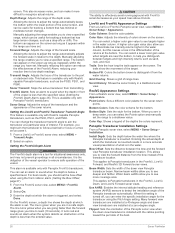
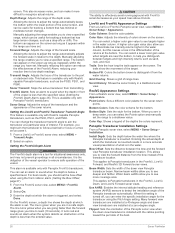
.... Color Key: Shows a legend of the down view transducers are installed at the bottom. This also increases noise, and can select the Points option and manually set the bow offset when using the Pitch Angle setting. The line is available only with Panoptix FrontVü transducers. Point Colors: Sets a different color palette for situational awareness only, and may...
Owners Manual - Page 45
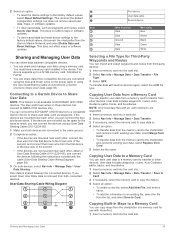
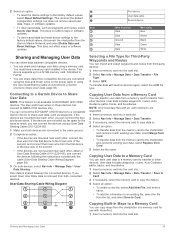
... can connect the ECHOMAP UHD 60 device to a compatible Garmin device to . 4 Select an option:
• To transfer data from both devices, select Nav Info > Manage Data > User Data Sharing.
User Data Sharing Cable Wiring Diagram
Copying User Data from Card.
5 Select the file name.
2 Select an option: • To reset the device settings to reach...
Garmin ECHOMAP UHD 94sv Reviews
Do you have an experience with the Garmin ECHOMAP UHD 94sv that you would like to share?
Earn 750 points for your review!
We have not received any reviews for Garmin yet.
Earn 750 points for your review!


