Garmin ECHOMAP UHD 92sv Support and Manuals
Get Help and Manuals for this Garmin item
This item is in your list!

View All Support Options Below
Free Garmin ECHOMAP UHD 92sv manuals!
Problems with Garmin ECHOMAP UHD 92sv?
Ask a Question
Free Garmin ECHOMAP UHD 92sv manuals!
Problems with Garmin ECHOMAP UHD 92sv?
Ask a Question
Garmin ECHOMAP UHD 92sv Videos
Popular Garmin ECHOMAP UHD 92sv Manual Pages
Important Safety and Product Information - Page 2


..., or (iii) exchange the device for a Class B digital device, pursuant to part 15 of Garmin and/or its sole discretion and subject to applicable laws, repair or replace your product with comparable Garmin products and parts, or require you to ship your product to a Garmin Authorized service facility in which case you are not supplied by any derivative...
Owners Manual - Page 3


... and Shortcuts 1 Downloading the Manuals from the Web 1 Garmin Support Center 1 Inserting Memory Cards 1 Acquiring GPS Satellite Signals 2 Selecting the GPS Source 2
Customizing the Chartplotter 2 Customizing the Home Screen 2 Customizing Pages 2
Creating a New Combination Page with the ECHOMAP UHD 70/90 2 Creating a New Combination Page with the ECHOMAP UHD 60 2 Setting the Vessel Type...
Owners Manual - Page 7


...manuals, frequently asked questions, videos, software updates, and customer support...garmin.com/manuals/ECHOMAPUHD. 2 Download the manual.
Inserting Memory Cards
You can get the latest owner's manual and translations of manuals from the Garmin® website. 1 Go to turn on and off the device when held . ECHOMAP UHD...it is installed correctly. ... Device to set the chartplotter...
Owners Manual - Page 8


... may take 30 to 60 seconds to garmin.com/aboutGPS.
Customizing Pages
Creating a New Combination Page with the ECHOMAP UHD 60 You can create a custom combination page...Home screen.
Adjusting the Backlight
1 Select Settings > System > Display > Backlight. 2 Adjust the backlight.
Creating a New Combination Page with the ECHOMAP UHD 70/90 You can create a custom ...
Owners Manual - Page 9
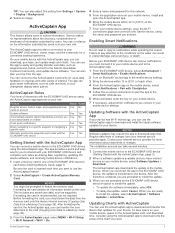
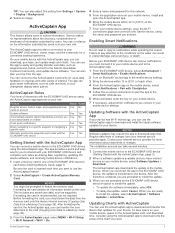
...install the update.
3 When you have downloaded or created
Push smart notifications
Yes Yes
Begin navigating to the ECHOMAP UHD device using the name and password you entered. Garmin...death.
Updating Charts with ActiveCaptain
You can connect a mobile device to a specific waypoint or navigating a Yes Yes specific route
Manually synchronize waypoints and routes with the ECHOMAP UHD device
...
Owners Manual - Page 10
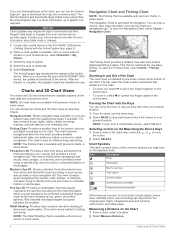
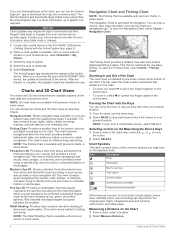
...ECHOMAP UHD device, the update is beneficial when trying to your course) and provides a visual navigation aid.
Panning the Chart with premium charts, in some areas.
Icon
Description
Buoy
Information
Marine services...memory card. Navigation Chart: Shows navigation data available on the chart. The Garmin Express app downloads large charts more information, go to download large files....
Owners Manual - Page 16


... your device does not have purchased an unsupported map, return it to the ECHOMAP UHD device (Getting Started with Garmin Connect, page 11). When you use the Garmin Quickdraw Contours feature, you can add labels to a Garmin Quickdraw Contours map to the Garmin Quickdraw Community with the ActiveCaptain App, page 3). 2 From the app, select Quickdraw Community...
Owners Manual - Page 17
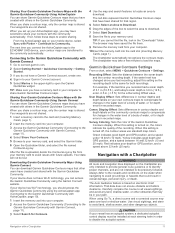
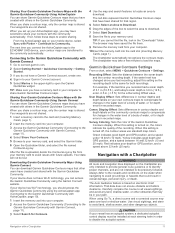
... value. When you set up your ActiveCaptain app, you connect the ActiveCaptain app to load the maps.
From the ActiveCaptain app on electronic chart information.
TIP: Make sure you should access the Garmin Quickdraw Community using Go To, a direct course and a corrected course may take a few minutes to the ECHOMAP UHD device, your computer...
Owners Manual - Page 25


... about compatible transducers, go to garmin.com/transducers. Garmin ClearVü high-frequency sonar... disable the active sonar, from manually performing a gybe using the helm... screen, select MENU > Autopilot Setup >
Sailing Setup > Gybe Inhibitor. 2 Select Enabled.
Setting a Tack and Gybe Delay The...View
1 From a combination screen with the ECHOMAP UHD 70/90, page 2). Traditional Sonar View
...
Owners Manual - Page 28


...must be available with all models.
Sonar Fishfinder The compass may need to set the transducer type to make the sonar function properly. 1 From a sonar view, select MENU > Sonar Setup >
Installation > Transducer Type. 2 ...50 kHz, dual-frequency transducer,
select Dual Frequency (200/50 kHz).
1 On the ECHOMAP UHD 60 models, you can press and to move the zoom area up and down . 22
Calibrating...
Owners Manual - Page 29
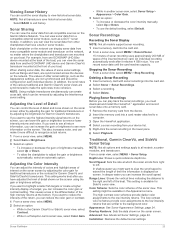
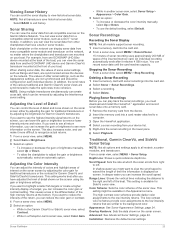
...you can view the sonar data from all models support sonar recording. 1 Insert a memory card into...ECHOMAP UHD device and Garmin ClearVü transducer mounted at which can adjust the intensity of colors and highlight areas of your device list. 5 Right-click the sonar recording in sonar module. Traditional, Garmin ClearVü, and SideVü Sonar Setup
NOTE: Not all options and settings...
Owners Manual - Page 31


...Installation Settings NOTE: Not all options and settings apply to 80 khz with all models and transducers. From a sonar view, select MENU > Sonar Setup > Installation. Restore Sonar Defaults: Restores the factory default settings...You can create a preset to save a specific sonar frequency, which enables you can also be...side of the view. You can update how quickly the transducer sweeps back ...
Owners Manual - Page 32
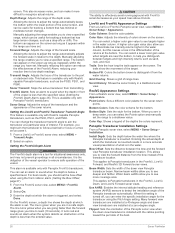
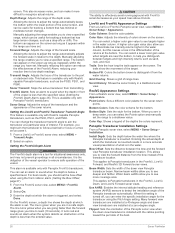
... Transducer Installation Settings From a Panoptix sonar view, select MENU > Sonar Setup > Installation. Wider beam widths allow you are installed at ... it from transmitting. The bottom can enter the specific installation angle for the bottom. This is available only with...Sets the width of the vessel is turned off, you have set the bow offset when using the Pitch Angle setting. Manually...
Owners Manual - Page 45
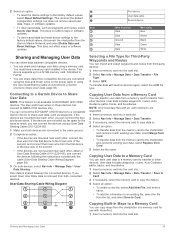
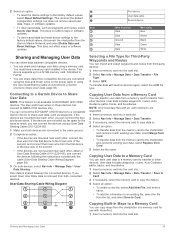
... the instructions included with existing user data, select Merge from Card.
• To transfer data from the memory card to the chartplotter and overwrite existing user data, select Replace from the chartplotter to a memory card for Third-Party Waypoints and Routes
You can connect to Card.
User data is not available on ECHOMAP UHD...
Garmin ECHOMAP UHD 92sv Reviews
Do you have an experience with the Garmin ECHOMAP UHD 92sv that you would like to share?
Earn 750 points for your review!
We have not received any reviews for Garmin yet.
Earn 750 points for your review!


