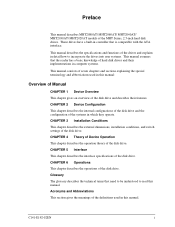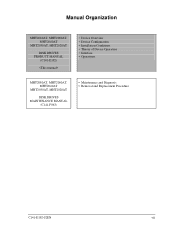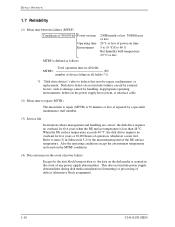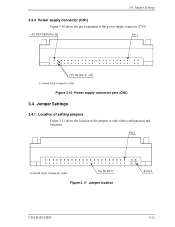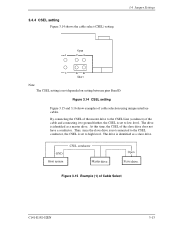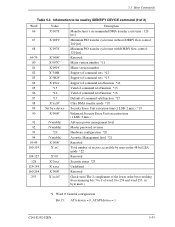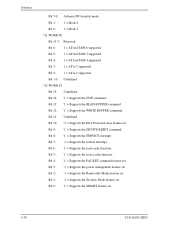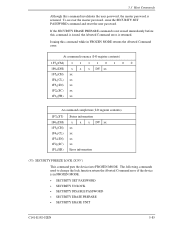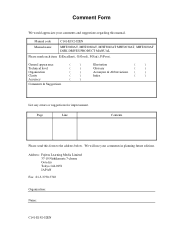Fujitsu MHT2030AT - Mobile 30 GB Hard Drive Support and Manuals
Get Help and Manuals for this Fujitsu item

View All Support Options Below
Free Fujitsu MHT2030AT manuals!
Problems with Fujitsu MHT2030AT?
Ask a Question
Free Fujitsu MHT2030AT manuals!
Problems with Fujitsu MHT2030AT?
Ask a Question
Most Recent Fujitsu MHT2030AT Questions
Replacement Mhs2030at Hdd
is there any replacement for mentioned hdd even other maker?
is there any replacement for mentioned hdd even other maker?
(Posted by maraltam1 11 years ago)
How Can I Connect This Drive
I took this drive out of a iBook G4 that's dead. What kind of connector do I need to plug it in as a...
I took this drive out of a iBook G4 that's dead. What kind of connector do I need to plug it in as a...
(Posted by chris31439 11 years ago)
Mhs2030at Driver
i need the driver-install.exe for my hard drive (MHS2030AT) reason: i want to install the hard dr...
i need the driver-install.exe for my hard drive (MHS2030AT) reason: i want to install the hard dr...
(Posted by traveler1987 13 years ago)
Popular Fujitsu MHT2030AT Manual Pages
Fujitsu MHT2030AT Reviews
We have not received any reviews for Fujitsu yet.