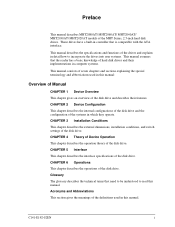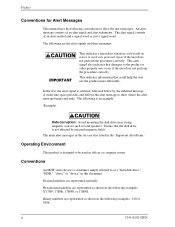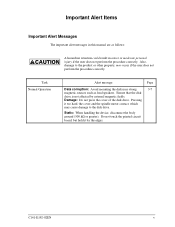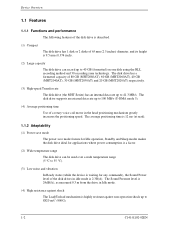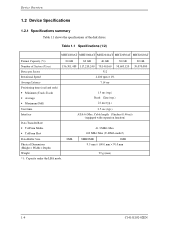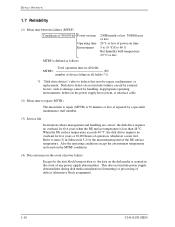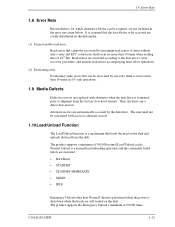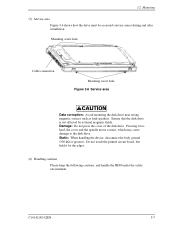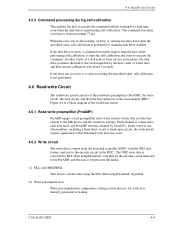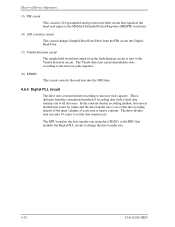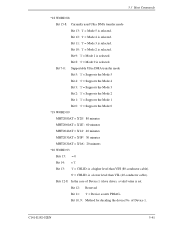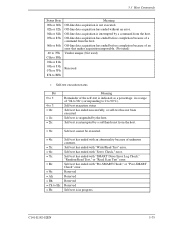Fujitsu MHT2030AT Support Question
Find answers below for this question about Fujitsu MHT2030AT - Mobile 30 GB Hard Drive.Need a Fujitsu MHT2030AT manual? We have 1 online manual for this item!
Current Answers
Answer #1: Posted by jolt on July 6th, 2010 12:40 PM
No - the interface is Ultra ATA/100 (ATA-6) IDE/EIDE
Get your AZ realtor license at the premier AZ real estate school. Also, existing realtors can renew their license with the online real estate courses in Arizona at one of the premier real estate schools in Arizona. Sponsored by Arizona real estate school
Related Fujitsu MHT2030AT Manual Pages
Similar Questions
Fujitsu Mhw2080at - Mobile 80 Gb Hard Drive
How many cylinders, heads and sectors have the mobile hard drive Fujitsu MHW2080AT???
How many cylinders, heads and sectors have the mobile hard drive Fujitsu MHW2080AT???
(Posted by elkohrastralro 6 years ago)
How Can I Connect This Drive
I took this drive out of a iBook G4 that's dead. What kind of connector do I need to plug it in as a...
I took this drive out of a iBook G4 that's dead. What kind of connector do I need to plug it in as a...
(Posted by chris31439 12 years ago)
Driver For Fujitsu Hard-drive Model Map3367np For Window Nt.
I have got a PC with WINDOW NT for controlling work station. During operating it does not recognise ...
I have got a PC with WINDOW NT for controlling work station. During operating it does not recognise ...
(Posted by onkarsingh431 13 years ago)
Hard Drive Prob
hi tve got advrnt 6411 i did up dates shut down laptop normal and now it dont boot powers uo to blac...
hi tve got advrnt 6411 i did up dates shut down laptop normal and now it dont boot powers uo to blac...
(Posted by billy001 13 years ago)
Mhs2030at Driver
i need the driver-install.exe for my hard drive (MHS2030AT) reason: i want to install the hard dr...
i need the driver-install.exe for my hard drive (MHS2030AT) reason: i want to install the hard dr...
(Posted by traveler1987 13 years ago)