Fujitsu MHN2200AT - Mobile 20 GB Hard Drive Support and Manuals
Get Help and Manuals for this Fujitsu item
This item is in your list!

View All Support Options Below
Free Fujitsu MHN2200AT manuals!
Problems with Fujitsu MHN2200AT?
Ask a Question
Free Fujitsu MHN2200AT manuals!
Problems with Fujitsu MHN2200AT?
Ask a Question
Popular Fujitsu MHN2200AT Manual Pages
Manual/User Guide - Page 2
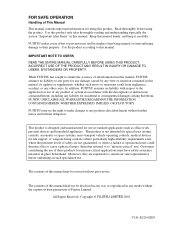
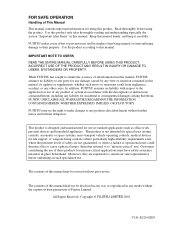
...or any other cause.
While FUJITSU has sought to ensure the accuracy of all information in this manual, its updates or supplements, whether such errors or omissions result from suffering...for life support, or weapons firing controls) where particularly high reliability requirements exist, where the pertinent levels of this manual may be disclosed in any way or reproduced in this manual handy,...
Manual/User Guide - Page 29
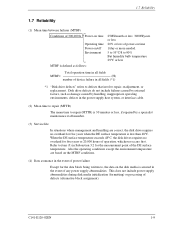
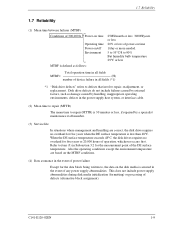
...all fields (*1)
*1 "Disk drive defects" refers to defects that involve repair, readjustment, or replacement. When the DE surface temperature exceeds 48°C, the disk drives requires no overhaul for five ...time to repair (MTTR)
The mean time to 90% But humidity bulb temperature 29°C or less
MTBF is defined as damage caused by a specialist maintenance staff member.
(3) Service life
...
Manual/User Guide - Page 62
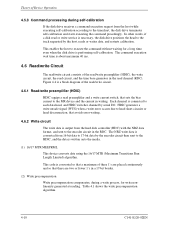
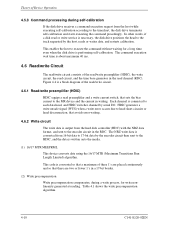
... read or write service is necessary, the disk drive positions the head ...hard disk controller (HDC) with the NRZ data format, and sent to the HDIC, and the data is written onto the media.
(1) 16/17 MTR MEEPRML
This device converts data using the 16/17 MTR (Maximum Transitions Run Length Limited) algorithm. This code...write error occurs due to head short-circuits or head disconnection, that sets ...
Manual/User Guide - Page 78
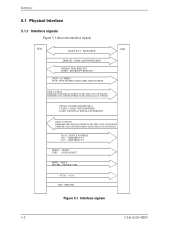
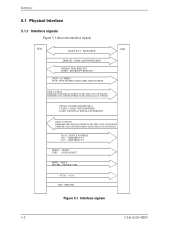
Interface
5.1 Physical Interface
5.1.1 Interface signals Figure 5.1 shows the interface signals. Host
IDD
DATA 0-15: DATA BUS
DMACK-: DMA ACKNOWLEDGE
DMARQ: DMA REQUEST INTRO: INTERRUPT REQUEST
DIOW-: I/O WRITE STOP: STOP DURING ULTRA DMA DATA BURSTS
DIOR-:I/O READ HDMARDY:DMA READY DURING ULTRA DMA DATA IN BURSTS HSTROBE:DATA STROBE DURING ULTRA DMA DATA OUT BURST...
Manual/User Guide - Page 80
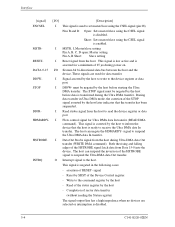
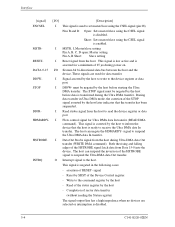
... register by the host
− Read of the STOP signal asserted by the host to write to receive the Ultra DMA data In transfer.
The STOP signal must be negated by the host
−...MSTR, I
O
[Description]
This signal is disabled. Sixteen-bit bi-directional data bus between the host and the device. Short: Sets master/slave using the CSEL signal is used for Ultra DMA data In transfer (...
Manual/User Guide - Page 98
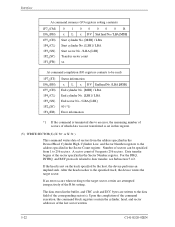
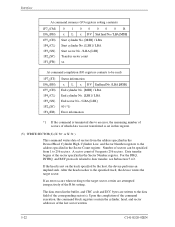
... specified in the buffer, and CRC code and ECC bytes are attempted irrespectively of 0 requests 256 sectors. A sector count of the R bit setting. If the head is set in this register.
(5) WRITE SECTOR(S)...the target sector. After the head reaches to data transfer, see Subsection 5.4.2.
If an error occurs when writing to the target sector, retries are written to 256 sectors. Data ...
Manual/User Guide - Page 109
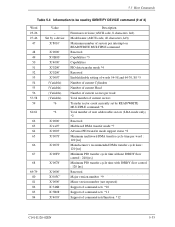
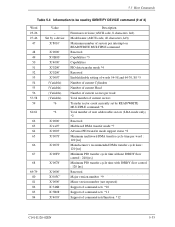
...Firmware revision (ASCII code, 8 characters, left) Model name (ASCII code, 40 characters, left) Maximum number of sectors per interrupt on READ/WRITE MULTIPLE command Reserved Capabilities *3 Capabilities PIO data transfer mode *4 Reserved Enable/disable setting... number *9 Minor version number (not reported) Support of command sets *10 Support of command sets *11 Support of 3)
Word 23-26 27-46
47...
Manual/User Guide - Page 112
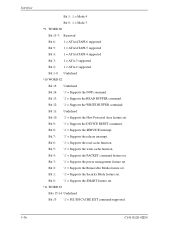
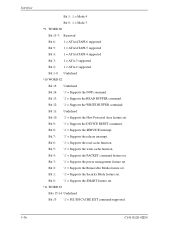
... 13: '1' = FLUSH CACHE EXT command supported.
5-36
C141-E120-02EN Bit 8: '1' = Supports the SERVICE interrupt. Bit 0: '1' = Supports the SMART feature set . Bit 11: Undefined Bit 10: '1' = Supports the Host Protected Area feature set . Bit 9: '1' = Supports the DEVICE RESET command. Bit 2: '1' = Supports the Removable Media feature set . Interface
Bit 1: 1 = Mode 4 Bit 0: 1 = Mode...
Manual/User Guide - Page 113
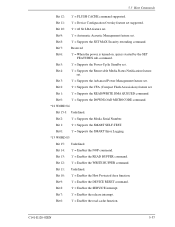
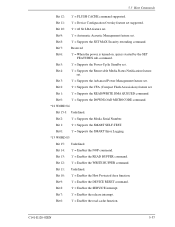
... . Bit 10: '1' = 48 bit LBA feature set supported.
5.3 Host Commands
Bit 12: '1' = FLUSH CACHE command supported.
Bit 9: '1' = Enables the DEVICE RESET command.
Bit 0: '1' = Supports the DOWNLOAD MICROCODE command.
*12 WORD 84
Bit 15-3: Undefined.
Bit 5: '1' = Supports the Power-Up In Standby set . Bit 8: '1' = Enables the SERVICE interrupt.
Bit 10: '1' = Enables the Host...
Manual/User Guide - Page 116


...the Features register.
Interface
Bit 4: Bit 3: Bit 2: Bit 1: Bit 0:
'1' = Security counter expired '1' = Security frozen '1' = Security locked '1' = Security enabled '1' = Security supported
(14) SET FEATURES (X'EF')
The host system issues the SET FEATURES command to set parameters in the Features register for the purpose of the Status register and saves the parameters in the Features...
Manual/User Guide - Page 118


...(CL) 1F3H(SN) 1F2H(SC) 1F1H(ER)
Status information x x x DV xx
xx xx xx xx Error information
*1) Data Transfer Mode
The host sets X'03' to the Sector Count register, the transfer mode can be selected. The IDD supports following values in the Sector Count register value. Upper 5 bits of the Sector Count register...
Manual/User Guide - Page 120
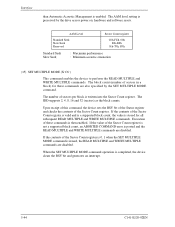
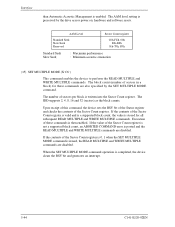
... and generates an interrupt.
5-44
C141-E120-02EN
The AAM level setting is stored for these commands is posted and the READ MULTIPLE and WRITE MULTIPLE commands are also specified by the drive across power on, hardware and software resets. The IDD supports 2, 4, 8, 16 and 32 (sectors) as the block counts.
Execution of...
Manual/User Guide - Page 175
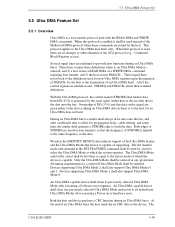
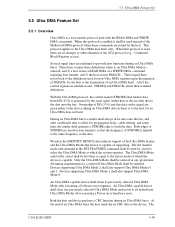
...) that drives the data onto the bus. Both edges of STROBE are redefined to the device. Devices supporting Ultra DMA Mode 2 shall also support Ultra DMA Modes 0 and 1. An Ultra DMA capable device shall clear any given time. Both the host and device perform a CRC function during an Ultra DMA burst. 5.5 Ultra DMA Feature Set...
Manual/User Guide - Page 186
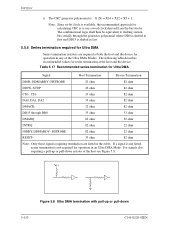
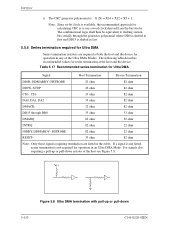
... for Ultra DMA
Signal
Host Termination
Device Termination
DIOR-:HDMARDY-:HSTROBE
22 ohm
82 ohm
DIOW-:STOP
22 ohm
82 ohm
CS0-, CS1-
33 ohm
82 ohm
DA0, DA1, DA2
33 ohm...host see Figure 5.8.
The combinational logic shall then be equivalent to use a word clock derived from the bus strobe.
Vcc
Figure 5.8 Ultra DMA termination with pull-up or pull-down
5-110
C141-E120-02EN The...
Manual/User Guide - Page 229


... register Current sense register Current start/stop Cylinder register
D
dBA DE DH DRDY DRQ DSC DWF
dB A-scale weighting Disk enclosure Device/head register Drive ready Ddata request bit Drive seek complete Drive write fault
E
ECC Error checking and correction ER Error register ERR Error
F
FR
Feature register
H HA Host adapter
HDD Hard disk drive
I
IDNF ID not found IRQ14...
Fujitsu MHN2200AT Reviews
Do you have an experience with the Fujitsu MHN2200AT that you would like to share?
Earn 750 points for your review!
We have not received any reviews for Fujitsu yet.
Earn 750 points for your review!
