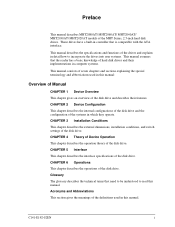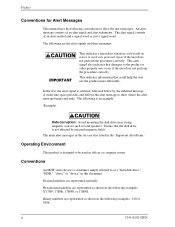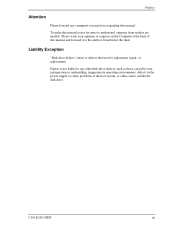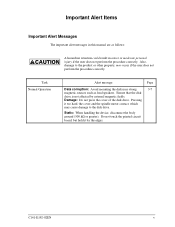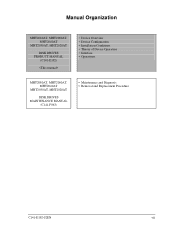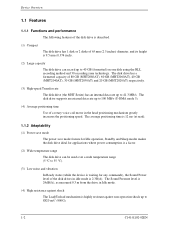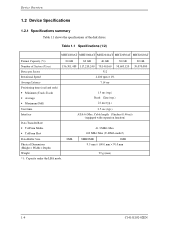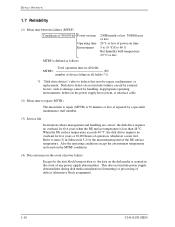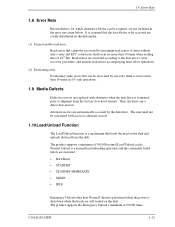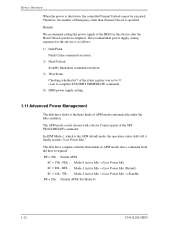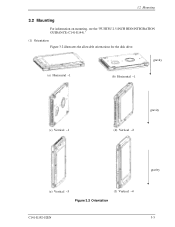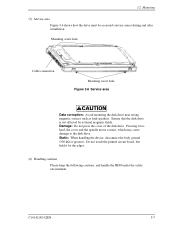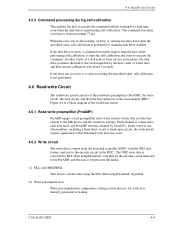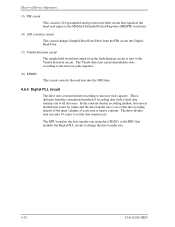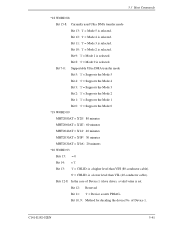Fujitsu MHT2030AT Support Question
Find answers below for this question about Fujitsu MHT2030AT - Mobile 30 GB Hard Drive.Need a Fujitsu MHT2030AT manual? We have 1 online manual for this item!
Question posted by maraltam1 on June 11th, 2012
Replacement Mhs2030at Hdd
is there any replacement for mentioned hdd even other maker?
Current Answers
Related Fujitsu MHT2030AT Manual Pages
Similar Questions
Fujitsu Mhw2080at - Mobile 80 Gb Hard Drive
How many cylinders, heads and sectors have the mobile hard drive Fujitsu MHW2080AT???
How many cylinders, heads and sectors have the mobile hard drive Fujitsu MHW2080AT???
(Posted by elkohrastralro 6 years ago)
How Can I Connect This Drive
I took this drive out of a iBook G4 that's dead. What kind of connector do I need to plug it in as a...
I took this drive out of a iBook G4 that's dead. What kind of connector do I need to plug it in as a...
(Posted by chris31439 11 years ago)
L Need The Driver For The Hard Drive Fujitsu Mhv2080ah 80 Gb Driver
fujitsu MHV2080AH 80 GB l need the driver for it thanks
fujitsu MHV2080AH 80 GB l need the driver for it thanks
(Posted by pauls144 12 years ago)
Mhs2030at Driver
i need the driver-install.exe for my hard drive (MHS2030AT) reason: i want to install the hard dr...
i need the driver-install.exe for my hard drive (MHS2030AT) reason: i want to install the hard dr...
(Posted by traveler1987 13 years ago)