Fujitsu MAN3184MC - Enterprise 18.4 GB Hard Drive Support and Manuals
Get Help and Manuals for this Fujitsu item
This item is in your list!

View All Support Options Below
Free Fujitsu MAN3184MC manuals!
Problems with Fujitsu MAN3184MC?
Ask a Question
Free Fujitsu MAN3184MC manuals!
Problems with Fujitsu MAN3184MC?
Ask a Question
Popular Fujitsu MAN3184MC Manual Pages
Manual/User Guide - Page 5


...do about media defects.
This manual details the specifications and functions of troubleshooting the disk drives. The need arises, use in details how collect the information for installing it into a host computer system. PREFACE
This manual describes the MAN3735MC/MP, MAN3367MC/MP, MAN3184MC/MP (hereafter, MAN series), 3.5 type fixed disk drives with an embedded SCSI controller.
Manual/User Guide - Page 12


... 16-bit SCSI model (MP model 4-11 SCA2 type SCSI model (MC model 4-19 Cable connector requirements 4-20 External operator panel (MP model 4-22
CHAPTER 5 INSTALLATION 5-1 5.1 Notes on Handling Drives 5-1 5.2 Connections ...5-3 5.3 Setting Terminals...5-5 5.3.1 SCSI ID setting (MP model only 5-6 5.3.2 Each mode setting (MP model only 5-7 5.3.3 Mode settings...5-9 5.4 Mounting Drives...5-10...
Manual/User Guide - Page 14


... (MAH series MC model A-2 A.2 Locations of Connectors and Setting Terminals (MAN series MP model A-3
APPENDIX B SETTING TERMINALS B-1 B.1 Setting Terminals (MP model only B-2
APPENDIX C CONNECTOR SIGNAL ALLOCATION C-1 C.1 SCSI Connector Signal Allocation: SCA2 type LVD 16-bit SCSI C-2 C.2 SCSI Connector Signal Allocation: 68 pin type LVD 16-bit SCSI C-3
APPENDIX D MODEL NAMES AND PRODUCT...
Manual/User Guide - Page 20


... SCSI: 16 drives max.
(4) High speed data transfer
Such a high data transfer rate on the SCSI bus can be connected directly to accommodate future expansion of system functions.
(3) 8-bit SCSI/16-bit SCSI
The IDD has 16-bit data bus width (16-bit SCSI), which meets the logical specification of the SCSI CCS (Common Command
Set for SCSI-2. For the ultra SCSI model...
Manual/User Guide - Page 34


... the disk is ...repair, adjustments, or replacement. Failure of the equipment means failure that DE surface temperature is as possible as follows.
Mishandling by the operator, failures due to bad environmental conditions, power trouble, host system trouble, cable failures, or other failures not caused by a well-trained service mechanic to diagnose and repair a drive malfunction. The drive...
Manual/User Guide - Page 59
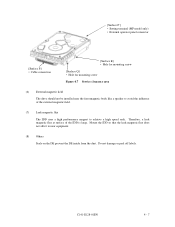
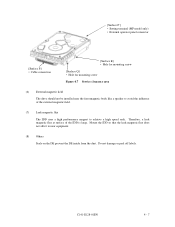
... seek. C141-E128-01EN
4 - 7 [Surface P'] • Setting terminal (MP model only) • External operator panel connector
[Surface P] • Cable connection
[Surface R] • Hole for mounting screw
[Surface Q] • Hole for mounting screw
Figure 4.7 Service clearance area
(6) External magnetic field
The drive should not be installed near equipment.
(8) Others Seals on the DE...
Manual/User Guide - Page 63
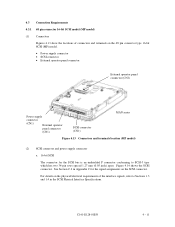
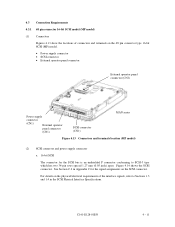
... conforming to Sections 1.3 and 1.4 in Appendix C for the signal assignments on the SCSI connector.
Figure 4.14 shows the SCSI connector.
C141-E128-01EN
4 - 11 See Section C.2 in the SCSI Physical Interface Specifications. 4.3 Connection Requirements 4.3.1 68 pin connector 16-bit SCSI model (MP model) (1) Connectors
Figures 4.13 show the locations of the interface signals, refer to...
Manual/User Guide - Page 75
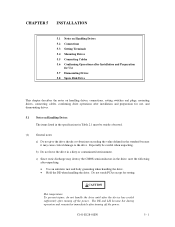
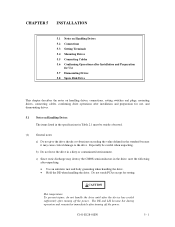
... turning off the power.
CHAPTER 5 INSTALLATION
5.1 Notes on Handling Drives 5.2 Connections 5.3 Setting Terminals 5.4 Mounting Drives 5.5 Connecting Cables 5.6 Confirming Operations after Installation and Preparation
for Use 5.7 Dismounting Drives 5.8 Spare Disk Drive
This chapter describes the notes on Handling Drives
The items listed in the specifications in Table 2.1 must be careful...
Manual/User Guide - Page 90
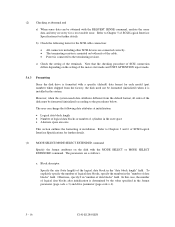
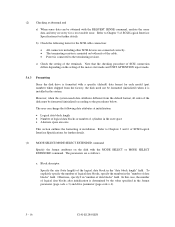
a. Note that the checking procedure of SCSI connection differs depending on the setting of the motor start mode and UNIT ATTENTION report mode.
5.6.3 Formatting
Since the disk drive is formatted with a specific (default) data format for each model (part number) when shipped from the default format, all sides of the disk must be obtained with the MODE SELECT or...
Manual/User Guide - Page 94
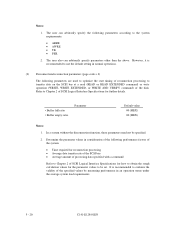
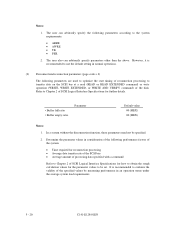
... the disk. In a system without the disconnection function, these parameters need not be set. The user can arbitrarily specify parameters other than the above. The user also can arbitrarily specify the following parameters are used to optimize the start timing of reconnection processing to be specified.
2. Refer to Chapter 2 of SCSI Logical Interface Specifications...
Manual/User Guide - Page 96


... value
0 (Execution sequence of the requirements specific to the system.
f) To store or transport the drive, keep it is mounted, remove the cable. d) Remove the DC ground cable.
MC Model uses a single cable for replacement or as a spare
5 - 22
C141-E128-01EN a) Remove the power cable. b) Remove the SCSI cable. Control mode parameters
Parameter •...
Manual/User Guide - Page 103


... the field
The PCA cannot be replaced in the field.
(4) Service system and repairs
Fujitsu has the service system and repair facility for replacing or repairing the disk drive.
The DE cannot be included:
a) IDD model, part number (P/N), revision number, serial number (S/N), and date of manufacturing
b) Error status
• Date when the error occurred • System configuration •...
Manual/User Guide - Page 135
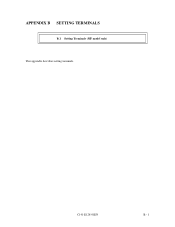
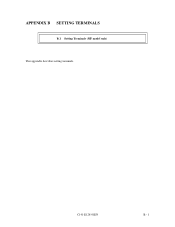
APPENDIX B SETTING TERMINALS
B.1 Setting Terminals (MP model only) This appendix describes setting terminals.
C141-E128-01EN
B - 1
Manual/User Guide - Page 136


... operation is disabled.
B - 2
C141-E128-01EN B.1 Setting Terminals (MP model only)
Table B.1 Setting terminal: CN2
Setting item Pins
Setting contents
9 - 10 7 - 8 5 - 6 3 - 4 1 - 2
SCSI ID
(Open) Open Open Open SCSI ID #0 (Common to 8-bit and 16-bit SCSI)
(Open) Open Open Short SCSI ID #1 (Common to 8-bit and 16-bit SCSI)
(Open) Open Short Open SCSI ID #2 (Common to 8-bit and 16-bit...
Manual/User Guide - Page 142
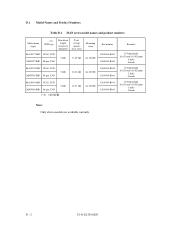
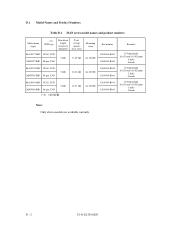
... LVD MAN3184MP 68-pin, LVD
512B
(*1) 160 SCSI
18.37 GB #6-32UNC
Part number
...CA05904-B400 CA05904-B460 CA05904-B200 CA05904-B260 CA05904-B100 CA05904-B160
Remarks
25.4mm height 10,025 min-1(10,025rpm)
4 disks 8 heads
25.4mm height 10,025 min-1(10,025rpm)
2 disks 4 heads
25.4mm height 10,025 min-1(10,025rpm)
1 disks 2 heads
Note: Only above models...
Fujitsu MAN3184MC Reviews
Do you have an experience with the Fujitsu MAN3184MC that you would like to share?
Earn 750 points for your review!
We have not received any reviews for Fujitsu yet.
Earn 750 points for your review!
