Fujitsu MAN3735MC - Enterprise 73.5 GB Hard Drive Support and Manuals
Get Help and Manuals for this Fujitsu item
This item is in your list!

View All Support Options Below
Free Fujitsu MAN3735MC manuals!
Problems with Fujitsu MAN3735MC?
Ask a Question
Free Fujitsu MAN3735MC manuals!
Problems with Fujitsu MAN3735MC?
Ask a Question
Popular Fujitsu MAN3735MC Manual Pages
Manual/User Guide - Page 6
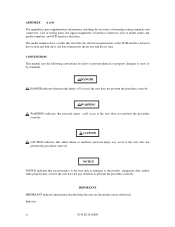
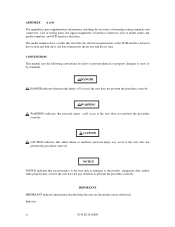
... model names and product numbers, and SCSI ...manual uses the following conventions for alerts to prevent physical or property damages to D The appendixes give supplementary information, including the locations of mounting setting terminals and connectors, a list of setting items, the signal assignments of interface connectors, lists of the SCSI interface between host system and disk drive...
Manual/User Guide - Page 7


... Disk Drive
Type
AN: Number of the SCSI, i.e., the interface for drive failures caused by misuse by the user, poor environmental conditions, power trouble, host problems, cable failures, or any failure not caused by the drive itself. Hexadecimal number: Indicates as X'17B9', 17B9h, or 17B9H Binary number: Indicates as a failure requiring adjustments, repairs, or replacement.
Fujitsu is...
Manual/User Guide - Page 14


... (MAH series MC model A-2 A.2 Locations of Connectors and Setting Terminals (MAN series MP model A-3
APPENDIX B SETTING TERMINALS B-1 B.1 Setting Terminals (MP model only B-2
APPENDIX C CONNECTOR SIGNAL ALLOCATION C-1 C.1 SCSI Connector Signal Allocation: SCA2 type LVD 16-bit SCSI C-2 C.2 SCSI Connector Signal Allocation: 68 pin type LVD 16-bit SCSI C-3
APPENDIX D MODEL NAMES AND PRODUCT...
Manual/User Guide - Page 19
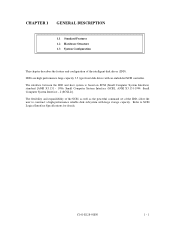
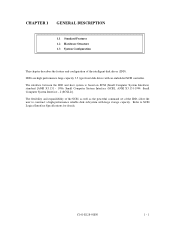
The flexibility and expandability of the SCSI, as well as the powerful command set of the intelligent disk drives (IDD). Refer to construct a high-performance reliable disk subsystem with an embedded SCSI controller. IDDs are high performance large capacity 3.5 type fixed disk drives with large storage capacity. C141-E128-01EN
1 - 1 The interface between the IDD and...
Manual/User Guide - Page 22
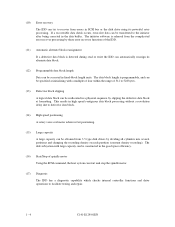
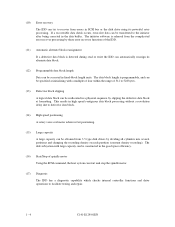
... be obtained from the complicated error recover processing by these error recovery functions of spindle motor Using the SCSI command, the host system can start and stop the spindle motor.
(17) Diagnosis The IDD has a diagnostic capability which checks internal controller functions and drive operations to facilitate testing and repair.
1 - 4
C141-E128-01EN The disk...
Manual/User Guide - Page 34


...system cabinet so that requires repair, adjustments, or replacement. Mishandling by the operator, failures due to bad environmental conditions, power trouble, host system trouble, cable failures, or other... longest service life is being performed. The service life is depending on blocks where a write operation is 5 years. The above does not applied to diagnose and repair a drive malfunction....
Manual/User Guide - Page 59
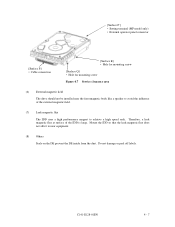
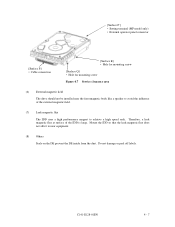
... damage or peel off labels. [Surface P'] • Setting terminal (MP model only) • External operator panel connector
[Surface P] • Cable connection
[Surface R] • Hole for mounting screw
[Surface Q] • Hole for mounting screw
Figure 4.7 Service clearance area
(6) External magnetic field
The drive should not be installed near the ferromagnetic body like a speaker to avoid...
Manual/User Guide - Page 63
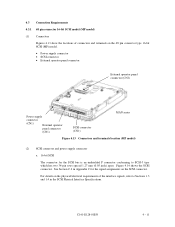
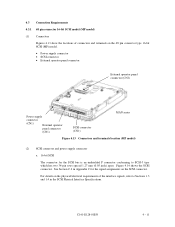
... is an unshielded P connector conforming to Sections 1.3 and 1.4 in Appendix C for the signal assignments on the SCSI connector. Figure 4.14 shows the SCSI connector.
See Section C.2 in the SCSI Physical Interface Specifications. 4.3 Connection Requirements 4.3.1 68 pin connector 16-bit SCSI model (MP model) (1) Connectors
Figures 4.13 show the locations of the interface signals, refer to...
Manual/User Guide - Page 75
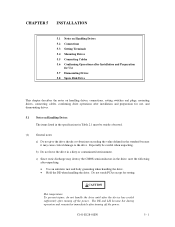
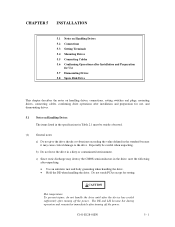
...C141-E128-01EN
5 - 1 CHAPTER 5 INSTALLATION
5.1 Notes on Handling Drives 5.2 Connections 5.3 Setting Terminals 5.4 Mounting Drives 5.5 Connecting Cables 5.6 Confirming Operations after Installation and Preparation
for Use 5.7 Dismounting Drives 5.8 Spare Disk Drive
This chapter describes the notes on Handling Drives
The items listed in the specifications in the standard because it may destroy...
Manual/User Guide - Page 90
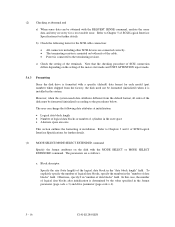
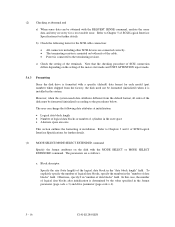
... SELECT/MODE SELECT EXTENDED command
Specify the format attributes on the setting of the motor start mode and UNIT ATTENTION report mode.
5.6.3 Formatting
Since the disk drive is formatted with a specific (default) data format for the SCSI cable connection:
• All connectors including other SCSI devices are as follows. Refer to Chapters 3 and 6 of the...
Manual/User Guide - Page 94
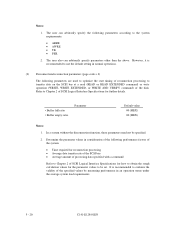
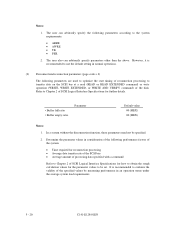
...these parameters need not be set. However, it is ...SCSI Logical Interface Specifications for the parameter values to transfer data on the SCSI bus at a read (READ or READ EXTENDED command) or write operation (WRITE, WRITE EXTENDED, or WRITE AND VERIFY command) of the specified values by measuring performance in normal operations.
(2) Disconnection/reconnection parameters (page code...
Manual/User Guide - Page 103


... the disk drive. C141-E128-01EN
6 - 7 Fujitsu does not assume responsibility if data is destroyed during servicing or repair. Generally, the following information must be replaced in the field. (3) Parts that can be replaced in the field
The PCA cannot be included:
a) IDD model, part number (P/N), revision number, serial number (S/N), and date of manufacturing
b) Error status
•...
Manual/User Guide - Page 135
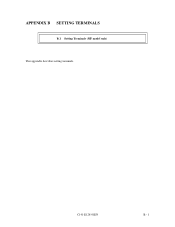
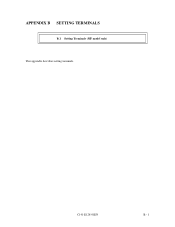
APPENDIX B SETTING TERMINALS
B.1 Setting Terminals (MP model only) This appendix describes setting terminals. C141-E128-01EN
B - 1
Manual/User Guide - Page 136


B.1 Setting Terminals (MP model only)
Table B.1 Setting terminal: CN2
Setting item Pins
Setting contents
9 - 10 7 - 8 5 - 6 3 - 4 1 - 2
SCSI ID
(Open) Open Open Open SCSI ID #0 (Common to 8-bit and 16-bit SCSI)
(Open) Open Open Short SCSI ID #1 (Common to 8-bit and 16-bit SCSI)
(Open) Open Short Open SCSI ID #2 (Common to 8-bit and 16-bit SCSI)
(Open) Open Short Short SCSI ID #3 (...
Manual/User Guide - Page 142
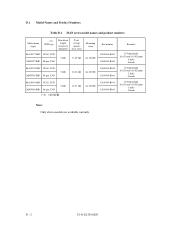
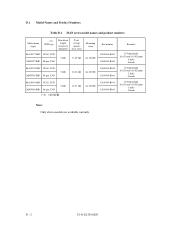
... screw
MA N3735MC SCA2, LVD MAN3735MP 68-pin, LVD
512B
73.49 GB #6-32UNC
MA N3367MC SCA2, LVD MAN3367MP 68-pin, LVD
512B
36.74 GB #6-32UNC
MA N3184MC SCA2, LVD MAN3184MP 68-pin, LVD
512B
(*1) 160 SCSI
18.37 GB #6-32UNC
Part number
CA05904-B400 CA05904-B460 CA05904-B200 CA05904-B260 CA05904-B100 CA05904-B160
Remarks
25.4mm height 10...
Fujitsu MAN3735MC Reviews
Do you have an experience with the Fujitsu MAN3735MC that you would like to share?
Earn 750 points for your review!
We have not received any reviews for Fujitsu yet.
Earn 750 points for your review!
