Fujitsu MAB3091SC - Enterprise 9.1 GB Hard Drive Support and Manuals
Get Help and Manuals for this Fujitsu item
This item is in your list!

View All Support Options Below
Free Fujitsu MAB3091SC manuals!
Problems with Fujitsu MAB3091SC?
Ask a Question
Free Fujitsu MAB3091SC manuals!
Problems with Fujitsu MAB3091SC?
Ask a Question
Popular Fujitsu MAB3091SC Manual Pages
Product Manual - Page 5
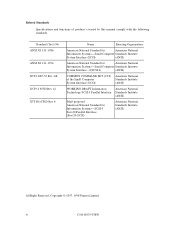
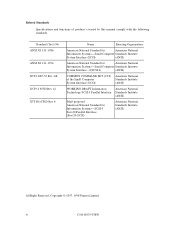
...SCSI-3 Fast-20 Parallel Interface (Fast 20-SCSI)
American National Standards Institute (ANSI)
All Right Reserved, Copyright © 1997, 1998 Fujitsu Limited
...SCSI)
(ANSI)
American National Standard for
American National
Information Systems-Small Computer Standards Institute
System Interface - 2(SCSI-2)
(ANSI)
COMMON COMMAND SET (CCS) American National
of products covered by this manual...
Product Manual - Page 6
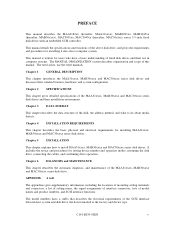
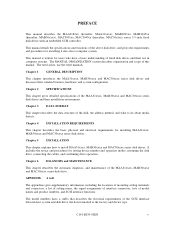
... disk drives with an embedded SCSI controller. This manual details the specifications and functions of the MAA31xxxx, MAB30xxxx and MAC30xxxx series disk drives and their installation environment.
Chapter 5
INSTALLATION
This chapter explains how to E
The appendixes give supplementary information, including the locations of mounting setting terminals and connectors, a list of setting items...
Product Manual - Page 8


... MAC3045
Model name
MAA3182SP, MAA3182SC MAB3091SP, MAB3091SC MAB3045SP, MAB3045SC MAC3091SP, MAC3091SC MAC3045SP, MAC3045SC
C141-E035-03EN
vii Fujitsu is defined as a failure requiring adjustments, repairs, or replacement. DISCLAIMER
Failure of the SCSI, i.e., the interface for drive failures caused by misuse by the user, poor environmental conditions, power trouble, host problems, cable...
Product Manual - Page 9


... 5. Installation 6. Data Buffer Management 3. Removal and Replacement Procedures 5. SCSI Bus Error Recovery Processing
1. Sense Data and error Recovery Procedure 5. Maintenance and Diagnostic 3. Specifications and Equipment Configuration 2. Principle of Operation
viii
C141-E035-03EN Command Processing 2. MANUAL ORGANIZATION
PRODUCT MANUAL (This manual)
SCSI Physical...
Product Manual - Page 11


... Single-ended 16-bit SCSI model (MAA31xxSP, MAB30xxSP, MAC30xxSP 4-14 SCA2 type SCSI model (MAA31xxSC, MAB30xxSC, MAC30xxSC 4-22 Cable connector requirements 4-24 External operator panel 4-28
CHAPTER 5 INSTALLATION 5-1 5.1 Notes on Handling Drives 5-1 5.2 Connections...5-3 5.3 Setting Terminals...5-5 5.3.1 SCSI ID setting...5-7 5.3.2 Each mode setting ...5-8 5.3.3 Write protect, terminating...
Product Manual - Page 17
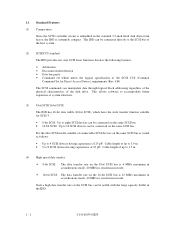
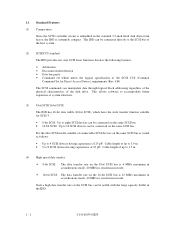
...; Disconnection/reselection • Data bus parity • Command set which meets the logical specification of the SCSI CCS (Common
Command Set for SCSI-3.
• 8-bit SCSI: Up to eight SCSI devices can be connected on the same SCSI bus. • 16-bit SCSI: Up to 16 SCSI devices can be connected on the SCSI bus can be connected directly to 1.5 m
(4) High...
Product Manual - Page 28


CHAPTER 2 SPECIFICATIONS
2.1 Hardware Specifications 2.2 SCSI Function Specifications
This chapter describes specifications of the IDD and the functional specifications of the SCSI. 2.1 Hardware Specifications 2.1.1 Model name and part number
Each model has a different data format and front panel type when shipped. (See Appendix D for the model name (type) and product number.) The data format can ...
Product Manual - Page 32
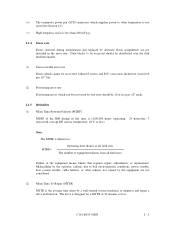
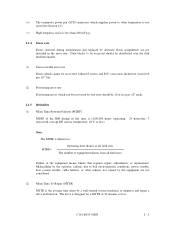
... pin (SCSI connector) which can be recovered by one retry should be 10 or less per 1015 bits.
(2) Positioning error rate Positioning errors which supplies power to other failures not caused by a well-trained service mechanic to diagnose and repair a drive malfunction. Mishandling by the operator, failures due to bad environmental conditions, power trouble, host system trouble, cable...
Product Manual - Page 75
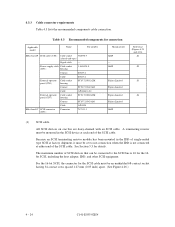
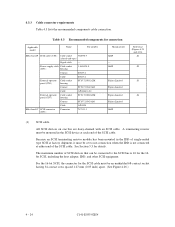
... be connected to 34
External operator Cable socket
panel (CN7)
housing
FCN-723J016/2M
Contact
FCN-723J-G/AM
Cable
AWG28
MAx3xxxSC SCSI connector (CN1)
Connector
787311-1
Manufacturer AMP -
AMP
Fujitsu Limited Fujitsu Limited Fujitsu Limited Fujitsu Limited AMP
Reference (Figures 4.23
and 4.28) S1
S2
S3
S4
(1) SCSI cable
All SCSI devices on one bus are daisy-chained with an...
Product Manual - Page 80
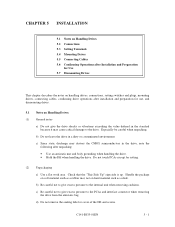
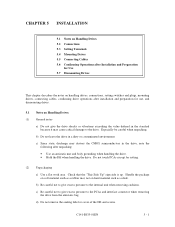
... Do not leave the drive in the drive, note the following after installation and preparation for setting.
(2) Unpackaging
a) Use a flat work area. CHAPTER 5 INSTALLATION
5.1 Notes on Handling Drives 5.2 Connections 5.3 Setting Terminals 5.4 Mounting Drives 5.5 Connecting Cables 5.6 Confirming Operations after Installation and Preparation
for Use 5.7 Dismounting Drives
This chapter describes the...
Product Manual - Page 86


... ID0, ID1, ID2, and ID3 signals on the SCSI interface connector (CN1).
(2) Single-ended 16-bit SCSI model (MAx3xxxSP) Table 5.1 shows the SCSI ID setting. If any of pins are shorted, unexpected SCSI ID is set .
5.3.1 SCSI ID setting (1) SCA type 16-bit SCSI model (MAx3xxxSC)
There is no SCSI ID setting terminal for connector positioning and allocation. Refer to Figures 5.2 and 5.3 for...
Product Manual - Page 97
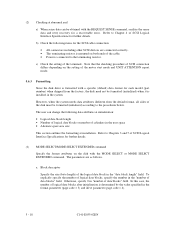
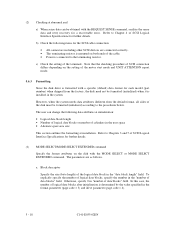
... the checking procedure of SCSI connection differs depending on the setting of the motor start mode and UNIT ATTENTION report mode.
5.6.3 Formatting
Since the disk drive is formatted with a specific (default) data format for each model (part number) when shipped from the default format, all sides of the cable. • Power is installed in the user space...
Product Manual - Page 101
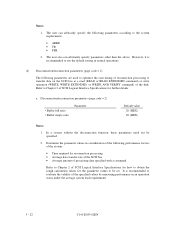
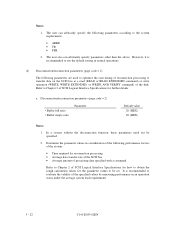
... to use the default setting in normal operations.
(2) Disconnection/reconnection parameters (page code = 2)
The following performance factors of the system:
• Time required for reconnection processing • Average data transfer rate of the SCSI bus • Average amount of processing data specified with a command
Refer to Chapter 2 of SCSI Logical Interface Specifications for how to...
Product Manual - Page 109
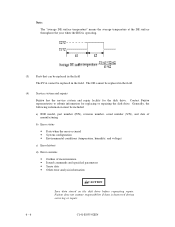
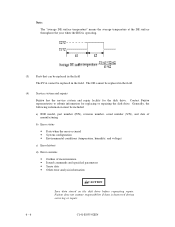
... submit information for the disk drive. The DE cannot be replaced in the field.
(4) Service system and repairs
Fujitsu has the service system and repair facility for replacing or repairing the disk drive. Generally, the following information must be included:
a) IDD model, part number (P/N), revision number, serial number (S/N), and date of manufacturing
b) Error status
• Date when the...
Product Manual - Page 137
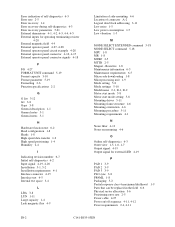
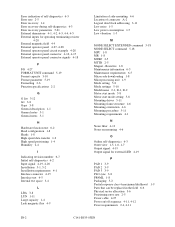
... unit 1-9 Mode setting 5-8 Mode settings 5-10 Model name 2-1, D-1, D-2 Motor start mode 5-8 Motor start mode setting 5-8 Mounting drives 5-11 Mounting frame...PLO sync 3-8 PR4ML 1-8 Packaging 5-2 Partial response class 4 maximum likelihood 1-9 Parts that can be replaced in the field 6-6 Physical sector allocation 3-6 Positioning error rate 2-5 Power cable 4-27 Power on/off sequence 4-11, 4-12 Power...
Fujitsu MAB3091SC Reviews
Do you have an experience with the Fujitsu MAB3091SC that you would like to share?
Earn 750 points for your review!
We have not received any reviews for Fujitsu yet.
Earn 750 points for your review!
