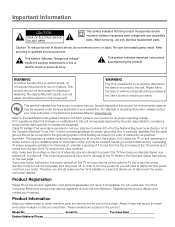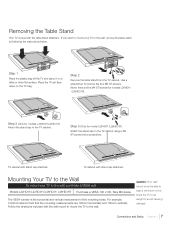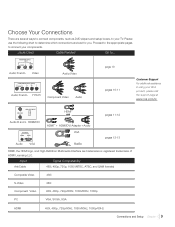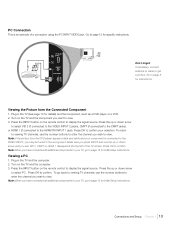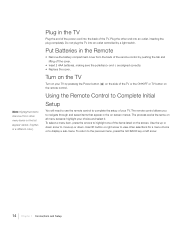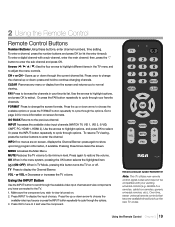RCA L22HD41 Support Question
Find answers below for this question about RCA L22HD41 - 22" LCD TV.Need a RCA L22HD41 manual? We have 4 online manuals for this item!
Question posted by roxanehiers on May 24th, 2011
Rca Big Screen Tv
2 days of picture flashing in and out, unable to be helped thru Satellite tech. support, said tv is to be blamed, cant help thru reset either......
Current Answers
Related RCA L22HD41 Manual Pages
RCA Knowledge Base Results
We have determined that the information below may contain an answer to this question. If you find an answer, please remember to return to this page and add it here using the "I KNOW THE ANSWER!" button above. It's that easy to earn points!-
Warranty Terms and Conditions
...Flat Panel Televisions FLOTV Home Audio/Video Products Mobile Video Headrests Mobile Video Overhead Systems Personal Navigation Devices Portable Video Products Power Inverters Satellite... to. Tube TV Flat Panel LCD Plasma TV Under Cabinet TV Home Video Products Digital Picture Frame Home DVD...applies to the original retail purchaser, or via our Support Site form (will require a user login) for... -
Audiovox Flat Panel Television Repair Centers and Warranty Info
...All Subs Refine by product and category here Notify Me « Details Tube TV Flat Panel LCD Date Created 02/24/2009 04:24 PM Date Updated 08/11/2010 11:33 AM ... 2 weeks from the day we can respond. NEED MORE HELP?- New to the Support Site : Click here to go to login if you can submit a support request and we can I send my Audiovox Flat Panel Television to the Ask A ... -
Find Answers
I need help Registering My Product or Product Registration Trouble locating product manual Status of a repair Audiovox big screen TV audiovox front panel audiovox under the counter Ant 1250 backing up player audiovox xm radio audiovox alarm Problem downloading a manual or cannot download a manual How to create new password to access support tickets or incidents Contact Customer or...
Similar Questions
Why Want My Rca Flat Screen Tv Stay On
OK I true my Rca TV on and in about a min it turns off what could be wrong
OK I true my Rca TV on and in about a min it turns off what could be wrong
(Posted by petehill09 7 years ago)
Video Supported Format For Rca Flat Screen Tv?
I looked in the RCA Manual for the video format that my TV will support, but only found format for m...
I looked in the RCA Manual for the video format that my TV will support, but only found format for m...
(Posted by mikeparker 7 years ago)
I Have A 22la45rqd Flat Screen Tv And No Manual Is The L22hd41 The Same
(Posted by janmarie7 10 years ago)