Fujitsu MAA3182SP - 18.2 GB Hard Drive Support and Manuals
Get Help and Manuals for this Fujitsu item
This item is in your list!

View All Support Options Below
Free Fujitsu MAA3182SP manuals!
Problems with Fujitsu MAA3182SP?
Ask a Question
Free Fujitsu MAA3182SP manuals!
Problems with Fujitsu MAA3182SP?
Ask a Question
Popular Fujitsu MAA3182SP Manual Pages
Product Manual - Page 4


... can be used will be certain functional limitations concerning the specifications and functions of This manual
This manual contains important information for using the product.
Versions in the current version.
(Proceed to the Copyright Page)
C141-E035-03EN
iii Read thoroughly before using this manual. FUJITSU makes every effort to prevent users and bystanders from...
Product Manual - Page 5
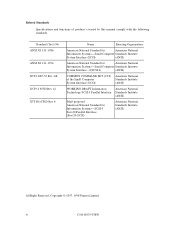
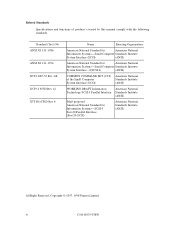
...Institute
System Interface - 2(SCSI-2)
(ANSI)
COMMON COMMAND SET (CCS) American National
of products covered by this manual comply with the following standards. Related Standards
Specifications and functions of the Small Computer
Standards Institute
System ... Institute (ANSI)
All Right Reserved, Copyright © 1997, 1998 Fujitsu Limited
iv
C141-E035-03EN
Standard (Text) No.
Product Manual - Page 6
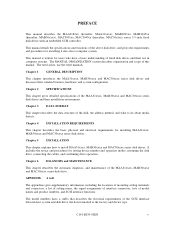
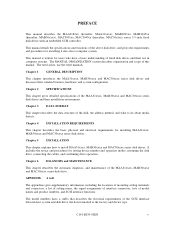
... the locations of mounting setting terminals and connectors, a list of setting items, the signal assignments of interface connectors, lists of fixed disk drives and their use the other manuals.
Chapter 5
INSTALLATION
This chapter explains how to install MAA31xxxx, MAB30xxxx and MAC30xxxx series disk drives. The model numbers have a basic understanding of model names and product numbers...
Product Manual - Page 8


... three device types or host system and the disk drives (Note 1). Fujitsu is defined as a failure requiring adjustments, repairs, or replacement. DISCLAIMER
Failure of the SCSI, i.e., the interface for drive failures caused by misuse by the user, poor environmental conditions, power trouble, host problems, cable failures, or any failure not caused by the drive itself.
Product Manual - Page 9


... and Replacement Procedures 5. Installation 6. SCSI Message 3. SCSI Bus 2. Maintenance and Diagnostic 3. Installation Requirements 5. Data Buffer Management 3. Sense Data and error Recovery Procedure 5. Principle of Operation
viii
C141-E035-03EN General Description 2. Specifications 3. Command Specification 4. Specifications and Equipment Configuration 2. MANUAL...
Product Manual - Page 14


... Connectors and terminals location of SCA2 type SCSI model 4-22 4.25 SCA2 type SCSI connector 4-23 4.26 SCSI cable connector...4-25 4.27 SCSI cable termination 4-27 4.28 External operator panel circuit example (MAx3xxxSP 4-28 5.1 SCSI bus connections...5-3 5.2 MAx3xxxSP setting terminals position 5-5 5.3 Setting terminals (MAx3xxxSP 5-6 5.4 Checking the SCSI connection (A 5-16 5.5 Checking...
Product Manual - Page 32
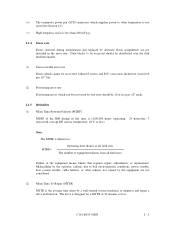
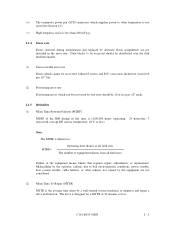
Note:
The MTBF is less than 100 mVp-p.
2.1.4 Error rate
Errors detected during its life time is designed for a MTTR of the equipment means failure that requires repair, adjustments, or replacement. Mishandling by the operator, failures due to bad environmental conditions, power trouble, host system trouble, cable failures, or other failures not caused by the equipment are...
Product Manual - Page 67


Figure 4.18 Power supply connector (16-bit SCSI model)
(3) SG terminal
The IDD is not provided with an SG terminal (fasten tab) for the external operator panel are provided on the IDD as the SG on the front panel, and an SCSI ID setting switch. For the recommended circuit of an external LED...
Product Manual - Page 75
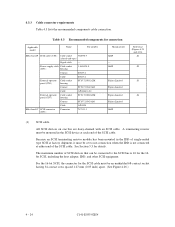
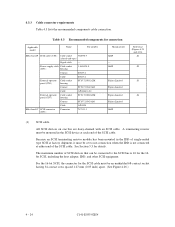
AMP
Fujitsu Limited Fujitsu Limited Fujitsu Limited Fujitsu Limited AMP...requirements Table 4.3 lists the recommended components cable connection. A terminating resistor must be set to not-connection when the IDD is 16 for the SCSI cable must be...See Section 5.3 for connection
Applicable model
Name
Par number
MAx3xxxSP SCSI cable (CN1) Cable socket 786090-7 (closed-end type)
...
Product Manual - Page 80
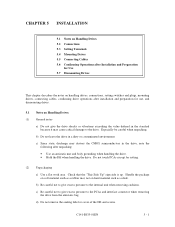
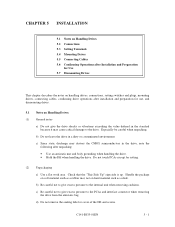
... from the antistatic bag. Especially be careful when unpacking.
C141-E035-01EN
5 - 1 b) Do not leave the drive in the drive, note the following after installation and preparation for setting.
(2) Unpackaging
a) Use a flat work area. Handle the package on soft material such as a desk. d) Do not remove the sealing label or cover of...
Product Manual - Page 97
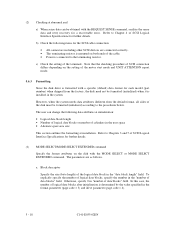
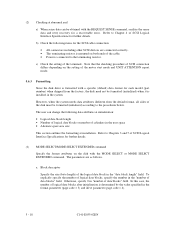
...setting of SCSI Logical Interface Specifications for further details. The parameters are connected correctly. • The terminating resistor is mounted on the disk with a specific (default) data format for each model (part... and retry recovery for a recoverable error. Refer to the procedures below.
... is installed in the format parameter (page code = 3) and drive parameter (page code = ...
Product Manual - Page 101
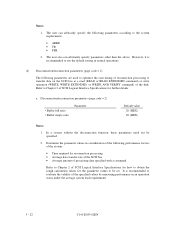
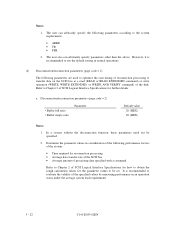
...the disconnection function, these parameters need not be set.
Determine the parameter values in normal operations.
(2) Disconnection/reconnection parameters (page code = 2)
The following performance factors of the ... Interface Specifications for the parameter values to obtain the rough calculation values for further details. It is recommended to use the default setting in consideration...
Product Manual - Page 109
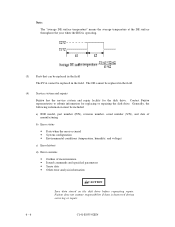
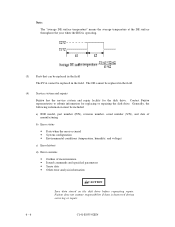
...The PCA cannot be replaced in the field.
(4) Service system and repairs
Fujitsu has the service system and repair facility for replacing or repairing the disk drive. Contact Fujitsu representative to submit information for the disk drive. The DE cannot be included:
a) IDD model, part number (P/N), revision number, serial number (S/N), and date of manufacturing
b) Error status
• Date when...
Product Manual - Page 137
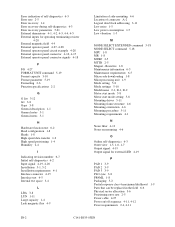
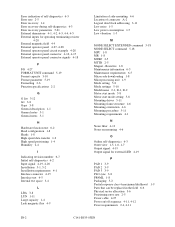
...setting 5-8 Mode settings 5-10 Model name 2-1, D-1, D-2 Motor start mode 5-8 Motor start mode setting...10 Format parameter 5-19 Formatting 2-6 Function specifications 2-2
G
G list 3-12 G1 ... 4-19, 4-20 Installation 5-1, 5-2 Installation requirements 4-1 Inteface connector... maximum likelihood 1-9 Parts that can be replaced in the field 6-6 Physical sector allocation 3-6 Positioning error rate 2-5 Power ...
Product Manual - Page 138


...6-5 Sequential starting of spindle motor 4-13 Service clearance area 4-9 Service life 2-6, 6-5 Service system and repairs 6-6
Setting SCSI terminal 5-8 Setting SCSI terminal power supply 5-8 Setting check list 5-11 Setting parameters 5-20 Setting terminals 5-5, 5-6, B-1, B-2 Setting terminals position 5-5 Shock 2-4 Spare sector 3-5 Specifications 2-1 Specifying CDB 5-19 Spindle motor 1-8 Standard...
Fujitsu MAA3182SP Reviews
Do you have an experience with the Fujitsu MAA3182SP that you would like to share?
Earn 750 points for your review!
We have not received any reviews for Fujitsu yet.
Earn 750 points for your review!
