Fujitsu MPD3173AT - Desktop 17.3 GB Hard Drive Support and Manuals
Get Help and Manuals for this Fujitsu item
This item is in your list!

View All Support Options Below
Free Fujitsu MPD3173AT manuals!
Problems with Fujitsu MPD3173AT?
Ask a Question
Free Fujitsu MPD3173AT manuals!
Problems with Fujitsu MPD3173AT?
Ask a Question
Popular Fujitsu MPD3173AT Manual Pages
Product Manual - Page 2
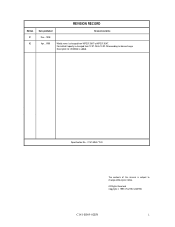
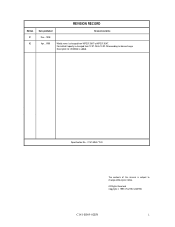
... to 13.02 GB according to above change without prior notice.
Description for UDMA66 is added. Specification No.: C141-E069-**EN
The contents of this manual is subject to change . All Rights Reserved. Copyright © 1999 FUJITSU LIMITED
C141-E069-02EN
i Edition 01 02
REVISION RECORD
Date published
Revised contents
Dec., 1998
Apr...
Product Manual - Page 12


...11 3.13 Jumper location ...3 - 12 3.14 Factory default setting ...3 - 13 3.15 Jumper setting of master or slave device 3 - 13 3.16 Jumper setting of Cable Select 3 - 14 3.17 Example (1) of Cable... - 4 3.4 Mounting frame structure 3 - 4 3.5 Surface temperature measurement points 3 - 5 3.6 Service area ...3 - 6 3.7 Connector locations...3 - 7 3.8 Cable connections...3 - 8 3.9 Power supply ...
Product Manual - Page 14


... 5.10 Format of insurance failure threshold value data 5 - 52 5.11 Contents of security password 5 - 56 5.12 Contents of SECURITY SET PASSWORD data 5 - 61 5.13 Relationship between combination of Identifier and Security level,
and operation of the lock function 5 - 61 5.14 Command code and parameters 5 - 66 5.15 Recommended series termination for Ultra DMA 5 - 84 5.16...
Product Manual - Page 20
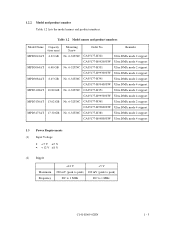
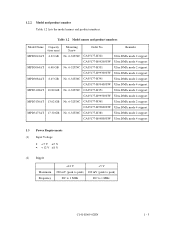
... mode 4 support
MPD3173AT 17.30 GB No. 6-32UNC CA05177-B381
Ultra DMA mode 2 support
CA05177-B99800UW Ultra DMA mode 4 support
1.3 Power Requirements
(1) Input Voltage
• + 5 V ±5 % • + 12 V ±8 %
(2) Ripple
Maximum Frequency
+12 V
+5 V
200 mV (peak to peak) 100 mV (peak to peak)
DC to 1 MHz
DC to 1 MHz
C141-E069-02EN
1 - 5 1.2.2 Model and product...
Product Manual - Page 24
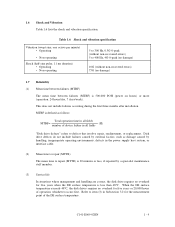
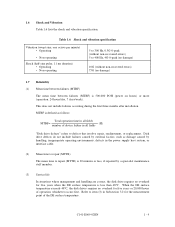
... occurs first.
Refer to item (3) in the power supply host system, or interface cable.
(2) Mean time to defects that involve repair, readjustment, or replacement. This does not include failures occurring during the first three months after installation. MTBF is 500,000 POH (power on hours) or more (operation: 24 hours/day, 7 days/week).
Product Manual - Page 35
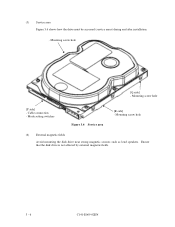
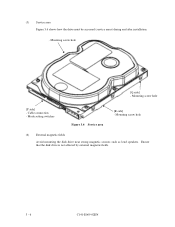
... the drive must be accessed (service areas) during and after installation.
- Ensure that the disk drive is not affected by external magnetic fields.
3 - 6
C141-E069-02EN Mounting screw hole
(6) External magnetic fields
Avoid mounting the disk drive near strong magnetic sources such as loud speakers. Mode setting switches
Figure 3.6 Service area
[R side] - Cable connection...
Product Manual - Page 37
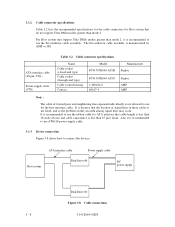
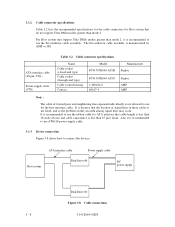
...)
Cable socket housing
Contact
Model FCN-707B040-AU/B
FCN-707B040-AU/O 1-480424-0 60617-4
Manufacturer Fujitsu
Fujitsu AMP AMP
Note :
The cable of signal lines in these cables is manufactured by AMP or 3M.
3.3.2 Cable connector specifications
Table 3.2 lists the recommended specifications for the cable connectors for Host system that do not support Ultra DMA modes greater...
Product Manual - Page 44


... is configured as a Master with slave present when the following jumper settings should be applied.
2 468
2 468
2 468
1 357 9 Master Device
1 357 9 Slave Device
1 357 9 Cable Select
Model MPD3043AT MPD3064AT MPD3084AT MPD3108AT MPD3130AT MPD3173AT
No. (3) Special jumper settings
(a) 2.1 GB clip (Limit capacity to indicate its presence, the device is applied.
2 468
1 3579 Slave...
Product Manual - Page 81
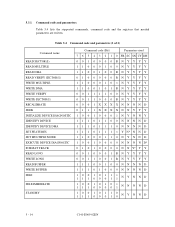
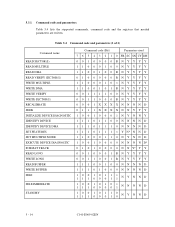
...DMA SET FEATURES SET MULTIPLE MODE EXECUTE DEVICE DIAGNOSTIC FORMAT TRACK READ LONG WRITE LONG READ BUFFER WRITE BUFFER IDLE
IDLE IMMEDIATE
STANDBY
Command code (...1 0
0 0
1 1
NNNND
1 1
0 1
0 1
1 0
0 0
1 0
1 1
0 0
NYNND
5 - 14
C141-E069-02EN
5.3.1 Command code and parameters
Table 5.4 lists the supported commands, command code and the registers that needed parameters are written.
Product Manual - Page 97
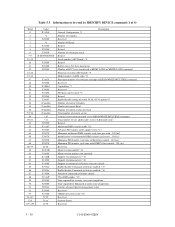
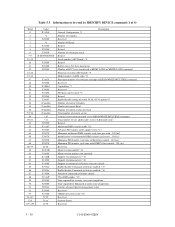
... increments Number of ECC bytes transferred at READ LONG or WRITE LONG command Firmware revision (ASCII code) *5 Model number (ASCII code) *6 Maximum number of sectors per interrupt on READ/WRITE MULTIPLE command Reserved Capabilities *7 Reserved PIO data transfer mode *8 Retired Enable/disable setting of words 54-58, 64-70 and 88 *9 Number of current Cylinders...
Product Manual - Page 98
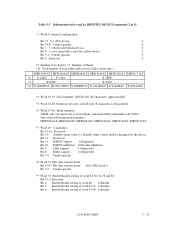
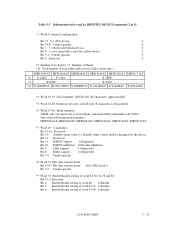
...-26: Firmware revision; ASCII code (40 characters, Left-justified), remainder filled with blank code (X'20') One of the following model numbers; MPD3043AT, MPD3064AT, MPD3084AT, MPD3108AT, MPD3130AT, MPD3173AT
*7 Word 49: Capabilities
Bit 15-14: Reserved
Bit 13: Standby timer value 0 = Standby timer values shall be read by the device
Bit 12: Reserved
Bit 11: IORDY support 1=Supported
Bit...
Product Manual - Page 99


... Reset command supported = 0 Bit 8: SERVICE Interrupt supported = 0 Bit 7: Release Interrupt supported = 0 Bit 6: Lock Ahead supported = 1 Bit 5: Write-cache supported = 1 Bit 4: Packet command feature set supported = 0 Bit 3: Power Management feature set supported=1 Bit 2: Removable feature set supported=0 Bit 1: Security feature set supported=1 Bit 0: SMART feature set supported=1
5 - 32
C141...
Product Manual - Page 100


...: Host Protected Area feature set supported = 0 Bit 9: DEVICE RESET command supported = 0 Bit 8: SERVICE interrupt enabled = 0 Bit 7: Release interrupt enabled = 0 Bit 6: Look-ahead enabled = 1 Bit 5: Write cache enabled = 1 Bit 4: PACKET Command feature set supported = 0 Bit 3: Power Management feature set supported = 0 Bit 2: Removable Media feature set supported = 0 Bit 1: Security Mode feature...
Product Manual - Page 104


... receipt of this command, the device sets the BSY bit of the Status register and checks the contents of sectors per block is written into the Sector Count register. The block count (number of the Sector Count register is not a supported block count, an ABORTED COMMAND error is then enabled. If the contents...
Product Manual - Page 141
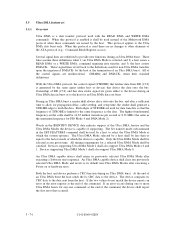
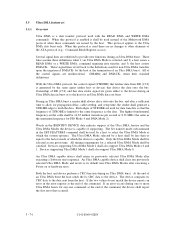
...
Devices supporting Ultra DMA Mode 1 shall also support Ultra DMA Mode 0.
At the end of an Ultra DMA burst. If the two values do not match the device reports an error in the SET FEATURES ... 8.33 MHz (the same as the data. All timing requirements for propagation delay, cable settling, and setup time, the sender shall generate a STROBE edge to latch the data.
During an Ultra DMA burst ...
Fujitsu MPD3173AT Reviews
Do you have an experience with the Fujitsu MPD3173AT that you would like to share?
Earn 750 points for your review!
We have not received any reviews for Fujitsu yet.
Earn 750 points for your review!
