Fujitsu MAH3091MC - Enterprise 9.1 GB Hard Drive Support and Manuals
Get Help and Manuals for this Fujitsu item
This item is in your list!

View All Support Options Below
Free Fujitsu MAH3091MC manuals!
Problems with Fujitsu MAH3091MC?
Ask a Question
Free Fujitsu MAH3091MC manuals!
Problems with Fujitsu MAH3091MC?
Ask a Question
Popular Fujitsu MAH3091MC Manual Pages
Manual/User Guide - Page 5


...Model Standards Institute
(SAM)
(ANSI)
WORKING DRAFT Information technology SCSI Parallel Interface-3 (SPI-3)
American National Standards Institute (ANSI)
All Right Reserved, Copyright © 2000 Fujitsu Limited
iv
C141-E103-02EN Standard (Text) No. Related Standards
Specifications...
(ANSI)
COMMON COMMAND SET (CCS) of products covered by this manual comply with the following standards.
Manual/User Guide - Page 6


...discusses their use the other manuals.
PREFACE
This manual describes the MAH3182MC/MP, MAH3091MC/MP (hereafter, MAH series) and MAJ3364MC/MP, MAJ3182MC/MP, MAJ3091MC/MP (hereafter, MAJ series), 3.5 type fixed disk drives with an embedded SCSI controller.
Chapter 5
INSTALLATION
This chapter explains how to do about media defects. Chapter 7
ERROR ANALYSIS
This chapter describes...
Manual/User Guide - Page 7
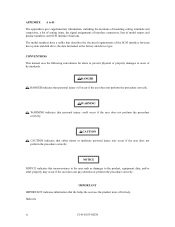
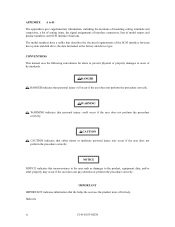
...manual uses the following conventions for alerts to prevent physical or property damages to D The appendixes give supplementary information, including the locations of mounting setting terminals and connectors, a list of setting ...occur if the user does not pay attention or perform the procedure correctly.
The model numbers have a suffix that personal injury will occur if the user does not ...
Manual/User Guide - Page 8
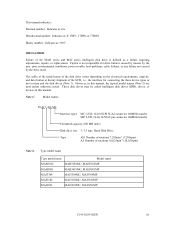
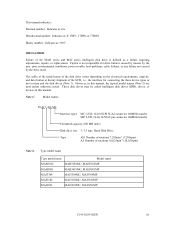
... 3.5 type. Fujitsu is .
Hexadecimal number: Indicates as X'17B9', 17B9h, or 17B9H Binary number: Indicates as a failure requiring adjustments, repairs, or replacement. The suffix of the model name of the... poor environmental conditions, power trouble, host problems, cable failures, or any failure not caused by the drive itself. However, in this manual, the typical model names (Note 2) are used...
Manual/User Guide - Page 9


... MAJ series, Reed Solomon codes are as follows:
Task Mounting Installation
A hazardous situation could result... user must not change the setting of read sector keeps allowable error byte number, correction is performed. To short the setting terminal, use the short plug...via the SCSI cable, if the power is performed in this manual are applied for their ECC.
The sector-data is divided ...
Manual/User Guide - Page 13


... pin connector 16-bit SCSI model (MP model 4-14 SCA2 type SCSI model (MC model 4-22 Cable connector requirements 4-26 External operator panel ...4-27
CHAPTER 5 INSTALLATION 5-1 5.1 Notes on Handling Drives ...5-1 5.2 Connections...5-3 5.3 Setting Terminals ...5-5 5.3.1 SCSI ID setting...5-6 5.3.2 Each mode setting ...5-7 5.3.3 Mode settings ...5-9 5.4 Mounting Drives...5-10 5.4.1 Check before...
Manual/User Guide - Page 16


...15 4.1 External dimensions (MAH series MC model 4-2 4.2 External dimensions (MAH series MP model 4-3 4.3 External dimensions (MAJ series MC model 4-4 4.4 External dimensions (MAJ series MP model 4-5 4.5 IDD directions...4-6 4.6 Mounting frame structure ...4-7 4.7 Limitation of side-mounting 4-7 4.8 Surface temperature measurement points 4-8 4.9 Service clearance area ...4-9 4.10 Air pressure...
Manual/User Guide - Page 17


... (MAJ3364 8-10 8.5 Position of servo track...8-12 8.6 Servo frame ...8-13 A.1 Locations of connectors and setting terminals (MAH series MC model A-2 A.2 Locations of connectors and setting terminals (MAH series MP model A-3 A.3 Locations of connectors and setting terminals (MAJ series MC model A-4 A.4 Locations of connectors and setting terminals (MAJ series MP model A-5
xvi
C141-E103-02EN
Manual/User Guide - Page 34
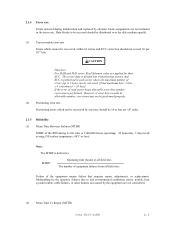
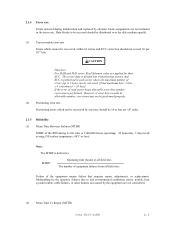
... the maximum number of errors (up to bad environmental conditions, power trouble, host system trouble, cable failures, or other failures not caused by the operator, failures due to 5 byte) can be corrected. [Total maximum byte: 5 byte x 4 ( interleave) = 20 byte] If the error of the equipment means failure that requires repair, adjustments, or replacement. Note:
The MTBF...
Manual/User Guide - Page 79


...Fujitsu Limited Fujitsu Limited Fujitsu Limited Fujitsu...02EN Therefore, when SG and FG are set to 34
External operator Cable socket
panel (...components cable connection. Table 4.2 Recommended components for connection
Applicable model
Name
Par number
MP
SCSI cable (CN1) Cable socket
...disc media are connected in SCSI Physical Interface Specifications.
(2) Power cable
IDDs must be star-...
Manual/User Guide - Page 82
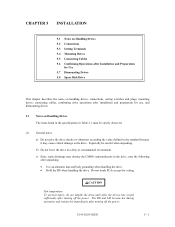
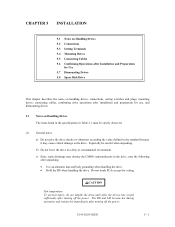
... drives.
5.1 Notes on Handling Drives
The items listed in the specifications in Table 2.1 must be careful when unpacking.
CAUTION
Hot temperature To... describes the notes on handling drives, connections, setting switches and plugs, mounting drives, connecting cables, confirming drive operations after installation and preparation for setting. Especially be strictly observed.
(1) General notes
...
Manual/User Guide - Page 97
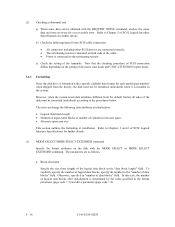
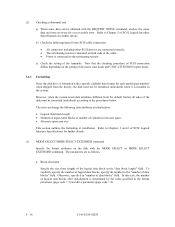
... following data attributes at installation. Block descriptor
Specify the size (byte length) of the disk must be obtained with a specific (default) data format for each model (part number) when shipped from the default format, all sides of the logical data block in the format parameter (page code = 3) and drive parameter (page code = 4).
5 - 16
C141-E103-02EN...
Manual/User Guide - Page 101
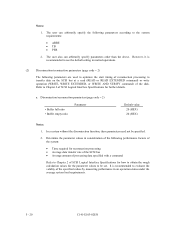
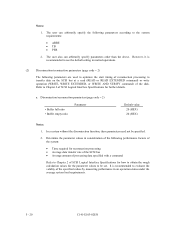
...Interface Specifications for how to obtain the rough calculation values for further details. Determine the parameter values in normal operations.
(2) Disconnection/reconnection parameters (page code = ...2)
The following parameters according to the system requirements:
• ARRE • TB • PER
2. In a system without the disconnection function, these parameters need not be set...
Manual/User Guide - Page 110
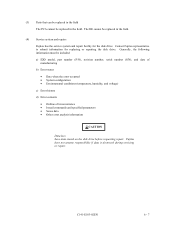
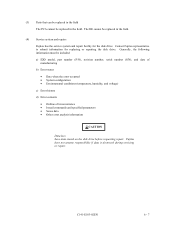
...8226; Other error analysis information
CAUTION
Data loss Save data stored on the disk drive before requesting repair.
Contact Fujitsu representative to submit information for the disk drive. Generally, the following information must be replaced in the field. Fujitsu does not assume responsibility if data is destroyed during servicing or repair. C141-E103-02EN
6 - 7 (3) Parts that can...
Manual/User Guide - Page 117


... disk drive.
Table 6.2 System-level field troubleshooting
Item DC power cable AC and DC power level
Electrical noise Interface cable connection Terminating resistors
Drive selection address Plug setup System cables System diagnostic test
Intermittent or nonfatal errors
Recommended work
Check that the power cable is unstable, replace the power supply unit. Check that the...
Fujitsu MAH3091MC Reviews
Do you have an experience with the Fujitsu MAH3091MC that you would like to share?
Earn 750 points for your review!
We have not received any reviews for Fujitsu yet.
Earn 750 points for your review!
