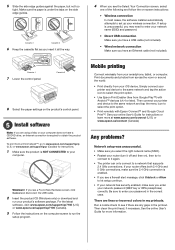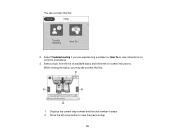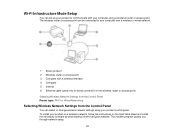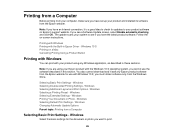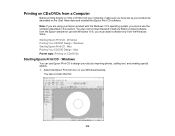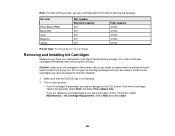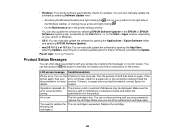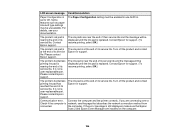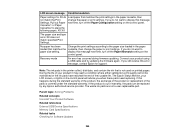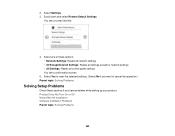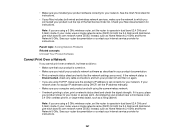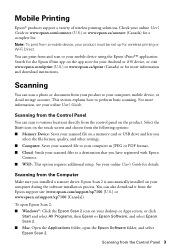Epson XP-7100 Support and Manuals
Get Help and Manuals for this Epson item

View All Support Options Below
Free Epson XP-7100 manuals!
Problems with Epson XP-7100?
Ask a Question
Free Epson XP-7100 manuals!
Problems with Epson XP-7100?
Ask a Question
Most Recent Epson XP-7100 Questions
Top Feeder Tray Is Stuck In The Down / Open Position. It Seems Locked.
(Posted by wadeawallace 1 year ago)
Epson XP-7100 Videos

Ink Refill Kit For Epson XP 530, XP 630, XP 830, XP 640, XP 7100 Printers
Duration: 5:45
Total Views: 5,642
Duration: 5:45
Total Views: 5,642
Popular Epson XP-7100 Manual Pages
Epson XP-7100 Reviews
We have not received any reviews for Epson yet.