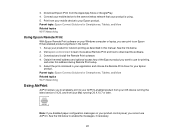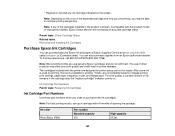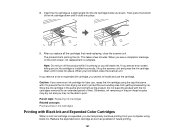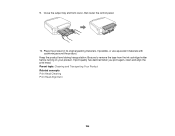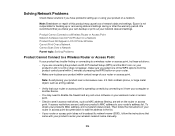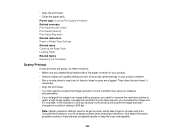Epson XP-520 Support and Manuals
Get Help and Manuals for this Epson item

View All Support Options Below
Free Epson XP-520 manuals!
Problems with Epson XP-520?
Ask a Question
Free Epson XP-520 manuals!
Problems with Epson XP-520?
Ask a Question
Most Recent Epson XP-520 Questions
How Do I Transfer And Print Photos From An Email Attchment
(Posted by plewis193 8 years ago)
Epson XP-520 Videos

CIS Continuous Ink Supply System For Epson XP-520, XP-620, XP-820, XP-860
Duration: 17:35
Total Views: 2,878
Duration: 17:35
Total Views: 2,878

How to Remove Jammed Paper ?Epson XP-720,XP-820,XP-860,XP-950,XP-710,XP-810, XP-520, XP-620? NPD5226
Duration: 5:04
Total Views: 786
Duration: 5:04
Total Views: 786
Popular Epson XP-520 Manual Pages
Epson XP-520 Reviews
We have not received any reviews for Epson yet.