Epson DS-520 Support and Manuals
Get Help and Manuals for this Epson item
This item is in your list!

View All Support Options Below
Free Epson DS-520 manuals!
Problems with Epson DS-520?
Ask a Question
Free Epson DS-520 manuals!
Problems with Epson DS-520?
Ask a Question
Popular Epson DS-520 Manual Pages
User Manual - Page 3


... 41 Scanning Multi-Page Originals as Separate Files - Contents
DS-520 User's Guide ...7
Scanner Basics...8 Scanner Parts Locations ...8 Scanner Parts...8 Scanner Buttons and Lights...10 Page Separation Lever...12 User Replaceable Epson Scanner Parts 12 Changing the Power Off and Sleep Timer Settings 13
Placing Originals on the Scanner ...15 Loading Originals in the Input Tray...15 Original...
User Manual - Page 4


... the Scanner Roller Counter 52 Replacing the Scanner Rollers ...53 Resetting the Scanner Roller Counter 59 Transporting Your Scanner ...60
Solving Problems ...61 Scanner Light Status ...61 Solving Scanning Problems ...62 Scanner Does Not Turn On or Turns Off Unexpectedly 63 Scanner Button Does Not Work as Expected 63 Scanning Software Does Not Operate Correctly 63 Cannot Start Epson Scan...
User Manual - Page 7


For a printable PDF copy of this guide, click here.
7 DS-520 User's Guide
Welcome to the DS-520 User's Guide.
User Manual - Page 38
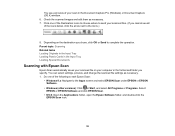
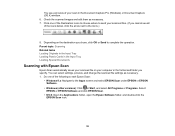
... to the Apps screen and select EPSON Scan under EPSON or EPSON Software.
• Windows (other versions): Click or Start, and select All Programs or Programs. Select EPSON or EPSON Software and click EPSON Scan.
• OS X: Open the Applications folder, open the Epson Software folder, and double-click the EPSON Scan icon.
38 You can select settings, preview, and change the scanned...
User Manual - Page 62
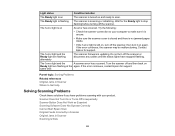
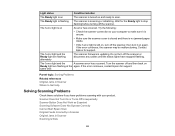
... cables until the status lights have problems scanning with your computer to make sure it on again.
Wait for support. error light is still on
Ready light are flashing alternately
The scanner firmware is updating. The ! error light and the
A scanner error has occurred. If the error continues, contact Epson for the Ready light to scan. error light is on and ready...
User Manual - Page 63
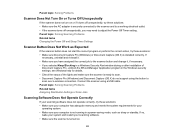
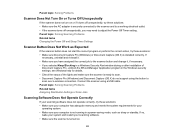
... in a Windows Security Alert window during or after installation of the lights and make sure the scanner is securely connected to the scanner and to a working electrical outlet. • If the scanner turns off unexpectedly, try these solutions: • Make sure the AC adapter is ready to adjust the Power Off Timer setting. Parent topic: Solving Problems
Scanner Does...
User Manual - Page 64
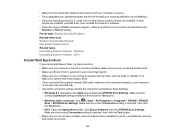
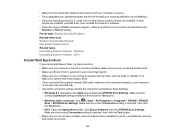
... Scan installed. If so,
wake your computer
or through only one version.
64 If you connected the scanner using a USB cable, make sure no other versions): Click or Start > All Programs or Programs > EPSON > EPSON Scan > EPSON Scan Settings. Parent topic: Solving Scanning Problems Related references Windows System Requirements Mac System Requirements Related tasks Uninstalling Scanner Software...
User Manual - Page 65


... that meets the specifications for OS X does not include this setting. Parent topic: Solving Scanning Problems Related references Windows System Requirements Mac System Requirements Related tasks Uninstalling Scanner Software - Document Capture for your scanner. • Clean inside the scanner and replace the roller assembly kit, if necessary. • If you upgraded your operating system...
User Manual - Page 68
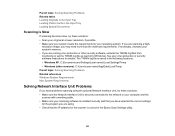
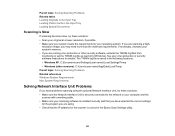
...the requirements for your virus protection or security software instructions for details. See your operating system.
...Problems Related references Windows System Requirements Mac System Requirements
Solving Network Interface Unit Problems
If you have problems scanning using . • Check that you have selected the correct settings
for the scanner is saved in the Epson Scan Settings...
User Manual - Page 70
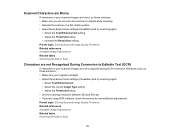
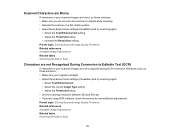
... you are blurry, try these solutions: • Make sure you do not move the scanner or original while scanning. • Operate the scanner on a flat, stable surface. • Adjust these Epson Scan settings (if available) and try these solutions: • Make sure your scanned images are using OCR software, check the manual for any additional adjustments.
User Manual - Page 73
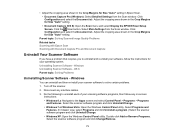
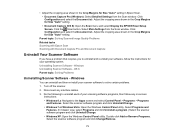
Select Main Settings from the Scan window. Windows
You can uninstall and then re-install your scanner software to uninstall each of your scanning software programs, then follow the instructions for your software, follow any interface cables. 3. Click the Scan button. Click Configuration and select the Document tab. Adjust the cropping area shown in Epson Scan. • Document ...
User Manual - Page 74
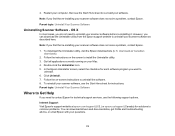
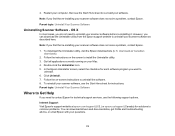
...technical support services, use the following support options. Parent topic: Uninstall Your Scanner Software
Where to Get Help
If you can download drivers and documentation, get FAQs and troubleshooting advice, or email Epson with your scanner software, see the Start Here sheet to uninstall your software. downloads or Canadian downloads).
2. 4. Note: If you find that re-installing your...
User Manual - Page 78
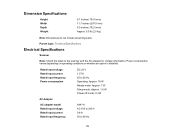
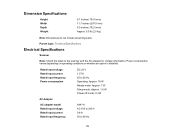
...: 0.4 W
A441H AC 100 to 240 V 0.8 A 50 to 60 Hz
78 Dimension Specifications
Height Width Depth Weight
6.1 inches (154.0 mm) 11.7 inches (297.0 mm) 6.0 inches (152.0 mm) Approx. 5.5 lb (2.5 kg)
Note: Dimensions do not include projecting parts. Parent topic: Technical Specifications
Electrical Specifications
Scanner
Note: Check the label on operating conditions or whether an option is...
User Manual - Page 82
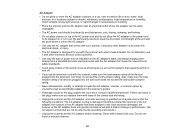
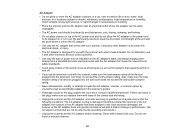
... you replace them with the AC adapter that meets the relevant local safety standards.
• Avoid using outlets on the same circuit as specifically explained in performance. (Do not adjust controls that comes with a damp cloth only. the scanner or the AC adapter does not operate normally or exhibits a distinct change in the scanner's guides...
Notices - Page 1


... from the date of the replacement. When warranty service involves the exchange of Product: Model: Marketing Name:
Epson Image scanner J341A DS-520
Epson America, Inc. You are for identification purposes only and may cause interference levels which the receiver is no guarantee that you .
What Epson Will Do To Correct Problems: Should your product to Epson or its authorized...
Epson DS-520 Reviews
Do you have an experience with the Epson DS-520 that you would like to share?
Earn 750 points for your review!
We have not received any reviews for Epson yet.
Earn 750 points for your review!
