Epson DS-530 Support and Manuals
Get Help and Manuals for this Epson item
This item is in your list!

View All Support Options Below
Free Epson DS-530 manuals!
Problems with Epson DS-530?
Ask a Question
Free Epson DS-530 manuals!
Problems with Epson DS-530?
Ask a Question
Popular Epson DS-530 Manual Pages
Users Guide - Page 3


... Contents
DS-530 User's Guide ...7
Scanner Basics...8 Scanner Parts Locations ...8 Scanner Parts...8 Scanner Buttons and Lights...11 User Replaceable Epson Scanner Parts and Accessories 12 Changing the Power Off and Sleep Timer Settings 13
Loading Originals...15 Loading Originals in the Input Tray...15 Loading Multiple Sizes of Originals in the Input Tray 21 Original Document Specifications 24...
Users Guide - Page 12
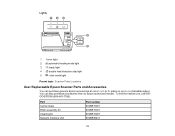
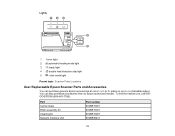
... mode light
Parent topic: Scanner Parts Locations
User Replaceable Epson Scanner Parts and Accessories
You can also purchase accessories from an Epson authorized reseller. You can purchase genuine Epson accessories at epson.com (U.S. sales) or epson.ca (Canadian sales). Part Carrier sheet Roller assembly kit Cleaning kit Network Interface Unit
Part number B12B819051 B12B819031 B12B819291...
Users Guide - Page 38
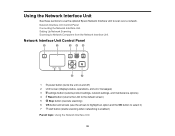
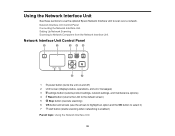
... Network Interface Unit
Network Interface Unit Control Panel
1
power button (turns the unit on and off)
2 LCD screen (displays status, operations, and error messages)
3
settings button (selects product settings, network settings, and maintenance options)
4
Reset button (returns the LCD to the default screen)
5
Stop button (cancels scanning)
6 OK button and arrows (use the optional Epson...
Users Guide - Page 39
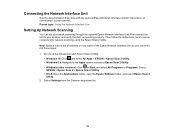
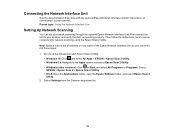
... the following to start Epson Scan 2 Utility:
• Windows 10: Click and select All Apps > EPSON > Epson Scan 2 Utility. • Windows 8.x: Navigate to your scanner and verify that came with the optional Epson Network Interface Unit for network scanning using the Epson Scan 2 Utility. Then follow the instructions here to your scanner. Select Settings from the Scanner drop-down list...
Users Guide - Page 41
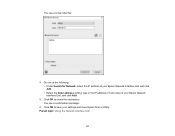
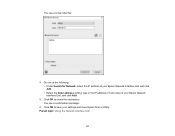
... the connection. Parent topic: Using the Network Interface Unit
41 Click OK to save your Epson Network Interface Unit, and click Add.
5. You see a screen like this:
4. Do one of the following: • Under Search for Network, select the IP address of your Epson Network Interface Unit and click Add. • Select the Enter address setting, type in the IP address or host...
Users Guide - Page 42
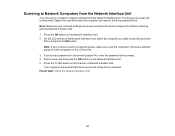
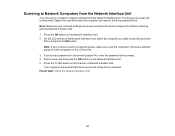
... scanner or Network Interface Unit. Press the start button on the Network Interface Unit. 5. Press the OK button on the LCD screen. 3. Parent topic: Using the Network Interface Unit
42 Note: If your scan job settings are set up correctly in Document Capture Pro and then select the computer you selected. Your original is scanned and the file is part of the Network Interface...
Users Guide - Page 45


Do one of the following: • Windows: Select the job that you want to assign to 30 can only be selected when using the optional Network Interface Unit.
45 Note: Jobs 2 to the start button from the 1 drop-down list.
5.
Users Guide - Page 52
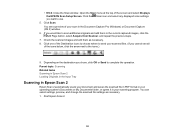
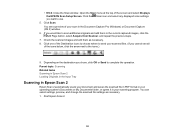
... Input Tray
Scanning in Epson Scan 2
Epson Scan 2 automatically scans your document and saves the scanned file in PDF format in your operating system's Documents or My Documents folder, or opens it in your scan in the Document Capture Pro (Windows) or Document Capture (OS X) window.
6. You see all
of the screen and select Displays the EPSON Scan Setup Screen. Check the...
Users Guide - Page 58
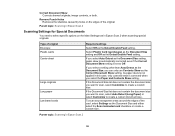
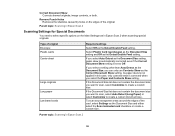
Select Plastic Card (Landscape) as the Document Size setting and Off as the Correct Document Skew setting.
If the Document Size list does not contain the document size you want to scan, select Auto Detect (Long Paper) or select Customize to select specific options on the edges of the original.
Correct Document Skew Corrects skewed originals, image contents, or...
Users Guide - Page 104
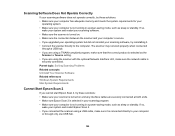
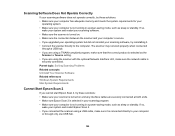
... sure Epson Scan 2 is selected in your scanning program. • Make sure your computer is not running in a power-saving mode, such as sleep or standby. If so,
wake your system and restart your scanning software. • Make sure the scanner is turned on and any interface cables are using the scanner with the optional Network Interface Unit...
Users Guide - Page 105
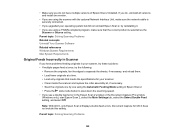
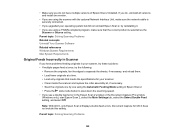
... feed errors. Parent topic: Solving Scanning Problems
105 • Make sure you do , uninstall all versions and install one using the Automatic Feeding Mode setting in Epson Scan 2. • Press the slow mode button to slow down the scanning speed. • If you see a double feed error in the Epson Scan 2 window or the Document Capture Pro window (Windows only), start Epson Scan...
Users Guide - Page 113
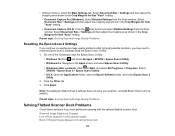
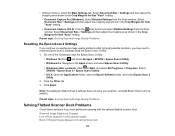
...:
• Windows 10: Click and select All apps > EPSON > Epson Scan 2 Utility. • Windows 8.x: Navigate to reset the Epson Scan 2 Settings using the Epson Scan 2 Utility. 1. Scanned Image Edges are Cropped Line of Dots Appears in the Crop Margins for Size "Auto" setting.
• Document Capture (OS X): Click the Scan button and select Detailed Settings from the Scan window. Note: If...
Users Guide - Page 115
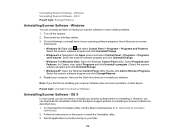
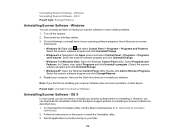
...view, select Programs and click Uninstall a program.) Select the scanner software program and click Uninstall/Change.
• Windows XP: Open the Windows Control Panel utility. Windows
You can download the Uninstaller utility from the Epson support website to re-install your Mac.
115 Disconnect any on-screen
instructions:
• Windows 10: Right-click and select Control Panel > Programs...
Users Guide - Page 116


... epson.ca/support (Canada) for support, please have the following support options.
To reinstall your questions. Toll or long distance charges may apply.
116
In the Epson Uninstaller screen, select the checkbox for instructions. Note: If you want to common problems. You can download drivers and documentation, get FAQs and troubleshooting advice, or email Epson with your scanner...
Users Guide - Page 125
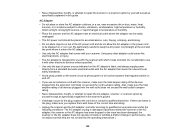
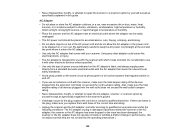
..., or attempt to repair the AC adapter, scanner, or scanner option by the operating instructions.)
125 AC Adapter
...power cord straight at the end and the point where it was included. • Never disassemble, modify, or attempt to repair the scanner or a scanner option by yourself except as specifically explained in the scanner's guides.
• If damage occurs to the plug, replace the cord set...
Epson DS-530 Reviews
Do you have an experience with the Epson DS-530 that you would like to share?
Earn 750 points for your review!
We have not received any reviews for Epson yet.
Earn 750 points for your review!
