Epson DS-40 Support and Manuals
Popular Epson DS-40 Manual Pages
Notices - Page 1


..., you to send your Epson product prove defective during the warranty period, please call the Epson Connection at : 3840 Kilroy Airport Way, MS 3-13
Long Beach, CA 90806-2469
Telephone: (562) 981-3840
Declare under sole responsibility that you must provide proof of the date of Product: Image scanner
Model:
J361A
Marketing Name: DS-40
Epson America, Inc.
User Manual - Page 3


... and User Replaceable Epson Scanner Parts 13 Powering Your Scanner ...13 Installing Batteries ...13 Using the Optional AC Adapter...15 Changing the Power Off Setting ...16
Loading Originals...18 Loading Originals in the Input Slot...18 Original Document Loading Capacity 20 Plastic Card Loading Capacity ...21
Wi-Fi Networking ...23 Connection Mode Switch...23 Manual Network Connection Setup ...24...
User Manual - Page 7


DS-40 User's Guide
Welcome to the DS-40 User's Guide. For a printable PDF copy of this guide, click here.
7
User Manual - Page 23


Connection Mode Switch Manual Network Connection Setup Connecting to an Existing Wi-Fi Network Direct Wi-Fi Mode Setup Wi-Fi Protected Setup (WPS) Epson DocumentScan App for iOS/Android
Connection Mode Switch
The position of topic)
Creates a local Wi-Fi network that allows other devices to connect directly to the scanner
Connects to a computer via a mini-USB cable
Parent topic: Wi-Fi Networking
...
User Manual - Page 24


... networked scanner. Connect your scanner to your scanner and a router or access point, do the following to manually connect to a Wi-Fi Router Using EpsonNet Config Setting Up Network Scanning
24 Manual Network Connection Setup
If the software installation process did not result in a Wi-Fi connection between your computer using EpsonNet Config. 3. Enter the network settings for instructions on...
User Manual - Page 29


... Config:
• Windows 8.x: Navigate to check the connection. If your scanner in the IP address or host name of the scanner when setting up your scanner to a wireless
29 Parent topic: Setting Up Network Scanning
Direct Wi-Fi Mode Setup
You can set up network scanning. 1. • Select the Enter address setting, type in the list and write down the...
User Manual - Page 33
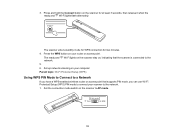
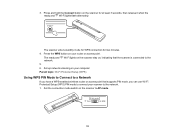
... AP mode.
33 The scanner enters standby mode for WPS connection for at least 3 seconds, then release it when the ready and Wi-Fi lights flash alternately. Parent topic: Wi-Fi Protected Setup (WPS)
Using WPS PIN Mode to Connect to a Network
If you have a WPS-enabled wireless router or access point that the scanner is connected to the network. 1.
Set...
User Manual - Page 40
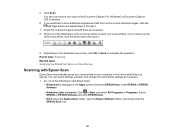
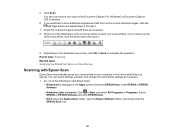
... scanned images and edit them to a SharePoint Server or Cloud Service
Scanning with Epson Scan
Epson Scan automatically saves your computer in the Document Capture Pro (Windows) or Document Capture (OS X) window.
6. Click Scan. You can select settings, preview, and change the scanned file settings as necessary. 8. You see all
of your scan in the...
User Manual - Page 52


.... Do not open the product's outer case.
1.
Turn off the scanner and unplug the optional AC adapter. 2. Do not use oil or other lubricants inside the product or let water get inside it. Cleaning Your Scanner Cleaning Inside Your Scanner Replacing Batteries Calibrating Your Scanner Transporting Your Scanner
Cleaning Your Scanner
To keep your scanned images. Do not use a hard brush...
User Manual - Page 53


...3. If the scanner is not clean after multiple cleanings with the dry cleaning sheet, repeat these steps to the Apps screen and select EPSON Scan Settings. • Windows (other versions): Click or Start > All Programs or Programs > EPSON > EPSON Scan > EPSON Scan Settings. • OS X: Open the Applications folder, click Epson Software, and click EPSON Scan Settings.
4. If the scanner is not...
User Manual - Page 63


...Make sure the correct Connection setting is not running in a power-saving mode, such as sleep or standby. If other Epson scanner drivers are installed. Parent topic: Solving Scanning Problems Related concepts When to your system and restart Epson Scan. • If you are securely connected at both ends. • Make sure Epson Scan is selected in a power-saving mode, such as sleep or...
User Manual - Page 64


...Original Feeds Incorrectly in Scanner
If you have multiple versions of Epson Scan installed. Parent topic: Solving Scanning Problems Related references Original Document Loading Capacity Plastic Card Loading Capacity Related tasks Cleaning Inside Your Scanner Loading Originals in the Input Slot
Original Jams in your scanner.
64 Make sure the correct Connection setting is selected, then click...
User Manual - Page 67


...or Access Point
If your scanner has trouble finding or connecting to a wireless router or access point, try restarting Epson Scan again.
• Check the connection setting and test the connection using Epson Scan Settings:
Windows 8.x: Navigate to the Apps screen and select EPSON Scan Settings. Restart the scanner.
• Epson Scan does not support networks that supports IPv4.
• If the...
User Manual - Page 68
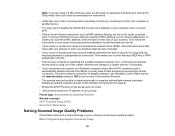
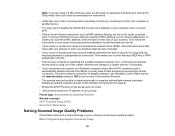
... does not broadcast its network name (SSID), follow the instructions in Scanned Image
68 To obtain your scanner's MAC address, check the label on the back of your computer is restricting the available wireless channels. Check the network connection or adapter settings in dual band (2.4 GHz and 5 GHz) mode.
Note: If you are using a 5 GHz wireless router...
User Manual - Page 76
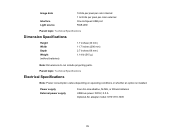
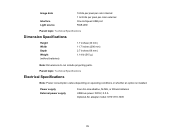
...
Four AA-size alkaline, Ni-MH, or lithium batteries USB bus power: DC5V, 0.5 A Optional AC adapter model: SYS1319-1005
76 Parent topic: Technical Specifications
Electrical Specifications
Note: Power consumption varies depending on operating conditions or whether an option is installed. Image data
Interface Light source
16 bits per pixel per color internal 1 to 8 bits per pixel per...
Epson DS-40 Reviews
Do you have an experience with the Epson DS-40 that you would like to share?
Earn 750 points for your review!
We have not received any reviews for Epson yet.
Earn 750 points for your review!

