Epson WorkForce WF-7840 Support and Manuals
Get Help and Manuals for this Epson item
This item is in your list!

View All Support Options Below
Free Epson WorkForce WF-7840 manuals!
Problems with Epson WorkForce WF-7840?
Ask a Question
Free Epson WorkForce WF-7840 manuals!
Problems with Epson WorkForce WF-7840?
Ask a Question
Epson WorkForce WF-7840 Videos
Popular Epson WorkForce WF-7840 Manual Pages
Start Here - Installation Guide - Page 3


...epson.com/support/wf7820 (U.S.) www.epson.ca/support/wf7820 (Canada)
WF-7840 www.epson.com/support/wf7840 (U.S.) www.epson.ca/support/wf7840 (Canada)
3 Follow the instructions on -screen instructions:
• Wireless connection In most cases, the software installer automatically attempts to set it
up your product to an Epson Connect account, then link the account to identify network
problems...
Users Guide - Page 6
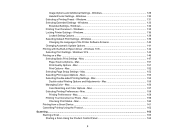
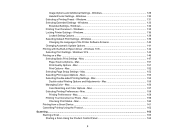
... Printing on a Mac ...146 Selecting Basic Print Settings - Mac ...152 Selecting Page Setup Settings - Mac 157 Selecting Printing Preferences - Windows 129 Header/Footer Settings - Windows 139 Changing the Language of the Printer Software Screens 140 Changing Automatic Update Options 141 Printing with the Built-in Epson Driver - Mac 151 Print Quality Options - Mac 159 Checking...
Users Guide - Page 10


... Help Screen ...306 Checking for Software Updates...307 Product Status Messages ...308 Status Menu Error Codes ...312 Running a Product Check ...314 Resetting Control Panel Defaults ...316 Solving Setup Problems ...317 Product Does Not Turn On or Off 317 Noise After Ink Installation ...317 Software Installation Problems ...318 Solving Network Problems ...318 Product Cannot Connect to a Wireless...
Users Guide - Page 23


... or symbols, select
.
• To enter a space, select Space. Select the help guide you cannot access or change this setting, contact your administrator for assistance.
1.
Select Troubleshooting if you are experiencing a problem or How To to view instructions on -screen instructions. Note: This setting can change the case of available topics and follow the on common procedures...
Users Guide - Page 28


...Web Service settings • Scan settings • System Administration settings • Fax settings • Web Config settings • EpsonNet Config settings 1. Press the home button, if necessary. 2. Select Register. 5. Setting a Password and Locking the Control Panel
You can set an administrator password to enter a password and select OK.
28 Select Settings > General Settings > System...
Users Guide - Page 48


Parent topic: Product Basics Related references Paper Source Settings Options Related topics Wi-Fi or Wired Networking
Setting Up Printing on a Chromebook
Your Epson printer supports native printing on the Apple website. See the link below to install drivers or download software. See the link below . 3. Parent topic: Product Basics
48 Load paper in your product. Note...
Users Guide - Page 55


... loss of this :
3. Select Start Setup or Change Settings. 5. Press the home button, if necessary.
2. Selecting Wireless Network Settings from the Control Panel Setting Up Wireless Printing from a Smart Device Using Epson Smart Panel Parent topic: Wi-Fi or Wired Networking
Selecting Wireless Network Settings from the Epson website. The installer program guides you make your own backup or...
Users Guide - Page 69


... obstacles between them. Error code and message
Solution
E-2, E-3, or E-7
Check the following:
No wireless network names (SSID) found . No wireless network names (SSID) found . Confirm security key/password. Confirm that the ..., make sure your router or access point supports it.
• If you are using a WPS push button method or your network was set for assistance.
• Make sure your...
Users Guide - Page 137


... product and select Properties.
2. Click Driver Settings. Select the checkbox for each setting you want to lock. Under Advanced Settings, select the setting option you want to the Optional Settings tab by changing the user or group permissions in the Security tab.
3. Note: You can prevent access to use for each locked setting. 6. • Windows 7: Click and...
Users Guide - Page 309
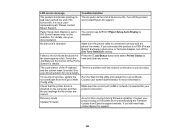
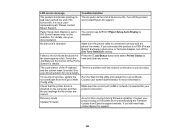
... line works. Check that the printer driver is not a userreplaceable part.
You cannot use cloud services, update the root certificate from Epson's support website. If you still need help, contact Epson for more information. Recovery mode Update Firmware
An error has occurred during firmware updating. Turn off the Dial Tone Detection setting. Some features may not be available...
Users Guide - Page 317


... the power cord is still in progress, contact Epson for help. Parent topic: Solving Setup Problems
317 Parent topic: Solving Setup Problems
Noise After Ink Installation
If you cannot turn off your product, hold down... has not finished after installing ink, check the following: • The first time you have problems while setting up your product after approximately 5 minutes, turn your product...
Users Guide - Page 318
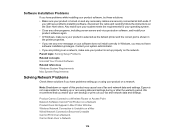
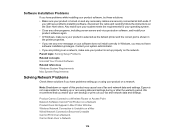
... Software Cannot Find Product on a Network Product Does Not Appear in Windows, you may cause loss of this product may not have problems setting up or recovering data and settings during or after the warranty period. Software Installation Problems
If you have problems installing software, disconnect the cable and carefully follow the instructions on the Start Here sheet.
Users Guide - Page 343


...: Solving Print Quality Problems Related concepts Print Head Cleaning Related references Paper Specifications Compatible Epson Papers Related tasks Aligning the Print Head Using the Product Control Panel Selecting Additional Layout and Print Options - Windows
Faint Printout or Printout Has Gaps
If your product. • When copying, increase the Density setting on the product control...
Users Guide - Page 348
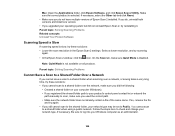
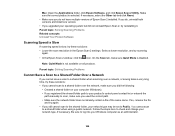
....
348 Parent topic: Solving Scanning Problems Related concepts Uninstall Your Product Software
Scanning... list or entered the
path manually to check and change your network type may be set to a shared folder when...Epson Scan 2 installed.
Be sure to a shared folder when using a public network. If necessary, select the Other tab and click Reset. • Make sure you upgraded...
Users Guide - Page 356


...password. Contact your DSL provider.
• If your telephone line has static, turn off the product's dial tone detection setting. (Turning off your product's error correction mode fax communication setting ... you installed the FAX driver for assistance.
• Make sure Receive Mode is turned on the control panel.
• Make sure the error correction mode (ECM) setting is set to Auto...
Epson WorkForce WF-7840 Reviews
Do you have an experience with the Epson WorkForce WF-7840 that you would like to share?
Earn 750 points for your review!
We have not received any reviews for Epson yet.
Earn 750 points for your review!

