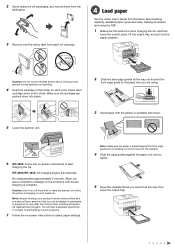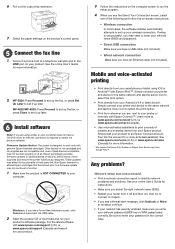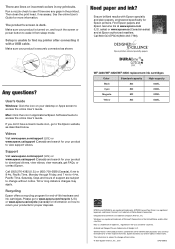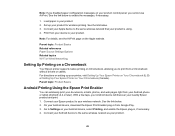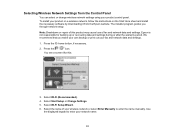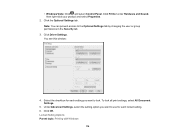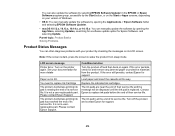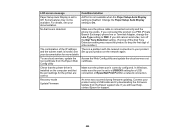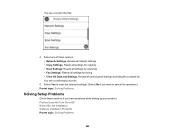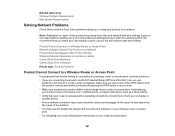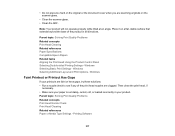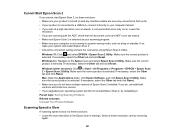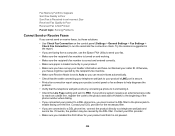Epson WorkForce WF-3820 Support and Manuals
Get Help and Manuals for this Epson item

View All Support Options Below
Free Epson WorkForce WF-3820 manuals!
Problems with Epson WorkForce WF-3820?
Ask a Question
Free Epson WorkForce WF-3820 manuals!
Problems with Epson WorkForce WF-3820?
Ask a Question
Most Recent Epson WorkForce WF-3820 Questions
My Epson Printer 3820....the Ink Is Not Printing Correctly.
my epson 3820 printer is not working correctly, I have changed all the ink cartridges, I have done a...
my epson 3820 printer is not working correctly, I have changed all the ink cartridges, I have done a...
(Posted by robinsharonlamb 2 years ago)
Epson WorkForce WF-3820 Videos
Popular Epson WorkForce WF-3820 Manual Pages
Epson WorkForce WF-3820 Reviews
We have not received any reviews for Epson yet.