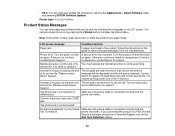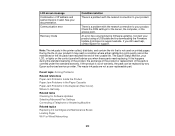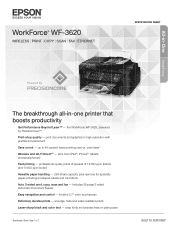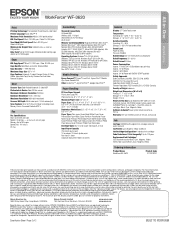Epson WorkForce WF-3620 Support and Manuals
Get Help and Manuals for this Epson item

View All Support Options Below
Free Epson WorkForce WF-3620 manuals!
Problems with Epson WorkForce WF-3620?
Ask a Question
Free Epson WorkForce WF-3620 manuals!
Problems with Epson WorkForce WF-3620?
Ask a Question
Most Recent Epson WorkForce WF-3620 Questions
Connect my WF-3620 to my computer
How I connect my WF-3620 replacement to my computer.? I use windows.
How I connect my WF-3620 replacement to my computer.? I use windows.
(Posted by donoliro 5 years ago)
My Epson Printer Has Printer Error Code 0x97. What Does That Mean And How Do You
My Epson printer has error code 0x97. What does it mean and how do you fix it?
My Epson printer has error code 0x97. What does it mean and how do you fix it?
(Posted by greater42 6 years ago)
Scan To Email
how do I set up the computer to receive scans from printer to my email, this is one of the options o...
how do I set up the computer to receive scans from printer to my email, this is one of the options o...
(Posted by lunarrob 7 years ago)
Error Code: 0x97
my epson is not printing beyond the first page and gives error code: 0x97
my epson is not printing beyond the first page and gives error code: 0x97
(Posted by edeboer 8 years ago)
What Does Printer In Sleep Mode Mean And How To I Get Computer To Start Working
Printer says paper size doesn't match up and won't respond to any copying requests for any size pape...
Printer says paper size doesn't match up and won't respond to any copying requests for any size pape...
(Posted by geowolt 8 years ago)
Epson WorkForce WF-3620 Videos
Popular Epson WorkForce WF-3620 Manual Pages
Epson WorkForce WF-3620 Reviews
We have not received any reviews for Epson yet.