Epson WorkForce ST-M1000 Support and Manuals
Get Help and Manuals for this Epson item
This item is in your list!

View All Support Options Below
Free Epson WorkForce ST-M1000 manuals!
Problems with Epson WorkForce ST-M1000?
Ask a Question
Free Epson WorkForce ST-M1000 manuals!
Problems with Epson WorkForce ST-M1000?
Ask a Question
Epson WorkForce ST-M1000 Videos

Epson WorkForce ST-M1000 | Wireless Setup Using a Temporary USB Connection
Duration: 3:47
Total Views: 693
Duration: 3:47
Total Views: 693
Popular Epson WorkForce ST-M1000 Manual Pages
Start Here - Installation Guide - Page 1
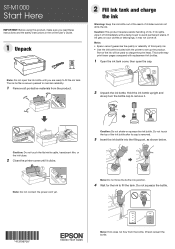
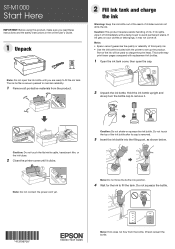
...Do not connect the power cord yet.
ST-M1000
Start Here
IMPORTANT: Before using this product... of the ink will be used to set up the product. The ink bottle is...instructions in the online User's Guide.
1 Unpack
2 Fill ink tank and charge
the ink
Warning: Keep the ink bottle out of the reach of ink.
If ink spills, wipe it off . This bottle may not come off immediately with replacement...
Start Here - Installation Guide - Page 3


... down for instructions.
1 Make sure the product is on ), then try to connect to it with Epson Connect™ and Google Cloud Print™.
See the online User's Guide for more information.
* May require the Epson Print Enabler or Mopria Print Service app from a Chromebook™, go to
www.epson.com/support/gcp (U.S.) or www.epson.ca/support/gcp...
Start Here - Installation Guide - Page 4
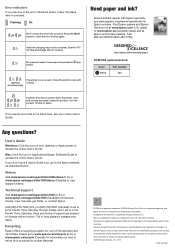
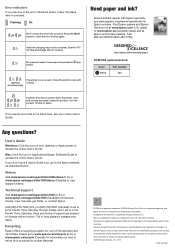
... ST-M1000 replacement ink
Color Black
Part number 532
A printer error has occurred. Open the printer cover and remove any and all rights in Applications/Epson Software/Guide ...support are subject to clear the error and try again. Videos
Visit www.epson.com/support/stm1000videos (U.S.) or www.epson.ca/support/stm1000videos (Canada) to download drivers, view manuals, get FAQs, or contact Epson...
Users Guide - Page 3


... Changing or Updating Network Connections 31 Accessing the Web Config Utility 31
3 Windows 14 Changing the Power Off and Sleep Timer Settings - Back...13 The Power Off and Sleep Timers ...13 Changing the Power Off and Sleep Timer Settings - Contents
ST-M1000 User's Guide...9
Product Basics ...10 Control Panel Buttons and Lights ...10 Product Parts Locations ...11...
Users Guide - Page 4
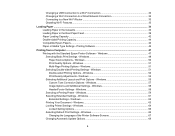
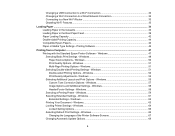
... the Language of the Printer Software Screens 67 Changing Automatic Update Options 69
4 Windows 59 Selecting Extended Settings - Printing Software 46
Printing from a Computer ...47 Printing with the Standard Epson Printer Software - Windows 58 Selecting a Printing Preset - Windows 61 Extended Settings - Windows 51 Multi-Page Printing Options - Changing a USB Connection to...
Users Guide - Page 9


For a printable PDF copy of this guide, click here.
9 ST-M1000 User's Guide
Welcome to the ST-M1000 User's Guide.
Users Guide - Page 27
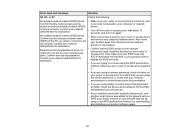
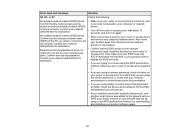
...supports it on your router or access point to confirm that you are using the correct password, or check with your network administrator or router/access point documentation.
• If you wish to connect is set up using a network password...8226; Confirm that the router/access point is set for your network administrator for assistance. Error code and message
Solution
E2, E3, or E7
...
Users Guide - Page 65
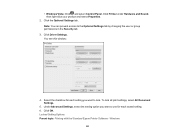
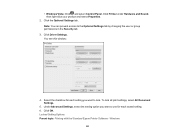
... and select Control Panel. To lock all print settings, select All Document Settings.
5. Locked Setting Options Parent topic: Printing with the Standard Epson Printer Software - Click the Optional Settings tab. Note: You can prevent access to lock. Select the checkbox for each setting you want to the Optional Settings tab by changing the user or group permissions...
Users Guide - Page 86


...
Installing the Epson Universal Print Driver - To download the EPSON Universal Print Driver file, visit epson.com/support (U.S.),
epson.ca/support (Canada), or epson.com.jm/support (Caribbean) and select your product, make sure you see this screen:
4. Select Yes: Network connection and click OK.
86 Follow the on-screen instructions until you have installed the software as your model...
Users Guide - Page 141
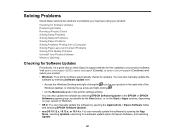
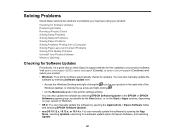
... Computer Solving Page Layout and Content Problems Solving Print Quality Problems Uninstall Your Product Software Where to Get Help
Checking for Software Updates
Periodically, it's a good idea to check Epson's support website for free updates to problems you may have using your product. You can also manually update the
software by selecting Software Update here:
• Access the Windows Desktop...
Users Guide - Page 148
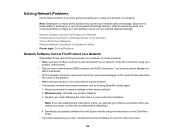
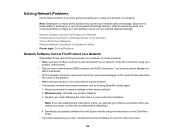
... these instructions online, you will lose your Internet connection when you restart your network data and settings. Epson is Unstable on a Mac Parent topic: Solving Problems
Network Software Cannot Find Product on a Network
If EpsonNet Setup cannot find your product on the Start Here sheet.
• If you have problems setting up or recovering data and settings during...
Users Guide - Page 149


... Network 2.4 GHz and Home Network 5 GHz. Note: If you are using a 5 GHz wireless router, set the router to operate in dual band (2.4 GHz and 5 GHz) mode.
See your router documentation or contact your internet service provider for instructions.
• Check to see if your wireless router or access point has an enabled Privacy...
Users Guide - Page 172


... Yes or Continue. Note: If you find that requires you to uninstall and re-install your software, follow the instructions for your Epson product, then select Uninstall/Change. Do one of the following:
• Windows 10: Click and select (Settings) > Apps > Apps & features.
Parent topic: Uninstall Your Product Software
172 Mac Parent topic: Solving...
Users Guide - Page 185
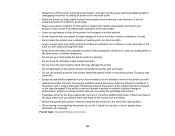
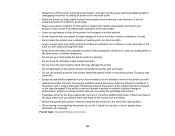
..., such as specifically explained in your hand inside the printer while it is damaged; Parent topic: Important Safety Instructions
185 Adjust only those controls that contain flammable gases inside the printer. • Do not move the print head by the operating instructions. • If damage occurs to the plug, replace the cord set or consult...
Warranty Statement for U.S. and Canada. - Page 1
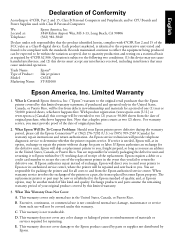
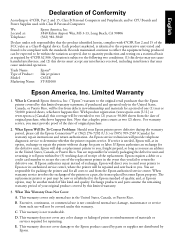
... caused by parts or supplies not distributed by this limited warranty statement, if purchased and operated only in the United States, Canada, or Puerto Rico, will , at (562) 276-7202 (U.S.) or (905) 709-2567 (Canada) for reprinting. If Epson authorizes repair instead of Product: Model: Marketing Name:
Epson® Ink jet printer C632B ST-M1000
Epson America, Inc...
Epson WorkForce ST-M1000 Reviews
Do you have an experience with the Epson WorkForce ST-M1000 that you would like to share?
Earn 750 points for your review!
We have not received any reviews for Epson yet.
Earn 750 points for your review!
