Epson WorkForce ST-3000 Support and Manuals
Get Help and Manuals for this Epson item
This item is in your list!

View All Support Options Below
Free Epson WorkForce ST-3000 manuals!
Problems with Epson WorkForce ST-3000?
Ask a Question
Free Epson WorkForce ST-3000 manuals!
Problems with Epson WorkForce ST-3000?
Ask a Question
Popular Epson WorkForce ST-3000 Manual Pages
Start Here - Installation Guide - Page 1


... of the leak.
ST-3000/ST-4000
Start Here
IMPORTANT: Before using this product, make sure you should always follow basic safety precautions to reduce the risk of fire, electric shock, and personal injury, including the following: • Do not use the Epson® product near water. • Always keep this guide handy. • Avoid...
Start Here - Installation Guide - Page 3
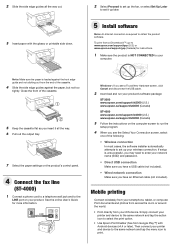
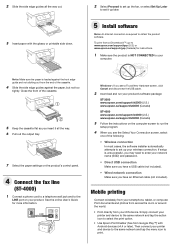
..., click Cancel and disconnect the USB cable.
2 Download and run your product's software package:
ST-3000 www.epson.com/support/st3000 (U.S.) www.epson.ca/support/st3000 (Canada)
ST-4000 www.epson.com/support/st4000 (U.S.) www.epson.ca/support/st4000 (Canada)
3 Follow the instructions on your
computer. Mobile printing
Connect wirelessly from your smartphone, tablet, or computer. Print...
Start Here - Installation Guide - Page 4


... User's Guide. Recycling
Epson offers a recycling program for Excellence is a registered trademark of life hardware and ink bottles. Need paper and ink?
Ensure brilliant results with Epson specialty papers, engineered specifically for more at www.epson.com/connect (U.S.) or www.epson.ca/connect (Canada). ST-3000/ST-4000 replacement inks
Color Black Cyan Magenta Yellow
Part number 502...
Users Guide - Page 3


Contents
ST-3000 User's Guide...11
Product Basics ...12 Using the Control Panel ...12 Control Panel Buttons and Lights 13 Status Icon Information ...14 Entering Characters on the LCD Screen 15 Changing LCD Screen Language 15 Adjusting the Screen Brightness...16 Turning Off the Operation Time Out Setting 17 Product Parts Locations ...18 Product Parts - Front ...19...
Users Guide - Page 5


...106 Selecting Page Setup Settings - Mac 110 Managing Color - Windows 81 Print Density Adjustments - Windows 87 Selecting a Printing Preset - Windows 10 S 98 Printing on a Mac ...102 Selecting Basic Print Settings - Mac 107 Selecting Print Layout Options - Printing from a Computer ...75 Printing with the Built-in Epson Driver - Windows 92 Locked Setting Options...94 Selecting...
Users Guide - Page 37
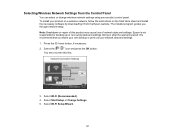
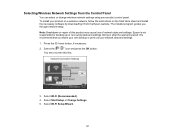
The installer program guides you make your own backup or print out your product on a wireless network, follow the instructions on the Start Here sheet and install the necessary software by downloading it from the Control Panel
You can select or change wireless network settings using your product control panel. Select Start Setup or Change Settings. 5. Epson is not...
Users Guide - Page 46


... the WPS push button method, make sure your router or access point supports it.
• If you are using a network password, check the label on again.
• Move your product closer to...method or your network was set up using a non-WPS push button method, try downloading and installing your router or access point is turned on, and is set up correctly. Error code and message
Solution
E2, ...
Users Guide - Page 75
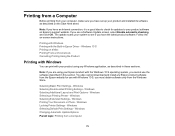
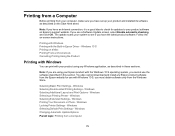
... the Epson website for updates to your product software on a Mac Printing From a Chromebook Cancelling Printing Using the Product
Printing with Windows
You can print with your product using your Epson product with the Windows 10 S operating system, you cannot use with the Built-in Epson Driver - Note: If you have set up your product and installed...
Users Guide - Page 93
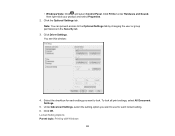
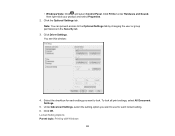
... Options Parent topic: Printing with Windows
93 To lock all print settings, select All Document Settings.
5. Under Advanced Settings, select the setting option you want to use for each locked setting. 6. You see this window:
4. Click Driver Settings. Click the Optional Settings tab. Click Printer under Hardware and Sound, then right-click your product and select Properties...
Users Guide - Page 186
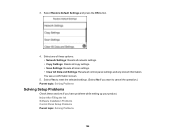
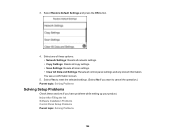
... Problems
Solving Setup Problems
Check these options: • Network Settings: Resets all network settings. • Copy Settings: Resets all copy settings. • Scan Settings: Resets all scan settings. • Clear All Data and Settings: Resets all control panel settings and any stored information. Noise After Filling the Ink Software Installation Problems Control Panel Setup Problems...
Users Guide - Page 187


... Mac System Requirements
Control Panel Setup Problems
If you have problems setting up the control panel, try these explanations: • The first time you turn off the product, or it may not have software installation privileges. If it is still... Here sheet. Your product is turned on and any error message or your software does not install correctly in progress, contact Epson for help.
Users Guide - Page 188
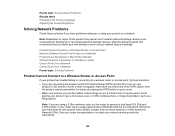
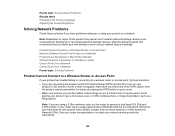
... name (SSID) instead, such as a filing cabinet. Note: Breakdown or repair of this product may cause loss of network data and settings. We recommend that you have problems setting up or recovering data and settings during or after the warranty period. Parent topic: Solving Setup Problems Related tasks Changing LCD Screen Language Adjusting the Screen Brightness
Solving...
Users Guide - Page 195
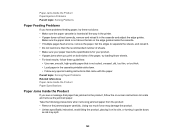
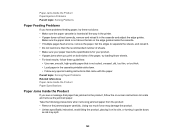
...Paper Ejection Problems Parent topic: Solving Problems
Paper Feeding Problems
If you have problems feeding paper, try loading fewer sheets. • For best results, follow the on the edge guides inside the...tab on -screen instructions to locate and remove the jammed paper. Parent topic: Solving Paper Problems Related references Paper Jams Inside the Product Paper Specifications
Paper Jams Inside...
Users Guide - Page 211
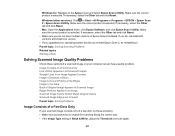
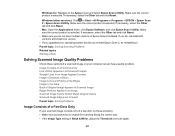
... Consists of Epson Scan 2 installed. If necessary, select the Other tab and click Reset. Parent topic: Solving Scanning Problems Related topics Starting a Scan
Solving Scanned Image Quality Problems
Check these solutions: • Make sure you placed your original for scanning facing the correct way. • If the Image Type setting is Black & White, adjust the...
Notices and Warranty for U.S. and Canada. - Page 1
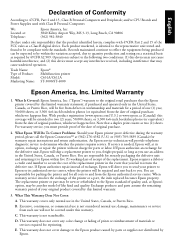
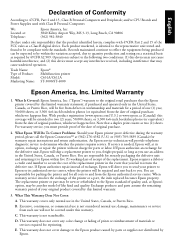
...first. When warranty service involves the exchange of Product: Model: Marketing Name:
Epson® Multifunction printer C631A/C611A ST-3000/ST-4000
Epson America, Inc. This warranty is not considered normal use is not transferable. Trade Name: Type of the printer or a part, the item replaced becomes Epson property. You are responsible for parts or labor.
Epson requires a debit...
Epson WorkForce ST-3000 Reviews
Do you have an experience with the Epson WorkForce ST-3000 that you would like to share?
Earn 750 points for your review!
We have not received any reviews for Epson yet.
Earn 750 points for your review!
