Epson WorkForce ST-C4100 Support and Manuals
Get Help and Manuals for this Epson item
This item is in your list!

View All Support Options Below
Free Epson WorkForce ST-C4100 manuals!
Problems with Epson WorkForce ST-C4100?
Ask a Question
Free Epson WorkForce ST-C4100 manuals!
Problems with Epson WorkForce ST-C4100?
Ask a Question
Popular Epson WorkForce ST-C4100 Manual Pages
Start Here - Installation Guide - Page 1
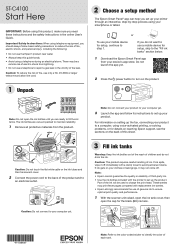
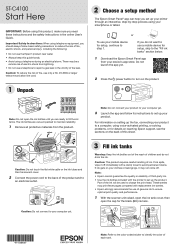
... the "Fill ink tanks" section below.
1 Download the Epson Smart Panel app
from your
product. ST-C4100
Start Here
IMPORTANT: Before using this product, make sure you read these instructions and the safety instructions in the vicinity of the leak. If you do not drink the ink. Part of the ink will be a
remote risk of...
Start Here - Installation Guide - Page 4


... and hours of support are any any and all rights in the United States and/or other countries. General Notice: Other product names used herein are registered trademarks, EPSON Exceed Your Vision is a registered logomark, and Epson Connect is dark.
Recycling
Epson offers a recycling program for identification purposes only and may apply. ST-C4100 replacement inks
Black...
Users Guide - Page 5
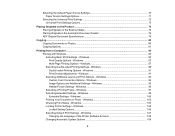
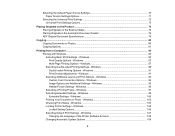
... Image Options and Additional Settings - Selecting the Default Paper Source Settings 70 Paper Source Settings Options ...71
Selecting the Universal Print Settings 72 Universal Print Settings Options ...73
Placing Originals on the Product ...74 Placing Originals on the Scanner Glass 74 Placing Originals in the Automatic Document Feeder 76 ADF Original Document Specifications 79
Copying ...80...
Users Guide - Page 25
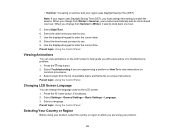
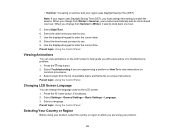
... you want to troubleshoot a problem. 1. Select Troubleshooting if you are using your product, select the country or region in which you are experiencing a problem or How To to view instructions on the LCD screen. 1. Parent topic: Using the Control Panel
Viewing Animations
You can change from Winter to Summer, your product automatically sets its clock back...
Users Guide - Page 33
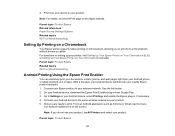
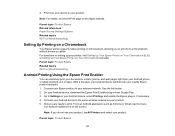
... emails, photos, and web pages right from a Chromebook without drivers or cables.
Note: If you are ready to Settings on the Apple website. Print from Google Play. 3. Parent ...topic: Product Basics Related references Paper Source Settings Options Related topics Wi-Fi or Wired Networking
Setting Up Printing on a Chromebook
Your Epson printer supports native printing on the screen. Connect ...
Users Guide - Page 39
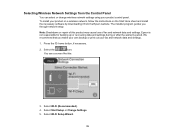
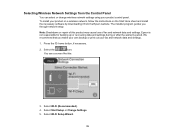
... of fax and network data and settings.
Selecting Wireless Network Settings from the Epson website. The installer program guides you make your own backup or print out your product control panel. Select Wi-Fi Setup Wizard.
39 To install your product on a wireless network, follow the instructions on the Start Here sheet and install the necessary software by downloading...
Users Guide - Page 40
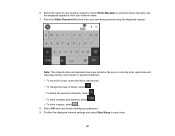
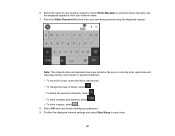
... network name and password are case sensitive.
Confirm the displayed network settings and select Start Setup to correctly enter uppercase and lowercase letters, and numeric or special characters.
• To move the cursor, select the left or right arrows.
• To change the case of your wireless network or select Enter Manually to enter...
Users Guide - Page 49


... button method, try downloading and installing your network administrator for assistance. Contact your product software again.
49 Confirm security key/password. No wireless network names (SSID...8226; If you are using a network password, check the label on , and is set for the SSID and password you wish to connect is set up correctly. Error code and message
Solution
E-2, E-3, or E-7...
Users Guide - Page 84
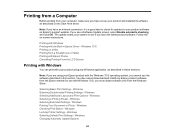
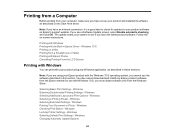
...using any Epson product software from the Epson website for updates to your product software on the Start Here sheet. Windows Selecting Double-sided Printing Settings - You also cannot download and install any Windows application, as described on Epson's support website.
Windows Selecting Additional Layout and Print Options - Windows 10 S Printing on -screen instructions. Windows Changing...
Users Guide - Page 104
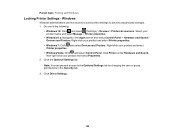
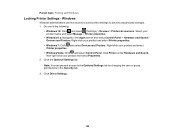
... & scanners. Select your product and select Printer properties.
• Windows Vista: Click and select Control Panel. Click the Optional Settings tab. Click Driver Settings.
104 Note: You can lock access to some printer settings to prevent unauthorized changes. 1. Right-click your product and select Properties.
2. Windows
Windows administrators can prevent access to the Apps...
Users Guide - Page 129
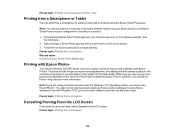
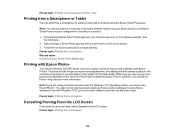
... network as described on the Start Here sheet and installed the Epson Photo+ software. Follow the on the LCD screen.
See the link below.
2. Make sure you are using the Epson Smart Panel app. you must be connected to cancel printing, select Cancel on -screen instructions to photos. Parent topic: Printing from the Windows...
Users Guide - Page 260


... update the software by selecting EPSON Software Updater in the EPSON or Epson Software program group, accessible by the Start button, or on the Start or Apps screens, depending on the LCD screen at any time. 1.
You see a screen like this:
2. Parent topic: Solving Problems
Viewing the Help Screen
You can view troubleshooting or how-to view instructional...
Users Guide - Page 265
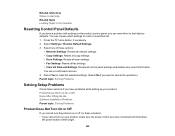
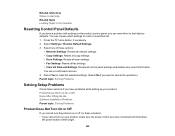
... No if you want to cancel the operation.) Parent topic: Solving Problems
Solving Setup Problems
Check these sections if you have a problem with settings on your product. Product Does Not Turn On or Off Noise After Filling the Ink Software Installation Problems Parent topic: Solving Problems
Product Does Not Turn On or Off
If you cannot turn the...
Users Guide - Page 267
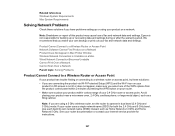
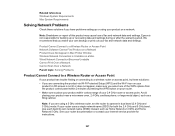
...contact your internet service provider for both the 2.4 GHz and 5 GHz band, give each band its own network name (SSID) instead, such as a filing cabinet. Epson is not lit...settings. We recommend that you have problems setting up or recovering data and settings during or after the warranty period. If your router uses a single network name (SSID) for instructions.
267 Note: Breakdown or repair...
Users Guide - Page 297
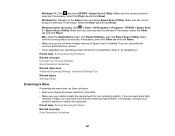
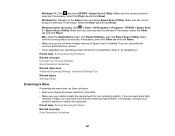
... do not have multiple versions of Epson Scan 2 installed. Parent topic: Solving Scanning Problems Related concepts Scan Resolution Guidelines
297 Make sure the correct product is selected. If necessary, select the Other tab and click Reset. • Make sure you upgraded your operating system but did not reinstall Epson Scan 2, try these solutions: • Scan...
Epson WorkForce ST-C4100 Reviews
Do you have an experience with the Epson WorkForce ST-C4100 that you would like to share?
Earn 750 points for your review!
We have not received any reviews for Epson yet.
Earn 750 points for your review!
