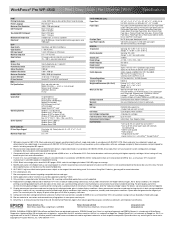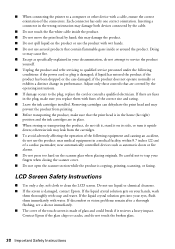Epson WorkForce Pro WP-4540 Support and Manuals
Get Help and Manuals for this Epson item

View All Support Options Below
Free Epson WorkForce Pro WP-4540 manuals!
Problems with Epson WorkForce Pro WP-4540?
Ask a Question
Free Epson WorkForce Pro WP-4540 manuals!
Problems with Epson WorkForce Pro WP-4540?
Ask a Question
Most Recent Epson WorkForce Pro WP-4540 Questions
My Work-4540 Black Cartridge Is Full But Not Printing. Think Clogged. I’ve Tr
I've tried the maintenance no sale check and print head cleaner several times. What are my options
I've tried the maintenance no sale check and print head cleaner several times. What are my options
(Posted by Slhoffeld 2 years ago)
Network Channel Error E9
I cannot connect you printer. It keeps telling me that the network channel isn't compatible. I have ...
I cannot connect you printer. It keeps telling me that the network channel isn't compatible. I have ...
(Posted by w8onhim5417 2 years ago)
I Am Unable To 'print Selection Only' Because The Button Is Grayed Out.
I want to print a selection using the "print selection" only button but it is showing to be inactive...
I want to print a selection using the "print selection" only button but it is showing to be inactive...
(Posted by ctrygtlmn 11 years ago)
Correct Black Line On Copies Using Auto Feeder On Workforce Pro Wp-4540?
(Posted by janice95298 11 years ago)
Photo Colors Are Too Intense
Photos do not print true to monitor color. How can I make the lighter?
Photos do not print true to monitor color. How can I make the lighter?
(Posted by cdt 11 years ago)
Epson WorkForce Pro WP-4540 Videos
Popular Epson WorkForce Pro WP-4540 Manual Pages
Epson WorkForce Pro WP-4540 Reviews
We have not received any reviews for Epson yet.