Epson WorkForce ST-4000 Support and Manuals
Get Help and Manuals for this Epson item
This item is in your list!

View All Support Options Below
Free Epson WorkForce ST-4000 manuals!
Problems with Epson WorkForce ST-4000?
Ask a Question
Free Epson WorkForce ST-4000 manuals!
Problems with Epson WorkForce ST-4000?
Ask a Question
Popular Epson WorkForce ST-4000 Manual Pages
Start Here - Installation Guide - Page 1


... product, make sure you read these instructions and the safety instructions in the online User's Guide. Hold the ink bottle upright
and slowly turn the bottle cap to reduce the risk of the ink bottles.
If ink gets on your clothes or belongings, it . The illustrations show the ST-4000, but the steps are keyed...
Start Here - Installation Guide - Page 2


... bottle and
securely close the ink tank cap. Note: Replace the bottle cap and tighten it later.
10 ST-3000: Press or to fill the tank. Note: If an error message appears, turn on -screen instructions to
an electrical outlet. Note: You can change these settings later using the product's control panel. Press the OK...
Start Here - Installation Guide - Page 3
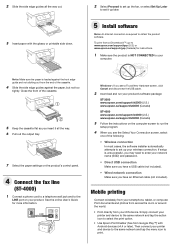
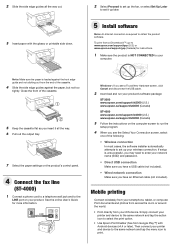
...Download and run your product's software package:
ST-3000 www.epson.com/support/st3000 (U.S.) www.epson.ca/support/st3000 (Canada)
ST-4000 www.epson.com/support/st4000 (U.S.) www.epson.ca/support/st4000 (Canada)
3 Follow the instructions on your product. Mobile printing
Connect wirelessly from the end of the cassette.
4 Slide the side edge guides against the paper, but not too
tightly...
Start Here - Installation Guide - Page 4


...; and Google Cloud Print™. ST-3000/ST-4000 replacement inks
Color Black Cyan Magenta Yellow
Part number 502 502 502 502
Any questions? Mac: Click the icon in those marks. Run a nozzle check to see a firewall alert message, click Unblock or Allow to download drivers, view manuals, get FAQs, or contact Epson.
Days and hours of Apple...
Notices and Warranty for U.S. and Canada. - Page 1
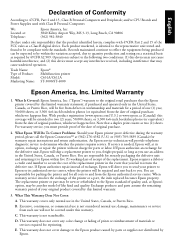
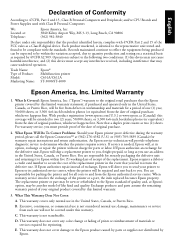
... Rico. You are responsible for the defective unit, Epson will ship a replacement printer to you fail to the original retail purchaser that you , freight prepaid, so long as a Class B digital device.
English
Declaration of Product: Model: Marketing Name:
Epson® Multifunction printer C631A/C611A ST-3000/ST-4000
Epson America, Inc. Excessive, continuous, or commercial use...
Users Guide - Page 3


... Enabler 37 Using Fire OS Printing ...37 Using Windows 10 Mobile Printing ...38 Using Epson Print and Scan App with Windows Tablets 38
3 Inside ...26 Product Parts - Contents
ST-4000 User's Guide...13
Product Basics ...14 Using the Control Panel ...14 Control Panel Buttons and Lights 15 Status Icon Information ...15 Entering Characters on the...
Users Guide - Page 5


... on a Mac ...109 Selecting Basic Print Settings - Mac ...113 Selecting Page Setup Settings - Mac 115
5 Windows 90 Custom Color Correction Options - Mac ...113 Print Options - ADF Original Document Specifications 78
Copying ...79 Copying Documents or Photos...79 Copying Options...80
Printing from a Computer ...82 Printing with the Built-in Epson Driver - Windows 85 Selecting Double-sided...
Users Guide - Page 42
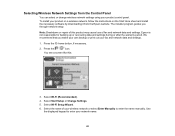
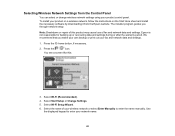
... keypad to enter the name manually. To install your product on a wireless network, follow the instructions on the Start Here sheet and install the necessary software by downloading it from the Control Panel
You can select or change wireless network settings using your fax and network data and settings.
1.
The installer program guides you make your own backup...
Users Guide - Page 51


...button method, make sure your router or access point supports it on your network was set for assistance. Entered security key/password does not match the one set up correctly. Contact your product software again.
51 ...button method or your router or access point.
Error code and message
Solution
E2, E3, or E7
Check the following:
No wireless network names (SSID) found .
Users Guide - Page 82
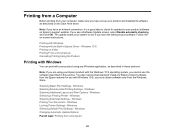
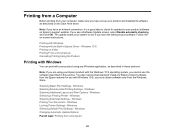
...Internet connection, it is a good idea to check for use the software described in Epson Driver - You also cannot download and install any Windows application, as described on -screen instructions. Windows Selecting Additional Layout and Print Options - Windows Selecting Extended Settings - Follow the on the Start Here sheet. Windows Selecting a Printing Preset -
Printing with Windows...
Users Guide - Page 100
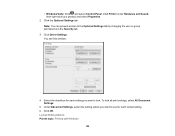
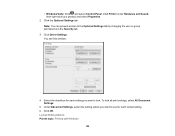
Click Driver Settings. Select the checkbox for each setting you want to lock. Under Advanced Settings, select the setting option you want to the Optional Settings tab by changing the user or group permissions in the Security tab.
3. Click OK. Click the Optional Settings tab. To lock all print settings, select All Document Settings.
5. Locked Setting Options Parent topic: Printing with...
Users Guide - Page 243
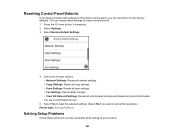
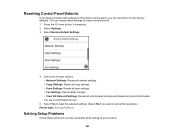
... control panel, you can choose which settings to reset or reset them to cancel the operation.) Parent topic: Solving Problems
Solving Setup Problems
Check these options: • Network Settings: Resets all network settings. • Copy Settings: Resets all copy settings. • Scan Settings: Resets all scan settings. • Fax Settings: Resets all fax settings. • Clear All Data and...
Users Guide - Page 245
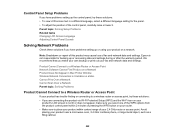
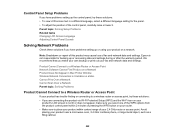
..., or large metal object, such as a filing cabinet.
245 Note: Breakdown or repair of this product may cause loss of the control panel, carefully raise or lower it. Avoid placing your product on a network.
Control Panel Setup Problems
If you have problems setting up the control panel, try these solutions: • To view LCD screen...
Users Guide - Page 252


... Specifications
252 Parent topic: Solving Copying Problems
Solving Paper Problems
Check these sections if you print on the edge guides inside the cassette. • If multiple pages feed at once, remove the paper, fan the edges to separate the sheets, and reload it in the cassette printable side down. • Follow any special loading instructions...
Users Guide - Page 268
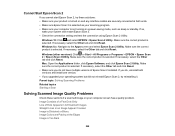
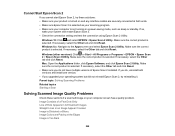
...Epson Scan 2. • Check the connection setting and test the connection using Epson Scan 2 Utility:
Windows 10: Click and select EPSON > Epson Scan 2 Utility. If necessary, select the Other tab and click Reset. Parent topic: Solving Scanning Problems... your computer screen has a quality problem. Image Consists of a Few Dots Only Line of Epson Scan 2 installed. If necessary, select the Other ...
Epson WorkForce ST-4000 Reviews
Do you have an experience with the Epson WorkForce ST-4000 that you would like to share?
Earn 750 points for your review!
We have not received any reviews for Epson yet.
Earn 750 points for your review!
