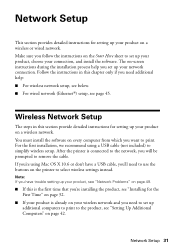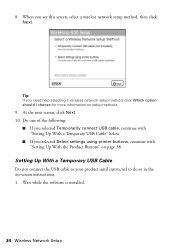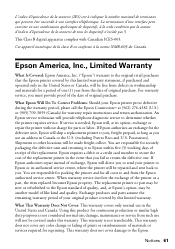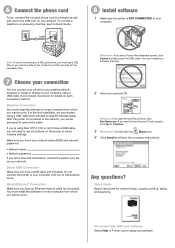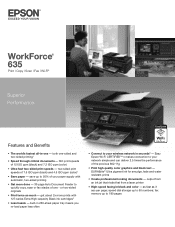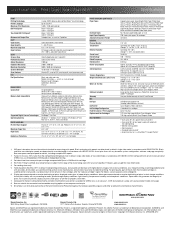Epson WorkForce 635 Support and Manuals
Get Help and Manuals for this Epson item

View All Support Options Below
Free Epson WorkForce 635 manuals!
Problems with Epson WorkForce 635?
Ask a Question
Free Epson WorkForce 635 manuals!
Problems with Epson WorkForce 635?
Ask a Question
Most Recent Epson WorkForce 635 Questions
How To Change Ink In Epson 635
(Posted by lemecericae 9 years ago)
How To Scan Multiplle Pages In Epson Workforce 635
(Posted by knoScReA 9 years ago)
How To Enable Wireless Lan On Workforce 635
(Posted by lukmor 9 years ago)
Epson Workforce 635 Won't Print
(Posted by mlucspi 9 years ago)
Epsom Workforce 635 Printer
My Ipad has the wrong printer programmed in. How do I change the printer from Epsom 630 to Epsom Wor...
My Ipad has the wrong printer programmed in. How do I change the printer from Epsom 630 to Epsom Wor...
(Posted by jeanette303 9 years ago)
Epson WorkForce 635 Videos
Popular Epson WorkForce 635 Manual Pages
Epson WorkForce 635 Reviews
We have not received any reviews for Epson yet.