Epson WorkForce 635 Support Question
Find answers below for this question about Epson WorkForce 635.Need a Epson WorkForce 635 manual? We have 3 online manuals for this item!
Question posted by jeanette303 on August 8th, 2014
Epsom Workforce 635 Printer
My Ipad has the wrong printer programmed in. How do I change the printer from Epsom 630 to Epsom Workforce 635? Thank you, Jeanette
Current Answers
There are currently no answers that have been posted for this question.
Be the first to post an answer! Remember that you can earn up to 1,100 points for every answer you submit. The better the quality of your answer, the better chance it has to be accepted.
Be the first to post an answer! Remember that you can earn up to 1,100 points for every answer you submit. The better the quality of your answer, the better chance it has to be accepted.
Related Epson WorkForce 635 Manual Pages
User Manual - Page 1


WorkForce® 630 Series
Includes WorkForce 630/632/633/635
Quick Guide
Basic Copying, Printing, Scanning, and Faxing Maintenance
Network Setup Solving Problems
User Manual - Page 10


... can copy documents onto letter- If you can copy up to copy black-and-white or color documents. If you press a button, press F Setup, select Printer Setup, then select Sound. See the online User's Guide for your documents in this section to 30 sheets at a time. 1. Note: When you use the...
User Manual - Page 11


... size. 7. Press u or d or use only with singlesided originals; To change the paper type, paper size, and other print settings, press x Menu, then select Paper and Copy
Settings. ■ To make double-sided copies (some models only), select 2-Sided
Printing. (On the WorkForce 635, you choose. Press u or d to begin copying. Note: Not...
User Manual - Page 12


... your camera (DPOF™ or Digital Print Order Format). Inserting the Card
1. If your printer is connected to a Macintosh®, drag the removable disk icon from your desktop into the ... card (removable disk) in My Computer or Windows Explorer, and select Eject.
■ If your printer is connected to your computer, first prepare the card for instructions on .
2. The memory card access...
User Manual - Page 15
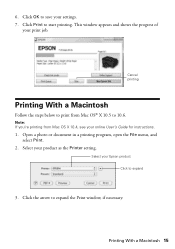
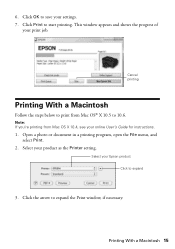
... and shows the progress of
your product as the Printer setting. Select your print job. Printing With a Macintosh 15 Click OK to start printing. Note: If you're printing from Mac OS® X 10.5 to 10.6.
Open a photo or document in a printing program, open the File menu, and select Print.
2. Click the...
User Manual - Page 17


...Type
Select the correct Type (see page 14) or Media Type (see page 16) setting in your print job, click the printer icon in the Dock. Note: For more information on Cool Peel Transfer paper
Epson Ultra Premium Photo Paper Glossy
Epson Premium Photo ...Semi-Gloss Premium Presentation Paper Matte
Envelope
Selecting the Correct Paper Type 17 Click the Advanced button to change additional settings.
User Manual - Page 19


... faxes so that recipients can enter up to detect an incoming fax call is picked up the phone or the answering machine answers, the WorkForce 630/632/633/635 Series automatically begins receiving the fax. Note: If you leave your product unplugged for your product to 40 digits. 5. You can identify the origin...
User Manual - Page 20


... to pick up on the fourth ring, you use the numeric keypad.
From the Header screen, press u or d to select it is set the WorkForce 630/632/633/635 Series to pick up to highlight a letter on the screen. When you 're finished, highlight Done and press OK.
Press x Menu to Answer, then...
User Manual - Page 21


...a Fax From the Control Panel 21 Press the Fax button.
2. Note: To scan a two-sided document (WorkForce 635 only), press the and select On.
2-Sided button
3. To send a fax from your speed dial list, ... or Color x Start button to 64 digits.
4.
Other Ways to enter the fax number.
To change fax settings, press x Menu and select settings as described below. Use the numeric keypad to Dial ...
User Manual - Page 23


.... Once your computer.
Scanning a Document or Photo 23 Note: For Mac OS X 10.6, see its icon in an email message. You can use your WorkForce 630/632/633/635 Series to your computer. Scanning a Document or Photo
You can even scan a photo and have it automatically included in Windows Explorer or Macintosh Finder...
User Manual - Page 31
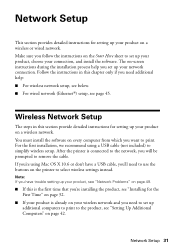
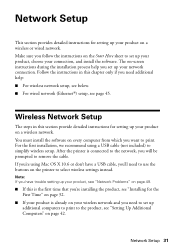
...be prompted to the network, you need additional help you need to use the buttons on the printer to the product, see "Installing for the First Time" on page 32.
■ If your...or don't have trouble setting up additional computers to print to select wireless settings instead. After the printer is already on your wireless network and you set up your product, see page 45.
Network ...
User Manual - Page 33


When you see this screen, select Set up the product without using a temporary USB connection. When you see this screen, select Wireless connection and click Next.
6. Wireless Network Setup 33 Then skip to "Setting Up With the Product Buttons" on page 38 to set up printer for the first time, then click Next.
7. Mac OS X 10.6: At the next screen, click Next.
5.
User Manual - Page 54


...you call Epson for support, please have the following information ready:
■ Product name (WorkForce 630/632/633/635 Series)
■ Product serial number (located on the label in back)
■ Proof..., get FAQs and troubleshooting advice, or e-mail Epson with your product for solutions to change without notice.
sales) or www.epson.ca (Canadian sales). You can purchase genuine Epson...
User Manual - Page 55


... the product on a flat, stable surface that are subject to rapid changes in direct sunlight. Make sure the power cord meets all relevant local ...wrong orientation may cause
fires or shock. Do not use an extension cord with a cable, ensure the correct orientation of the devices plugged into the wall outlet does not exceed the wall outlet's ampere rating. ■ When connecting the printer...
User Manual - Page 58


...:
We: Located at:
Epson America, Inc. You must, upon request, provide this device must accept any interference received, including interference that you may connect to your line, you...be expected to contact your calling area. Trade Name: Epson
Type of Product: Multifunction printer
Model:
C422A
FCC Compliance Statement
For United States Users
This equipment complies with the ...
User Manual - Page 63


...; 2010 Epson America, Inc. 4/10
Notices 63 WorkForce is a registered trademark and Epson Connection is designed...and software license terms applied to change without the prior written permission of... Seiko Epson Corporation. In addition to software program rights owned by Seiko Epson Corporation, this...of any options or any use of this printer. Trademarks
Epson is a registered trademark, Epson...
Start Here - Page 1


... only)
Caution: Do not open ink cartridge packages until you want to change the language, press or to select it, then press OK.)
2 Select your product. Phone cord
Power cord
French control panel stickers (included for the WorkForce 630/632/633/635.
1 Unpack
2 Raise the control panel and press the On button.
To lower...
Start Here - Page 4


...cartridges. Genuine Epson Paper Epson offers a wide variety of Epson America, Inc. WorkForce 630/632/633/635 Ink Cartridges
Color
High-capacity Extra High-capacity
Black
126
127
Cyan
126
127
... setup, see below to change without notice.
© 2010 Epson America, Inc. 4/10
CPD-27868
Printed in those marks. Function buttons
Press , , , or on the printer to delete characters ( ...
Product Brochure - Page 1
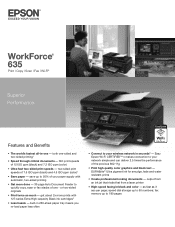
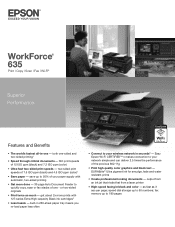
...-sided originals
U ViÊ>ÃÊ“ÕV… - output from an ink jet that rivals that from a laser printerÊ
U ii`Êv L>VŽÊ>˜`ÊVœœÀÊ-
Easy Epson Wi-Fi CERTIFIEDTM n makes...202;
UÊ
i iÊ- 7œÀŽœÀVi®Ê 635
Print | Copy | Scan | Fax | Wi-Fi®
Superior Performance.
Product Brochure - Page 2
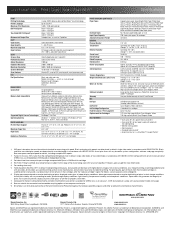
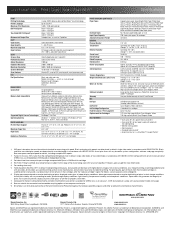
..., humidity and atmospheric conditions.
WorkForce® 635 Print | Copy | Scan | Fax | Wi-Fi®
Specifications
PRINT Printing Technology Printer Language Maximum Print Resolution ISO Print...Actual yields will vary according to the best-selling monochrome and color multifunction laser printers available for printer startup and a variable amount of September 2009, based on independent...
Similar Questions
Where Do You Put Photo Paper In A Epson Workforce 635 Printer
(Posted by AL1ti 9 years ago)
How To Change Ink Cartridges On Epson Workforce 635
(Posted by foharl 10 years ago)

