Epson WorkForce 645 Support Question
Find answers below for this question about Epson WorkForce 645.Need a Epson WorkForce 645 manual? We have 3 online manuals for this item!
Question posted by gelNan on November 23rd, 2013
Epson Workforce 635 Printer Won't Turn On
The person who posted this question about this Epson product did not include a detailed explanation. Please use the "Request More Information" button to the right if more details would help you to answer this question.
Current Answers
There are currently no answers that have been posted for this question.
Be the first to post an answer! Remember that you can earn up to 1,100 points for every answer you submit. The better the quality of your answer, the better chance it has to be accepted.
Be the first to post an answer! Remember that you can earn up to 1,100 points for every answer you submit. The better the quality of your answer, the better chance it has to be accepted.
Related Epson WorkForce 645 Manual Pages
Quick Guide - Page 2


... release bar to lower the control panel.
2 Your WorkForce 545/645 Series See www.epson.com/connect.
Caution: To avoid damaging your product. Your WorkForce 545/645 Series
After you set up your WorkForce® 545/645 Series (see the Start Here sheet), turn to this manual show the WorkForce 645. See the Start Here sheet and the online User...
Quick Guide - Page 3


...
4
5
6
7
8
WorkForce 645
9
only
10
Tip: To turn off the sound, the dialing sound made when you press a button on /off .
Number Description
1
Turns product on the screen, or to reduce its default value
Your WorkForce 545/645 Series 3 If you turn off the "beep" heard when...to wake it easy to its volume, press F Setup, select Printer Setup, select Sound, and finally select Off.
Quick Guide - Page 10


...card as shown. Now you 're ready to print. Caution: Do not remove the card or turn off the printer:
■ Windows: Right-click the name of compatible memory cards and instructions on the card.... straight out of the following before removing the memory card or turning off your printer while the memory card access light is turned on the LCD screen and print them (see page 11).
Removing...
Quick Guide - Page 11


...sheets of the paper you've loaded. 8. Select the Paper Size and Paper Type of Epson photo paper. 2. When you want to select more photos. 6.
You see this screen:...l or r to scroll through your photos and display one that you want of copies you 're ready to turn on red-eye
reduction or other photo-enhancing features. 9. Press the Photo button, then select View and Print ...
Quick Guide - Page 12


... Options button, click it. For detailed instructions on the next screen.)
12 Printing From Your Computer Printing in your printer software
2. Select your Epson product Click here to open your application. Printing From Your Computer
This section describes the basic steps for printing from a Windows or Mac computer.
Select ...
Quick Guide - Page 14


Select your Epson product Click to expand, if necessary
4. Select your product as the Printer setting. Select basic copy and page settings.
Note: If ...For borderless photos, choose a Paper Size setting with a Borderless option. To monitor your print job, click the printer icon in your Media Type, Print Quality and other printing options you want isn't shown (for example, Scale...
Quick Guide - Page 15


... Type (Mac OS X) setting in your printer software so the ink coverage can be adjusted accordingly. For this paper/media
Plain paper Epson Bright White Paper Epson Presentation Paper Matte
Epson Ultra Premium Photo Paper Glossy
Epson Premium Photo Paper Glossy
Epson Photo Paper Glossy
Epson Premium Photo Paper Semi-gloss
Epson Brochure & Flyer Paper Matte Double-sided...
Quick Guide - Page 16


... or after the warranty period. See the online User's Guide for the necessary filter.
2. Epson is turned off.
Contact your computer using the one end of the cable to the telephone or answering...by entering fax numbers, selecting entries from a speed dial or group dial list, or using the Epson FAX Utility. Using the Automatic Document Feeder (ADF), you can also send or receive a fax from...
Quick Guide - Page 19


...OK. To use a
group dial entry, press the Speed Dial button twice. ■ If you turn off the product, the following data stored in the Fax section of the control panel. To send...Note: To dial the number using the Epson FAX Utility, see the next section. To cancel faxing, press y Stop at any time. Note: To scan a two-sided document (WorkForce 645 only), press the 2-Sided button and select...
Quick Guide - Page 25


...the colors you want to select Maintenance, then press OK. 4. Caution: Never turn off the product during head cleaning or you may need cleaning. Then try cleaning ...check pattern to determine which colors need to be able to run a nozzle check and confirm that doesn't help, contact Epson as described on the LCD screen. or A4-size paper. 2.
Press 2 to clean it only if necessary. If ...
Quick Guide - Page 27


... Press OK. For best printing results, use up to room temperature for priming the product. Turn on the LCD screen indicating which color to warm up a cartridge within six months of other... 3 hours before using them. Maintaining Your Product 27 Note: We recommend that you use genuine Epson cartridges and do not refill them to replace. The product ships with full cartridges and part of...
Quick Guide - Page 30


...set the IP address manually.
■ For an Ethernet connection, make sure that the product is turned on or flashing. Make sure it isn't, you need to block port 3629 (TCP/ UDP). The... for assistance.
30 Solving Problems The product does not appear in the printer window (Mac OS X)
■ Make sure the printer driver was installed correctly and that your router, access point, switch, ...
Quick Guide - Page 31


... see below) and check the signal strength. If Epson Scan cannot restart, turn the product off and on the control panel or in your printer software.
■ Letter-size paper is expended,...of the scanner glass. If a color cartridge is not available in EPSON Scan Settings.
Cannot Scan Over the Network
■ Epson Scan is expended, you restarted your wireless router or access point. ...
Quick Guide - Page 32
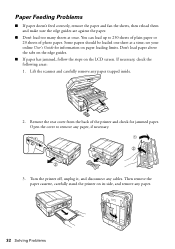
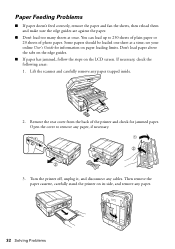
...rear cover from the back of photo paper. Then remove the paper cassette, carefully stand the printer on its side, and remove any paper trapped inside.
2. Lift the scanner and carefully ... If necessary, check the following areas: 1. see your online User's Guide for jammed paper. Turn the printer off, unplug it, and disconnect any paper, if necessary.
3. Some papers should be loaded ...
Quick Guide - Page 33


...to it. ■ Make sure the Auto Answer light is turned on to receive faxes automatically. ■ If your phone line... use a phone line splitter. Print Quality Problems
■ Make sure your printer software (see page 15). ■ If documents don't feed correctly in your... (ADF), make sure it . Do not use Epson papers (see page 4) and genuine Epson ink cartridges (see page 27).
■ Make ...
Quick Guide - Page 39


Trade Name: Type of Product: Model:
Epson Multifunction printer C422A
FCC Compliance Statement
For United States Users
This equipment complies with Class B Personal Computers:
We: Located at:
Epson America, Inc.
Notices 39 Each product marketed is subject to your telephone line and still have all devices connected to be compliant with the standards. Records maintained ...
Quick Guide - Page 43


...Epson Products or Epson Approved Products by any form or by Seiko Epson Corporation. To find the Epson Authorized Reseller nearest you , visit http://www.epson.com/support. You can also write to be responsible and respectful of this printer. Seiko Epson... using any questions regarding copyright law. WorkForce is a registered trademark and Epson Connection is a registered logomark of this...
Start Here - Page 1


...'s Guide. otherwise, select Winter. Caution: Do not connect to your language, press OK. WorkForce® 545/645 Series
Start Here
Read these instructions before using your product.
1 Unpack
2 Raise the control ... Daylight Saving Time is part of the Automatic Document Feeder.
2 Turn on
1 Connect the power cord to the back of the printer and to an
electrical outlet.
If you are vacuum packed to...
Start Here - Page 4


...epson.com/recycle for information on your desktop (or in the Applications/Epson Software/Guide folder in those marks.
Please go to the Epson website (see "Epson technical support").
WorkForce 545/645...from smartphones, iPads, tablets, and other popular mobile devices. This information is subject to change without notice.
© 2011 Epson America, Inc. 8/11
CPD-34357R1
Printed in ...
Product Brochure - Page 2


...with best-selling monochrome and color multifunction laser printers available for convenient and reasonable ...www.epson.com/copyspeed for more information. 4 See www.epson.com/connect regarding compatible devices ...Epson disclaims any and all -in accordance with ISO/IEC 29183. WorkForce® 645
Print I Copy I Scan I Fax I Wi-Fi®
Specifications
PRINT Printing Technology Printer...
Similar Questions
Epsom Workforce 635 Printer
My Ipad has the wrong printer programmed in. How do I change the printer from Epsom 630 to Epsom Wor...
My Ipad has the wrong printer programmed in. How do I change the printer from Epsom 630 to Epsom Wor...
(Posted by jeanette303 9 years ago)
Printer Won't Print From My Epson 645 Computer After I Installed A New
cartridge
cartridge
(Posted by brookjde 9 years ago)
Where Do You Load Legal Size Paper In An Epson Workforce 635 Printer
(Posted by sunas 10 years ago)
My Epson Printer Is Not Turning On
it is making an unuasual beeping noise
it is making an unuasual beeping noise
(Posted by Anonymous-78787 11 years ago)

