Epson WorkForce ST-2000 Support and Manuals
Get Help and Manuals for this Epson item
This item is in your list!

View All Support Options Below
Free Epson WorkForce ST-2000 manuals!
Problems with Epson WorkForce ST-2000?
Ask a Question
Free Epson WorkForce ST-2000 manuals!
Problems with Epson WorkForce ST-2000?
Ask a Question
Epson WorkForce ST-2000 Videos
Popular Epson WorkForce ST-2000 Manual Pages
Start Here - Installation Guide - Page 3


.... Any problems? There are clogged.
See the online User's Guide for more at www.epson.com/connect (U.S.) or www.epson.ca/connect (Canada). Network setup was unsuccessful. • Make sure you select the right network name (SSID).
• Restart your product's software package:
www.epson.com/support/st2000 (U.S.) or www.epson.ca/support/st2000 (Canada)
3 Follow the instructions on...
Start Here - Installation Guide - Page 4
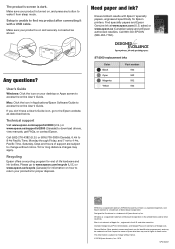
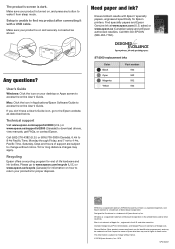
...Mac: Click the icon in those marks. Technical support
Visit www.epson.com/support/st2000 (U.S.) or www.epson.ca/support/st2000 (Canada) to access the online User's Guide. Please go to 4 pm, Pacific Time, Saturday.
ST-2000 replacement inks
Color Black Cyan Magenta Yellow
Part number 502 502 502 502
EPSON is a registered trademark, EPSON Exceed Your Vision is a registered logomark, and...
Users Guide - Page 3


... Product Parts - Contents
ST-2000 User's Guide...11
Product Basics ...12 Using the Control Panel ...12 Control Panel Buttons and Lights 12 Status Icon Information ...13 Entering Characters on the LCD Screen 14 Changing LCD Screen Language 14 Product Parts Locations ...16 Product Parts - Back...18 Using Power Saving Settings ...19 Changing the Sleep Timer Setting from the...
Users Guide - Page 5


... 88 Changing Automatic Update Options 89 Printing with the Built-in Epson Driver - Mac ...98 Print Options - Windows 73 Print Density Adjustments - Windows 79
Selecting a Printing Preset - Windows 83 Locking Printer Settings - Windows 81
Extended Settings - Mac ...98 Selecting Page Setup Settings - Windows 10 S 90 Selecting Print Settings - Mac 100 Selecting...
Users Guide - Page 32


... Panel
You can enter it manually. The installer program guides you can select or change wireless network settings using your product control panel. You see your wireless network's name, you through network setup. If you
do not see this product may cause loss of your product on a wireless network, follow the instructions on the Start Here...
Users Guide - Page 42


...supports it on and the wireless network (SSID) is set up using a non-WPS push button method, try downloading and installing your product software again.
42
Entered security key/password does not match the one set...network administrator for assistance. Contact your router/access point.
Confirm security key/password. Error code and message
Solution
E2, E3, or E7
Check the following:
No ...
Users Guide - Page 67


...product using your product and installed its software as described in Epson Driver - Follow the on Epson's support website. Windows Locking Printer Settings - Note: If you are using any Epson product software from the Windows Store. Windows Changing Automatic Update Options Parent topic: Printing from your computer, make sure you have set up your Epson product with the Windows...
Users Guide - Page 85
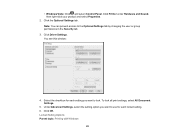
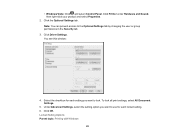
... changing the user or group permissions in the Security tab.
3. Click Driver Settings. Click OK. Click Printer under Hardware and Sound, then right-click your product and select Properties.
2. Click the Optional Settings tab. To lock all print settings, select All Document Settings.
5. Locked Setting Options Parent topic: Printing with Windows
85 Note: You can prevent access...
Users Guide - Page 175


... on -screen instructions.
175
LCD code (E-01) (E-02) (E-11) (W-01)
(W-11) (I-22)
(I-23)
(I-31)
Condition/solution
A printer error has occurred. An ink pad is nearing the end of Windows.
• OS X: You can manually update the software by opening the App Store, selecting Updates, searching for a software update option for support. To make wireless connection settings from your computer...
Users Guide - Page 179
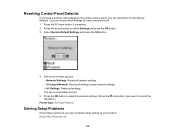
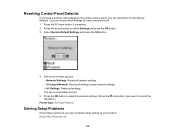
...stop button if you can choose which settings to cancel the operation.)
Parent topic: Solving Problems
Solving Setup Problems
Check these options: • Network Settings: Resets all network settings. • All except Network: Resets all settings except network settings. • All Settings: Resets all . 1. You can reset them all settings. Noise After Filling the Ink
179 Select...
Users Guide - Page 181
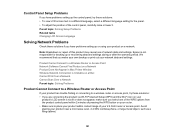
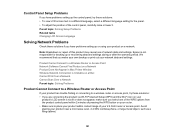
... product has trouble finding or connecting to place your product within contact range of your 2.4 GHz router or access point. Note: Breakdown or repair of this product may cause loss of the control panel, carefully raise or lower it. Control Panel Setup Problems
If you have problems setting up or using your product on a network. Epson is...
Users Guide - Page 189
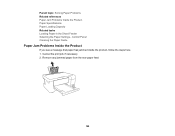
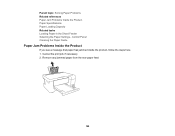
... jammed inside the product, follow the steps here. 1. Cancel the print job, if necessary. 2. Parent topic: Solving Paper Problems Related references Paper Jam Problems Inside the Product Paper Specifications Paper Loading Capacity Related tasks Loading Paper in the Sheet Feeder Selecting the Paper Settings - Remove any jammed paper from the rear paper feed
189
Users Guide - Page 207
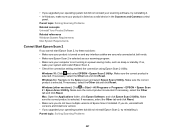
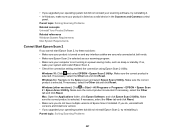
... connected at both versions and install one version. • If you upgraded your operating system but did ...Epson Scan 2 is listed as a valid device in a power-saving mode, such as your scanning program. • Make sure your system and restart Epson Scan 2. • Check the connection setting and test the connection using Epson Scan 2 Utility:
Windows 10: Click and select EPSON > Epson...
Users Guide - Page 212


...have a problem that requires you to uninstall and re-install your software, follow the instructions for the maximum number of photos. Uninstalling Product Software - Check the specifications for your ...it is set to allow writing to the card. Parent topic: Solving Memory Card Problems Related references Memory Card Types Memory Card File Specifications Memory Card Specifications
Cannot ...
Notices and Warranty for U.S. and Canada. - Page 1


... Product: Model: Marketing Name:
Epson® Multifunction printer C634A ST-2000
Epson America, Inc. and/or CPU Boards and Power Supplies used with 47CFR Part 2 and 15 of original purchase, whichever happens first. Limited Warranty
1. An Epson service technician will be another model of the printer or a part, the item replaced becomes Epson property. If Epson authorizes repair instead...
Epson WorkForce ST-2000 Reviews
Do you have an experience with the Epson WorkForce ST-2000 that you would like to share?
Earn 750 points for your review!
We have not received any reviews for Epson yet.
Earn 750 points for your review!

